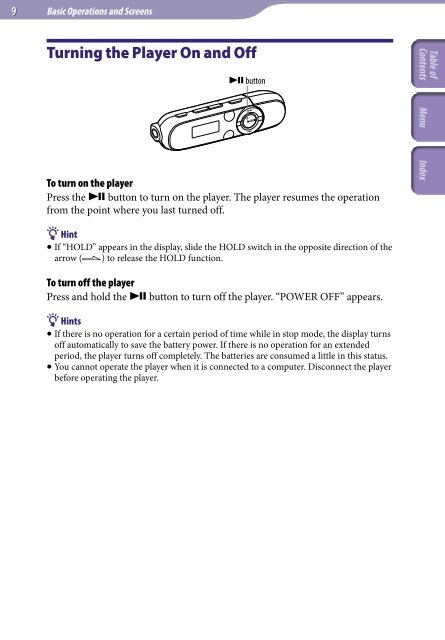Sony NWZ-B143 - NWZ-B143 Istruzioni per l'uso Inglese
Sony NWZ-B143 - NWZ-B143 Istruzioni per l'uso Inglese
Sony NWZ-B143 - NWZ-B143 Istruzioni per l'uso Inglese
Create successful ePaper yourself
Turn your PDF publications into a flip-book with our unique Google optimized e-Paper software.
Basic O<strong>per</strong>ations and Screens<br />
Turning the Player On and Off<br />
button<br />
To turn on the player<br />
Press the button to turn on the player. The player resumes the o<strong>per</strong>ation<br />
from the point where you last turned off.<br />
Hint<br />
If “HOLD” appears in the display, slide the HOLD switch in the opposite direction of the<br />
arrow () to release the HOLD function.<br />
To turn off the player<br />
Press and hold the button to turn off the player. “POWER OFF” appears.<br />
Hints<br />
If there is no o<strong>per</strong>ation for a certain <strong>per</strong>iod of time while in stop mode, the display turns<br />
off automatically to save the battery power. If there is no o<strong>per</strong>ation for an extended<br />
<strong>per</strong>iod, the player turns off completely. The batteries are consumed a little in this status.<br />
You cannot o<strong>per</strong>ate the player when it is connected to a computer. Disconnect the player<br />
before o<strong>per</strong>ating the player.