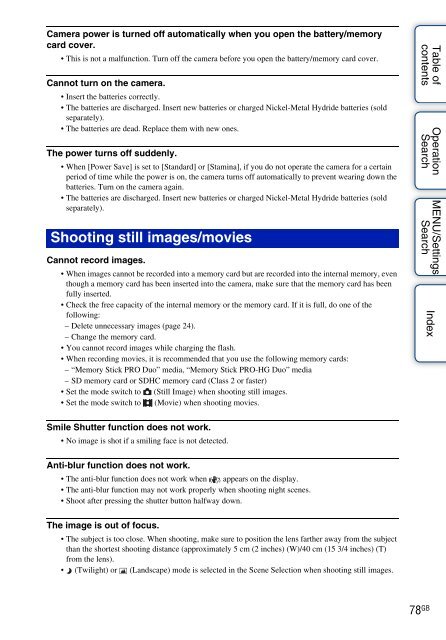Sony DSC-S2000 - DSC-S2000 Istruzioni per l'uso Inglese
Sony DSC-S2000 - DSC-S2000 Istruzioni per l'uso Inglese
Sony DSC-S2000 - DSC-S2000 Istruzioni per l'uso Inglese
Create successful ePaper yourself
Turn your PDF publications into a flip-book with our unique Google optimized e-Paper software.
Camera power is turned off automatically when you open the battery/memory<br />
card cover.<br />
• This is not a malfunction. Turn off the camera before you open the battery/memory card cover.<br />
Cannot turn on the camera.<br />
• Insert the batteries correctly.<br />
• The batteries are discharged. Insert new batteries or charged Nickel-Metal Hydride batteries (sold<br />
separately).<br />
• The batteries are dead. Replace them with new ones.<br />
The power turns off suddenly.<br />
• When [Power Save] is set to [Standard] or [Stamina], if you do not o<strong>per</strong>ate the camera for a certain<br />
<strong>per</strong>iod of time while the power is on, the camera turns off automatically to prevent wearing down the<br />
batteries. Turn on the camera again.<br />
• The batteries are discharged. Insert new batteries or charged Nickel-Metal Hydride batteries (sold<br />
separately).<br />
Shooting still images/movies<br />
Cannot record images.<br />
• When images cannot be recorded into a memory card but are recorded into the internal memory, even<br />
though a memory card has been inserted into the camera, make sure that the memory card has been<br />
fully inserted.<br />
• Check the free capacity of the internal memory or the memory card. If it is full, do one of the<br />
following:<br />
– Delete unnecessary images (page 24).<br />
– Change the memory card.<br />
• You cannot record images while charging the flash.<br />
• When recording movies, it is recommended that you use the following memory cards:<br />
– “Memory Stick PRO Duo” media, “Memory Stick PRO-HG Duo” media<br />
– SD memory card or SDHC memory card (Class 2 or faster)<br />
• Set the mode switch to (Still Image) when shooting still images.<br />
• Set the mode switch to (Movie) when shooting movies.<br />
Table of<br />
contents<br />
O<strong>per</strong>ation<br />
Search<br />
MENU/Settings<br />
Search<br />
Index<br />
Smile Shutter function does not work.<br />
• No image is shot if a smiling face is not detected.<br />
Anti-blur function does not work.<br />
• The anti-blur function does not work when appears on the display.<br />
• The anti-blur function may not work pro<strong>per</strong>ly when shooting night scenes.<br />
• Shoot after pressing the shutter button halfway down.<br />
The image is out of focus.<br />
• The subject is too close. When shooting, make sure to position the lens farther away from the subject<br />
than the shortest shooting distance (approximately 5 cm (2 inches) (W)/40 cm (15 3/4 inches) (T)<br />
from the lens).<br />
• (Twilight) or (Landscape) mode is selected in the Scene Selection when shooting still images.<br />
78 GB