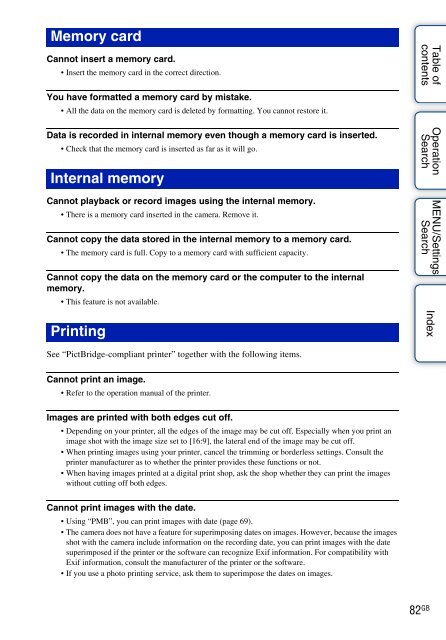Sony DSC-S2000 - DSC-S2000 Istruzioni per l'uso Inglese
Sony DSC-S2000 - DSC-S2000 Istruzioni per l'uso Inglese
Sony DSC-S2000 - DSC-S2000 Istruzioni per l'uso Inglese
Create successful ePaper yourself
Turn your PDF publications into a flip-book with our unique Google optimized e-Paper software.
Memory card<br />
Cannot insert a memory card.<br />
• Insert the memory card in the correct direction.<br />
You have formatted a memory card by mistake.<br />
• All the data on the memory card is deleted by formatting. You cannot restore it.<br />
Data is recorded in internal memory even though a memory card is inserted.<br />
• Check that the memory card is inserted as far as it will go.<br />
Internal memory<br />
Cannot playback or record images using the internal memory.<br />
• There is a memory card inserted in the camera. Remove it.<br />
Cannot copy the data stored in the internal memory to a memory card.<br />
• The memory card is full. Copy to a memory card with sufficient capacity.<br />
Cannot copy the data on the memory card or the computer to the internal<br />
memory.<br />
• This feature is not available.<br />
Printing<br />
Table of<br />
contents<br />
O<strong>per</strong>ation<br />
Search<br />
MENU/Settings<br />
Search<br />
Index<br />
See “PictBridge-compliant printer” together with the following items.<br />
Cannot print an image.<br />
• Refer to the o<strong>per</strong>ation manual of the printer.<br />
Images are printed with both edges cut off.<br />
• Depending on your printer, all the edges of the image may be cut off. Especially when you print an<br />
image shot with the image size set to [16:9], the lateral end of the image may be cut off.<br />
• When printing images using your printer, cancel the trimming or borderless settings. Consult the<br />
printer manufacturer as to whether the printer provides these functions or not.<br />
• When having images printed at a digital print shop, ask the shop whether they can print the images<br />
without cutting off both edges.<br />
Cannot print images with the date.<br />
• Using “PMB”, you can print images with date (page 69).<br />
• The camera does not have a feature for su<strong>per</strong>imposing dates on images. However, because the images<br />
shot with the camera include information on the recording date, you can print images with the date<br />
su<strong>per</strong>imposed if the printer or the software can recognize Exif information. For compatibility with<br />
Exif information, consult the manufacturer of the printer or the software.<br />
• If you use a photo printing service, ask them to su<strong>per</strong>impose the dates on images.<br />
82 GB