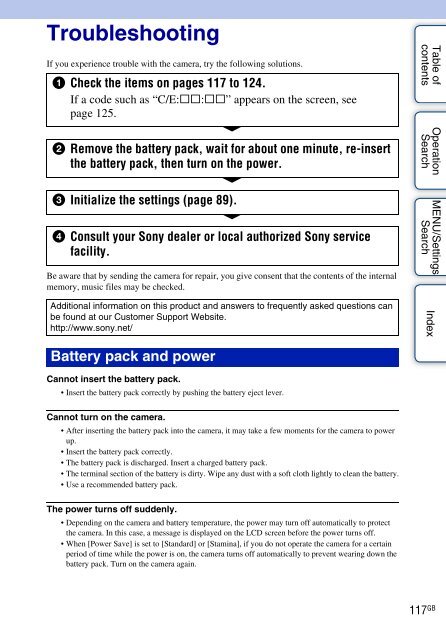Sony DSC-W360 - DSC-W360 Guida all’uso Inglese
Sony DSC-W360 - DSC-W360 Guida all’uso Inglese
Sony DSC-W360 - DSC-W360 Guida all’uso Inglese
You also want an ePaper? Increase the reach of your titles
YUMPU automatically turns print PDFs into web optimized ePapers that Google loves.
Troubleshooting<br />
If you experience trouble with the camera, try the following solutions.<br />
1 Check the items on pages 117 to 124.<br />
If a code such as “C/E:ss:ss” appears on the screen, see<br />
page 125.<br />
2 Remove the battery pack, wait for about one minute, re-insert<br />
the battery pack, then turn on the power.<br />
Table of<br />
contents<br />
Operation<br />
Search<br />
3 Initialize the settings (page 89).<br />
4 Consult your <strong>Sony</strong> dealer or local authorized <strong>Sony</strong> service<br />
facility.<br />
Be aware that by sending the camera for repair, you give consent that the contents of the internal<br />
memory, music files may be checked.<br />
Additional information on this product and answers to frequently asked questions can<br />
be found at our Customer Support Website.<br />
http://www.sony.net/<br />
MENU/Settings<br />
Search<br />
Index<br />
Battery pack and power<br />
Cannot insert the battery pack.<br />
• Insert the battery pack correctly by pushing the battery eject lever.<br />
Cannot turn on the camera.<br />
• After inserting the battery pack into the camera, it may take a few moments for the camera to power<br />
up.<br />
• Insert the battery pack correctly.<br />
• The battery pack is discharged. Insert a charged battery pack.<br />
• The terminal section of the battery is dirty. Wipe any dust with a soft cloth lightly to clean the battery.<br />
• Use a recommended battery pack.<br />
The power turns off suddenly.<br />
• Depending on the camera and battery temperature, the power may turn off automatically to protect<br />
the camera. In this case, a message is displayed on the LCD screen before the power turns off.<br />
• When [Power Save] is set to [Standard] or [Stamina], if you do not operate the camera for a certain<br />
period of time while the power is on, the camera turns off automatically to prevent wearing down the<br />
battery pack. Turn on the camera again.<br />
117 GB