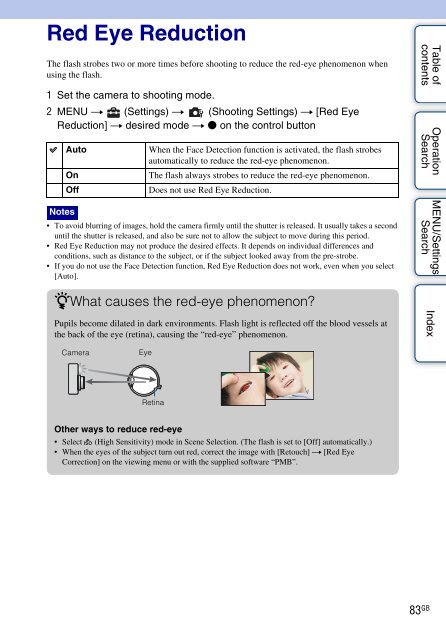Sony DSC-W360 - DSC-W360 Guida all’uso Inglese
Sony DSC-W360 - DSC-W360 Guida all’uso Inglese
Sony DSC-W360 - DSC-W360 Guida all’uso Inglese
Create successful ePaper yourself
Turn your PDF publications into a flip-book with our unique Google optimized e-Paper software.
Red Eye Reduction<br />
The flash strobes two or more times before shooting to reduce the red-eye phenomenon when<br />
using the flash.<br />
1 Set the camera to shooting mode.<br />
2 MENU t (Settings) t (Shooting Settings) t [Red Eye<br />
Reduction] t desired mode t z on the control button<br />
Auto<br />
On<br />
Off<br />
When the Face Detection function is activated, the flash strobes<br />
automatically to reduce the red-eye phenomenon.<br />
The flash always strobes to reduce the red-eye phenomenon.<br />
Does not use Red Eye Reduction.<br />
Notes<br />
• To avoid blurring of images, hold the camera firmly until the shutter is released. It usually takes a second<br />
until the shutter is released, and also be sure not to allow the subject to move during this period.<br />
• Red Eye Reduction may not produce the desired effects. It depends on individual differences and<br />
conditions, such as distance to the subject, or if the subject looked away from the pre-strobe.<br />
• If you do not use the Face Detection function, Red Eye Reduction does not work, even when you select<br />
[Auto].<br />
zWhat causes the red-eye phenomenon?<br />
Pupils become dilated in dark environments. Flash light is reflected off the blood vessels at<br />
the back of the eye (retina), causing the “red-eye” phenomenon.<br />
Table of<br />
contents<br />
Operation<br />
Search<br />
MENU/Settings<br />
Search<br />
Index<br />
Camera<br />
Eye<br />
Retina<br />
Other ways to reduce red-eye<br />
• Select (High Sensitivity) mode in Scene Selection. (The flash is set to [Off] automatically.)<br />
• When the eyes of the subject turn out red, correct the image with [Retouch] t [Red Eye<br />
Correction] on the viewing menu or with the supplied software “PMB”.<br />
83 GB