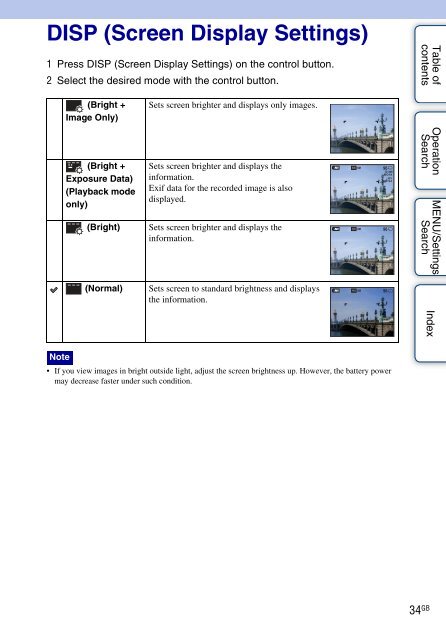Sony DSC-W360 - DSC-W360 Guida all’uso Inglese
Sony DSC-W360 - DSC-W360 Guida all’uso Inglese
Sony DSC-W360 - DSC-W360 Guida all’uso Inglese
You also want an ePaper? Increase the reach of your titles
YUMPU automatically turns print PDFs into web optimized ePapers that Google loves.
DISP (Screen Display Settings)<br />
1 Press DISP (Screen Display Settings) on the control button.<br />
2 Select the desired mode with the control button.<br />
Table of<br />
contents<br />
(Bright +<br />
Image Only)<br />
Sets screen brighter and displays only images.<br />
(Bright +<br />
Exposure Data)<br />
(Playback mode<br />
only)<br />
(Bright)<br />
Sets screen brighter and displays the<br />
information.<br />
Exif data for the recorded image is also<br />
displayed.<br />
Sets screen brighter and displays the<br />
information.<br />
Operation<br />
Search<br />
MENU/Settings<br />
Search<br />
(Normal)<br />
Sets screen to standard brightness and displays<br />
the information.<br />
Index<br />
Note<br />
• If you view images in bright outside light, adjust the screen brightness up. However, the battery power<br />
may decrease faster under such condition.<br />
34 GB