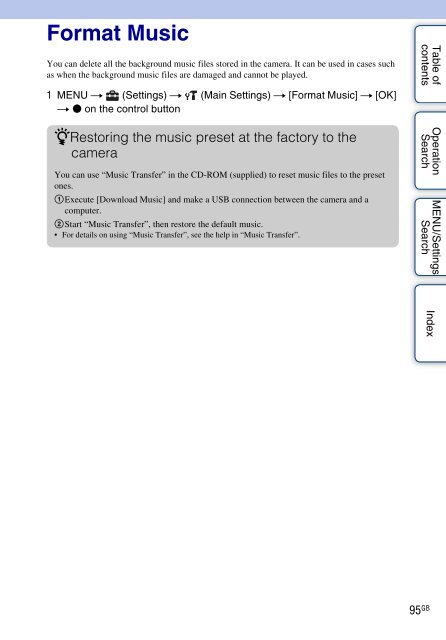Sony DSC-W360 - DSC-W360 Guida all’uso Inglese
Sony DSC-W360 - DSC-W360 Guida all’uso Inglese
Sony DSC-W360 - DSC-W360 Guida all’uso Inglese
You also want an ePaper? Increase the reach of your titles
YUMPU automatically turns print PDFs into web optimized ePapers that Google loves.
Format Music<br />
You can delete all the background music files stored in the camera. It can be used in cases such<br />
as when the background music files are damaged and cannot be played.<br />
1 MENU t (Settings) t (Main Settings) t [Format Music] t [OK]<br />
t z on the control button<br />
zRestoring the music preset at the factory to the<br />
camera<br />
You can use “Music Transfer” in the CD-ROM (supplied) to reset music files to the preset<br />
ones.<br />
1Execute [Download Music] and make a USB connection between the camera and a<br />
computer.<br />
2Start “Music Transfer”, then restore the default music.<br />
• For details on using “Music Transfer”, see the help in “Music Transfer”.<br />
Table of<br />
contents<br />
Operation<br />
Search<br />
MENU/Settings<br />
Search<br />
Index<br />
95 GB