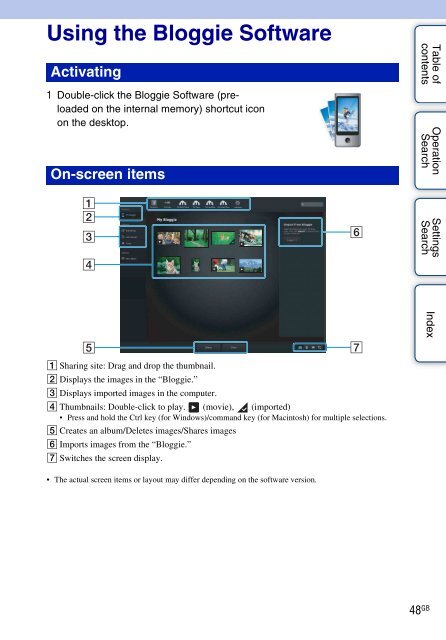Sony MHS-TS20K - MHS-TS20K Istruzioni per l'uso Inglese
Sony MHS-TS20K - MHS-TS20K Istruzioni per l'uso Inglese
Sony MHS-TS20K - MHS-TS20K Istruzioni per l'uso Inglese
Create successful ePaper yourself
Turn your PDF publications into a flip-book with our unique Google optimized e-Paper software.
Using the Bloggie Software<br />
Activating<br />
1 Double-click the Bloggie Software (preloaded<br />
on the internal memory) shortcut icon<br />
on the desktop.<br />
On-screen items<br />
Table of<br />
contents<br />
O<strong>per</strong>ation<br />
Search<br />
Settings<br />
Search<br />
Index<br />
A Sharing site: Drag and drop the thumbnail.<br />
B Displays the images in the “Bloggie.”<br />
C Displays imported images in the computer.<br />
D Thumbnails: Double-click to play. (movie), (imported)<br />
• Press and hold the Ctrl key (for Windows)/command key (for Macintosh) for multiple selections.<br />
E Creates an album/Deletes images/Shares images<br />
F Imports images from the “Bloggie.”<br />
G Switches the screen display.<br />
• The actual screen items or layout may differ depending on the software version.<br />
48 GB