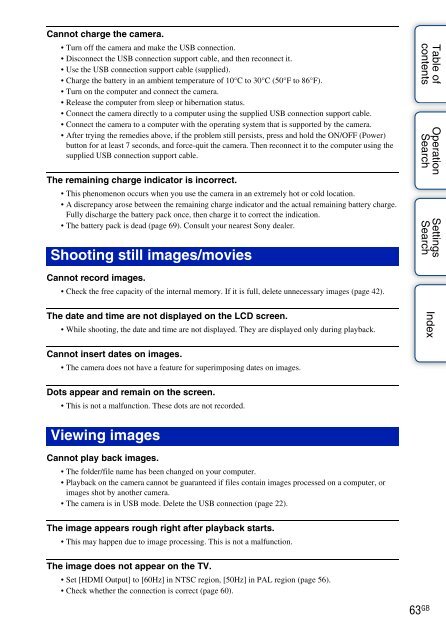Sony MHS-TS20K - MHS-TS20K Istruzioni per l'uso Inglese
Sony MHS-TS20K - MHS-TS20K Istruzioni per l'uso Inglese
Sony MHS-TS20K - MHS-TS20K Istruzioni per l'uso Inglese
You also want an ePaper? Increase the reach of your titles
YUMPU automatically turns print PDFs into web optimized ePapers that Google loves.
Cannot charge the camera.<br />
• Turn off the camera and make the USB connection.<br />
• Disconnect the USB connection support cable, and then reconnect it.<br />
• Use the USB connection support cable (supplied).<br />
• Charge the battery in an ambient tem<strong>per</strong>ature of 10°C to 30°C (50°F to 86°F).<br />
• Turn on the computer and connect the camera.<br />
• Release the computer from sleep or hibernation status.<br />
• Connect the camera directly to a computer using the supplied USB connection support cable.<br />
• Connect the camera to a computer with the o<strong>per</strong>ating system that is supported by the camera.<br />
• After trying the remedies above, if the problem still <strong>per</strong>sists, press and hold the ON/OFF (Power)<br />
button for at least 7 seconds, and force-quit the camera. Then reconnect it to the computer using the<br />
supplied USB connection support cable.<br />
The remaining charge indicator is incorrect.<br />
• This phenomenon occurs when you use the camera in an extremely hot or cold location.<br />
• A discrepancy arose between the remaining charge indicator and the actual remaining battery charge.<br />
Fully discharge the battery pack once, then charge it to correct the indication.<br />
• The battery pack is dead (page 69). Consult your nearest <strong>Sony</strong> dealer.<br />
Shooting still images/movies<br />
Table of<br />
contents<br />
O<strong>per</strong>ation<br />
Search<br />
Settings<br />
Search<br />
Cannot record images.<br />
• Check the free capacity of the internal memory. If it is full, delete unnecessary images (page 42).<br />
The date and time are not displayed on the LCD screen.<br />
• While shooting, the date and time are not displayed. They are displayed only during playback.<br />
Index<br />
Cannot insert dates on images.<br />
• The camera does not have a feature for su<strong>per</strong>imposing dates on images.<br />
Dots appear and remain on the screen.<br />
• This is not a malfunction. These dots are not recorded.<br />
Viewing images<br />
Cannot play back images.<br />
• The folder/file name has been changed on your computer.<br />
• Playback on the camera cannot be guaranteed if files contain images processed on a computer, or<br />
images shot by another camera.<br />
• The camera is in USB mode. Delete the USB connection (page 22).<br />
The image appears rough right after playback starts.<br />
• This may happen due to image processing. This is not a malfunction.<br />
The image does not appear on the TV.<br />
• Set [HDMI Output] to [60Hz] in NTSC region, [50Hz] in PAL region (page 56).<br />
• Check whether the connection is correct (page 60).<br />
63 GB