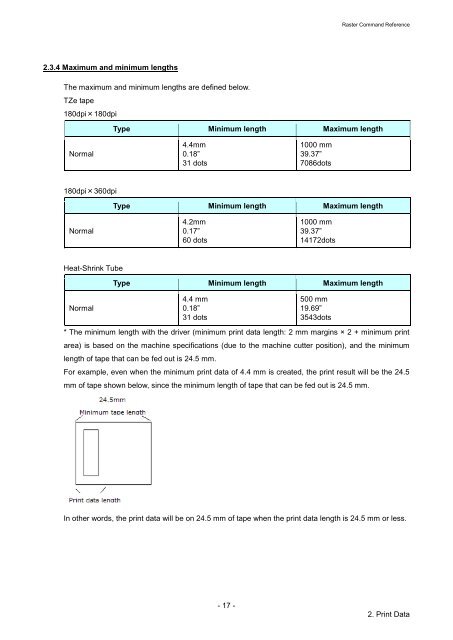Brother PT-E550W - Guida ai comandi Raster
Brother PT-E550W - Guida ai comandi Raster
Brother PT-E550W - Guida ai comandi Raster
You also want an ePaper? Increase the reach of your titles
YUMPU automatically turns print PDFs into web optimized ePapers that Google loves.
<strong>Raster</strong> Command Reference<br />
2.3.4 Maximum and minimum lengths<br />
The maximum and minimum lengths are defined below.<br />
TZe tape<br />
180dpi×180dpi<br />
Type Minimum length Maximum length<br />
Normal<br />
4.4mm<br />
0.18”<br />
31 dots<br />
1000 mm<br />
39.37”<br />
7086dots<br />
180dpi×360dpi<br />
Type Minimum length Maximum length<br />
Normal<br />
4.2mm<br />
0.17”<br />
60 dots<br />
1000 mm<br />
39.37”<br />
14172dots<br />
Heat-Shrink Tube<br />
Type Minimum length Maximum length<br />
Normal<br />
4.4 mm<br />
0.18”<br />
31 dots<br />
500 mm<br />
19.69”<br />
3543dots<br />
* The minimum length with the driver (minimum print data length: 2 mm margins × 2 + minimum print<br />
area) is based on the machine specifications (due to the machine cutter position), and the minimum<br />
length of tape that can be fed out is 24.5 mm.<br />
For example, even when the minimum print data of 4.4 mm is created, the print result will be the 24.5<br />
mm of tape shown below, since the minimum length of tape that can be fed out is 24.5 mm.<br />
In other words, the print data will be on 24.5 mm of tape when the print data length is 24.5 mm or less.<br />
- 17 -<br />
2. Print Data