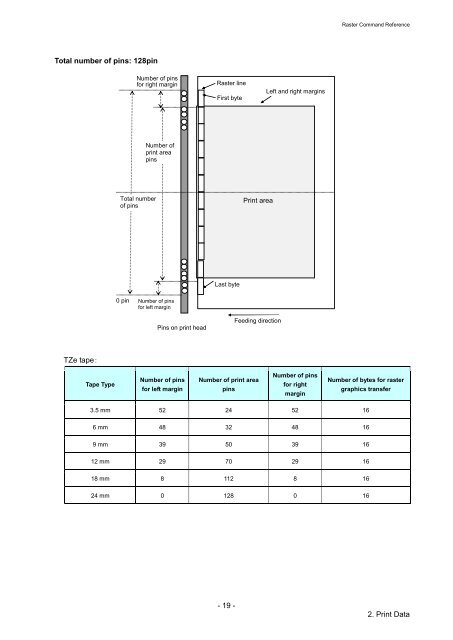Brother PT-E550W - Guida ai comandi Raster
Brother PT-E550W - Guida ai comandi Raster
Brother PT-E550W - Guida ai comandi Raster
Create successful ePaper yourself
Turn your PDF publications into a flip-book with our unique Google optimized e-Paper software.
<strong>Raster</strong> Command Reference<br />
Total number of pins: 128pin<br />
Number of pins<br />
for right margin<br />
<strong>Raster</strong> line<br />
First byte<br />
Left and right margins<br />
Number of<br />
print area<br />
pins<br />
Total number<br />
of pins<br />
Print area<br />
Last byte<br />
0 pin<br />
Number of pins<br />
for left margin<br />
Pins on print head<br />
Feeding direction<br />
TZe tape:<br />
Tape Type<br />
Number of pins<br />
for left margin<br />
Number of print area<br />
pins<br />
Number of pins<br />
for right<br />
margin<br />
Number of bytes for raster<br />
graphics transfer<br />
3.5 mm 52 24 52 16<br />
6 mm 48 32 48 16<br />
9 mm 39 50 39 16<br />
12 mm 29 70 29 16<br />
18 mm 8 112 8 16<br />
24 mm 0 128 0 16<br />
- 19 -<br />
2. Print Data