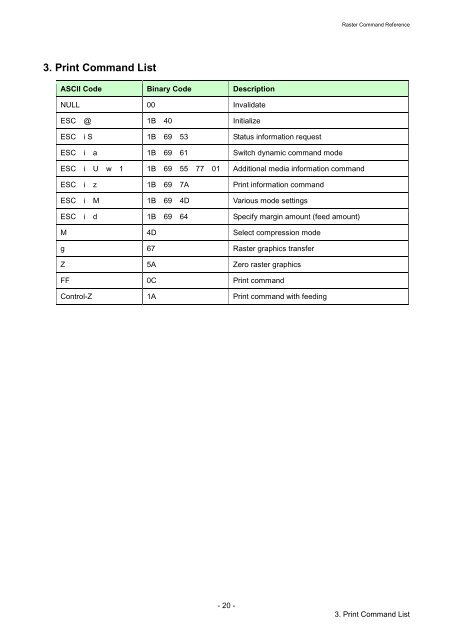Brother TD-2120N - Guida ai comandi Raster
Brother TD-2120N - Guida ai comandi Raster
Brother TD-2120N - Guida ai comandi Raster
Create successful ePaper yourself
Turn your PDF publications into a flip-book with our unique Google optimized e-Paper software.
<strong>Raster</strong> Command Reference<br />
3. Print Command List<br />
ASCII Code Binary Code Description<br />
NULL 00 Invalidate<br />
ESC @ 1B 40 Initialize<br />
ESC i S 1B 69 53 Status information request<br />
ESC i a 1B 69 61 Switch dynamic command mode<br />
ESC i U w 1 1B 69 55 77 01 Additional media information command<br />
ESC i z 1B 69 7A Print information command<br />
ESC i M 1B 69 4D Various mode settings<br />
ESC i d 1B 69 64 Specify margin amount (feed amount)<br />
M 4D Select compression mode<br />
g 67 <strong>Raster</strong> graphics transfer<br />
Z 5A Zero raster graphics<br />
FF 0C Print command<br />
Control-Z 1A Print command with feeding<br />
- 20 -<br />
3. Print Command List