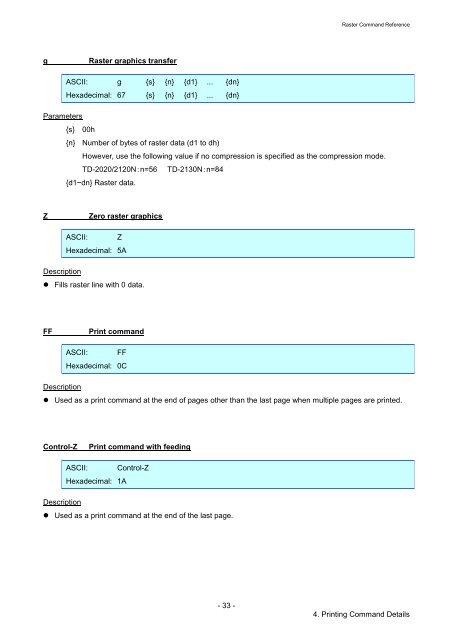Brother TD-2120N - Guida ai comandi Raster
Brother TD-2120N - Guida ai comandi Raster
Brother TD-2120N - Guida ai comandi Raster
You also want an ePaper? Increase the reach of your titles
YUMPU automatically turns print PDFs into web optimized ePapers that Google loves.
<strong>Raster</strong> Command Reference<br />
g<br />
<strong>Raster</strong> graphics transfer<br />
ASCII: g {s} {n} {d1} ... {dn}<br />
Hexadecimal: 67 {s} {n} {d1} ... {dn}<br />
Parameters<br />
{s} 00h<br />
{n} Number of bytes of raster data (d1 to dh)<br />
However, use the following value if no compression is specified as the compression mode.<br />
<strong>TD</strong>-2020/<strong>2120N</strong>:n=56 <strong>TD</strong>-2130N:n=84<br />
{d1~dn} <strong>Raster</strong> data.<br />
Z<br />
Zero raster graphics<br />
ASCII: Z<br />
Hexadecimal: 5A<br />
Description<br />
• Fills raster line with 0 data.<br />
FF<br />
Print command<br />
ASCII: FF<br />
Hexadecimal: 0C<br />
Description<br />
• Used as a print command at the end of pages other than the last page when multiple pages are printed.<br />
Control-Z<br />
Print command with feeding<br />
ASCII: Control-Z<br />
Hexadecimal: 1A<br />
Description<br />
• Used as a print command at the end of the last page.<br />
- 33 -<br />
4. Printing Command Det<strong>ai</strong>ls