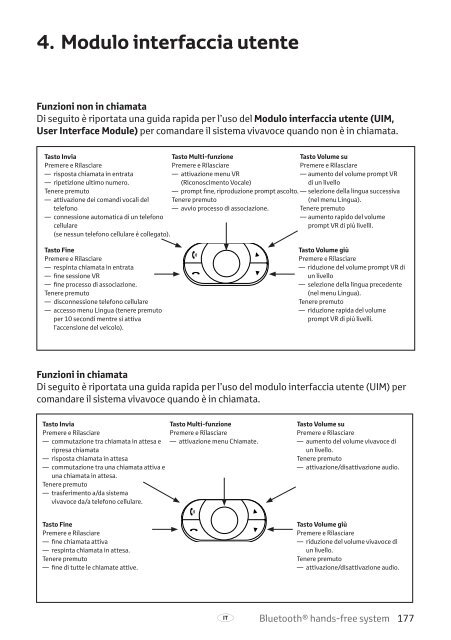Toyota Bluetooth hands - PZ420-I0290-ME - Bluetooth hands-free system (English French German Dutch Italian) - Manuale d'Istruzioni
Toyota Bluetooth hands - PZ420-I0290-ME - Bluetooth hands-free system (English French German Dutch Italian) - Manuale d'Istruzioni
Toyota Bluetooth hands - PZ420-I0290-ME - Bluetooth hands-free system (English French German Dutch Italian) - Manuale d'Istruzioni
Create successful ePaper yourself
Turn your PDF publications into a flip-book with our unique Google optimized e-Paper software.
4. Modulo interfaccia utente<br />
Funzioni non in chiamata<br />
Di seguito è riportata una guida rapida per l’uso del Modulo interfaccia utente (UIM,<br />
User Interface Module) per comandare il sistema vivavoce quando non è in chiamata.<br />
Tasto Invia<br />
Premere e Rilasciare<br />
— risposta chiamata in entrata<br />
— ripetizione ultimo numero.<br />
Tenere premuto<br />
— attivazione dei comandi vocali del<br />
telefono<br />
— connessione automatica di un telefono<br />
cellulare<br />
(se nessun telefono cellulare è collegato).<br />
Tasto Multi-funzione<br />
Premere e Rilasciare<br />
— attivazione menu vr<br />
(Riconoscimento Vocale)<br />
— prompt fine, riproduzione prompt ascolto.<br />
Tenere premuto<br />
— avvio processo di associazione.<br />
Tasto Volume su<br />
Premere e Rilasciare<br />
— aumento del volume prompt vr<br />
di un livello<br />
— selezione della lingua successiva<br />
(nel menu Lingua).<br />
Tenere premuto<br />
— aumento rapido del volume<br />
prompt vr di più livelli.<br />
Tasto Fine<br />
Premere e Rilasciare<br />
— respinta chiamata in entrata<br />
— fine sessione vr<br />
— fine processo di associazione.<br />
Tenere premuto<br />
— disconnessione telefono cellulare<br />
— accesso menu Lingua (tenere premuto<br />
per 10 secondi mentre si attiva<br />
l’accensione del veicolo).<br />
Tasto Volume giù<br />
Premere e Rilasciare<br />
— riduzione del volume prompt vr di<br />
un livello<br />
— selezione della lingua precedente<br />
(nel menu Lingua).<br />
Tenere premuto<br />
— riduzione rapida del volume<br />
prompt vr di più livelli.<br />
Funzioni in chiamata<br />
Di seguito è riportata una guida rapida per l’uso del modulo interfaccia utente (UIM) per<br />
comandare il sistema vivavoce quando è in chiamata.<br />
Tasto Invia<br />
Premere e Rilasciare<br />
— commutazione tra chiamata in attesa e<br />
ripresa chiamata<br />
— risposta chiamata in attesa<br />
— commutazione tra una chiamata attiva e<br />
una chiamata in attesa.<br />
Tenere premuto<br />
— trasferimento a/da sistema<br />
vivavoce da/a telefono cellulare.<br />
Tasto Multi-funzione<br />
Premere e Rilasciare<br />
— attivazione menu Chiamate.<br />
Tasto Volume su<br />
Premere e Rilasciare<br />
— aumento del volume vivavoce di<br />
un livello.<br />
Tenere premuto<br />
— attivazione/disattivazione audio.<br />
Tasto Fine<br />
Premere e Rilasciare<br />
— fine chiamata attiva<br />
— respinta chiamata in attesa.<br />
Tenere premuto<br />
— fine di tutte le chiamate attive.<br />
Tasto Volume giù<br />
Premere e Rilasciare<br />
— riduzione del volume vivavoce di<br />
un livello.<br />
Tenere premuto<br />
— attivazione/disattivazione audio.<br />
E<br />
<strong>Bluetooth</strong>® <strong>hands</strong>-<strong>free</strong> <strong>system</strong> 177