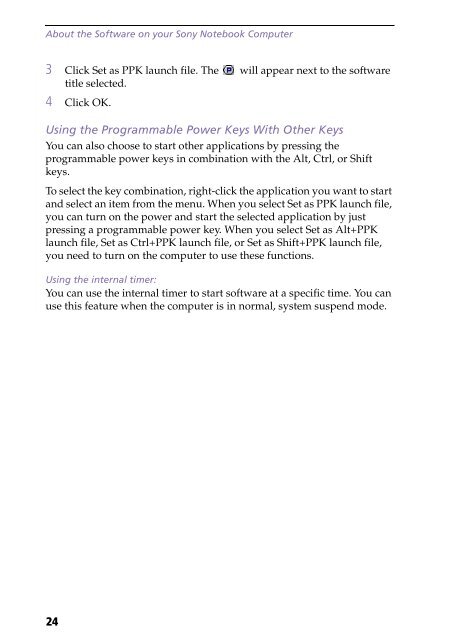Sony PCG-F190 - PCG-F190 Manuale software Inglese
Sony PCG-F190 - PCG-F190 Manuale software Inglese
Sony PCG-F190 - PCG-F190 Manuale software Inglese
You also want an ePaper? Increase the reach of your titles
YUMPU automatically turns print PDFs into web optimized ePapers that Google loves.
About the Software on your <strong>Sony</strong> Notebook Computer<br />
3 Click Set as PPK launch file. The will appear next to the <strong>software</strong><br />
title selected.<br />
4 Click OK.<br />
Using the Programmable Power Keys With Other Keys<br />
You can also choose to start other applications by pressing the<br />
programmable power keys in combination with the Alt, Ctrl, or Shift<br />
keys.<br />
To select the key combination, right-click the application you want to start<br />
and select an item from the menu. When you select Set as PPK launch file,<br />
you can turn on the power and start the selected application by just<br />
pressing a programmable power key. When you select Set as Alt+PPK<br />
launch file, Set as Ctrl+PPK launch file, or Set as Shift+PPK launch file,<br />
you need to turn on the computer to use these functions.<br />
Using the internal timer:<br />
You can use the internal timer to start <strong>software</strong> at a specific time. You can<br />
use this feature when the computer is in normal, system suspend mode.<br />
24