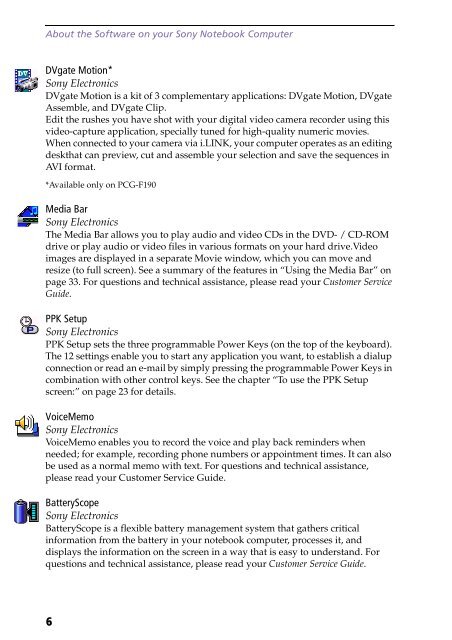Sony PCG-F190 - PCG-F190 Manuale software Inglese
Sony PCG-F190 - PCG-F190 Manuale software Inglese
Sony PCG-F190 - PCG-F190 Manuale software Inglese
You also want an ePaper? Increase the reach of your titles
YUMPU automatically turns print PDFs into web optimized ePapers that Google loves.
About the Software on your <strong>Sony</strong> Notebook Computer<br />
DVgate Motion*<br />
<strong>Sony</strong> Electronics<br />
DVgate Motion is a kit of 3 complementary applications: DVgate Motion, DVgate<br />
Assemble, and DVgate Clip.<br />
Edit the rushes you have shot with your digital video camera recorder using this<br />
video-capture application, specially tuned for high-quality numeric movies.<br />
When connected to your camera via i.LINK, your computer operates as an editing<br />
deskthat can preview, cut and assemble your selection and save the sequences in<br />
AVI format.<br />
*Available only on <strong>PCG</strong>-<strong>F190</strong><br />
Media Bar<br />
<strong>Sony</strong> Electronics<br />
The Media Bar allows you to play audio and video CDs in the DVD- / CD-ROM<br />
drive or play audio or video files in various formats on your hard drive.Video<br />
images are displayed in a separate Movie window, which you can move and<br />
resize (to full screen). See a summary of the features in “Using the Media Bar” on<br />
page 33. For questions and technical assistance, please read your Customer Service<br />
Guide.<br />
PPK Setup<br />
<strong>Sony</strong> Electronics<br />
PPK Setup sets the three programmable Power Keys (on the top of the keyboard).<br />
The 12 settings enable you to start any application you want, to establish a dialup<br />
connection or read an e-mail by simply pressing the programmable Power Keys in<br />
combination with other control keys. See the chapter “To use the PPK Setup<br />
screen:” on page 23 for details.<br />
VoiceMemo<br />
<strong>Sony</strong> Electronics<br />
VoiceMemo enables you to record the voice and play back reminders when<br />
needed; for example, recording phone numbers or appointment times. It can also<br />
be used as a normal memo with text. For questions and technical assistance,<br />
please read your Customer Service Guide.<br />
BatteryScope<br />
<strong>Sony</strong> Electronics<br />
BatteryScope is a flexible battery management system that gathers critical<br />
information from the battery in your notebook computer, processes it, and<br />
displays the information on the screen in a way that is easy to understand. For<br />
questions and technical assistance, please read your Customer Service Guide.<br />
6