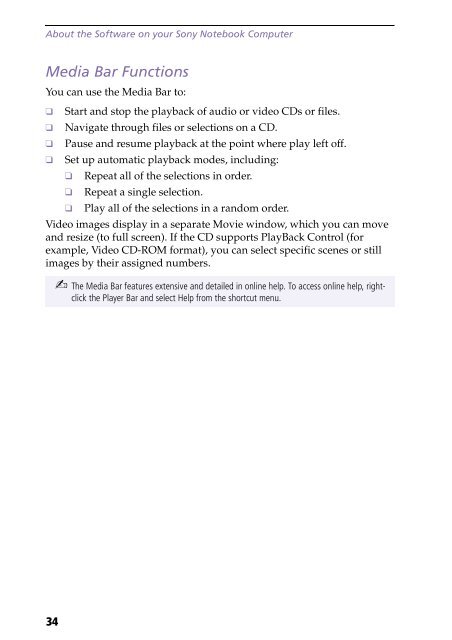Sony PCG-F190 - PCG-F190 Manuale software Inglese
Sony PCG-F190 - PCG-F190 Manuale software Inglese
Sony PCG-F190 - PCG-F190 Manuale software Inglese
Create successful ePaper yourself
Turn your PDF publications into a flip-book with our unique Google optimized e-Paper software.
About the Software on your <strong>Sony</strong> Notebook Computer<br />
Media Bar Functions<br />
You can use the Media Bar to:<br />
❑<br />
❑<br />
❑<br />
❑<br />
Start and stop the playback of audio or video CDs or files.<br />
Navigate through files or selections on a CD.<br />
Pause and resume playback at the point where play left off.<br />
Set up automatic playback modes, including:<br />
❑<br />
❑<br />
Repeat all of the selections in order.<br />
Repeat a single selection.<br />
❑ Play all of the selections in a random order.<br />
Video images display in a separate Movie window, which you can move<br />
and resize (to full screen). If the CD supports PlayBack Control (for<br />
example, Video CD-ROM format), you can select specific scenes or still<br />
images by their assigned numbers.<br />
✍ The Media Bar features extensive and detailed in online help. To access online help, rightclick<br />
the Player Bar and select Help from the shortcut menu.<br />
34