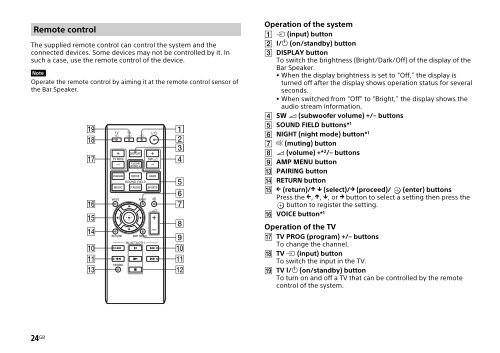Sony HT-CT770 - HT-CT770 Istruzioni per l'uso Inglese
Sony HT-CT770 - HT-CT770 Istruzioni per l'uso Inglese
Sony HT-CT770 - HT-CT770 Istruzioni per l'uso Inglese
You also want an ePaper? Increase the reach of your titles
YUMPU automatically turns print PDFs into web optimized ePapers that Google loves.
Remote control<br />
The supplied remote control can control the system and the<br />
connected devices. Some devices may not be controlled by it. In<br />
such a case, use the remote control of the device.<br />
Note<br />
O<strong>per</strong>ate the remote control by aiming it at the remote control sensor of<br />
the Bar Speaker.<br />
O<strong>per</strong>ation of the system<br />
(input) button<br />
/ (on/standby) button<br />
DISPLAY button<br />
To switch the brightness (Bright/Dark/Off) of the display of the<br />
Bar Speaker.<br />
When the display brightness is set to “Off,” the display is<br />
turned off after the display shows o<strong>per</strong>ation status for several<br />
seconds.<br />
When switched from “Off” to “Bright,” the display shows the<br />
audio stream information.<br />
SW (subwoofer volume) +/– buttons<br />
SOUND FIELD buttons* 1<br />
NIG<strong>HT</strong> (night mode) button* 1<br />
(muting) button<br />
(volume) +* 2 /– buttons<br />
AMP MENU button<br />
PAIRING button<br />
RETURN button<br />
(return)/ (select)/ (proceed)/ (enter) buttons<br />
Press the , , , or button to select a setting then press the<br />
button to register the setting.<br />
VOICE button* 1<br />
O<strong>per</strong>ation of the TV<br />
TV PROG (program) +/– buttons<br />
To change the channel.<br />
TV (input) button<br />
To switch the input in the TV.<br />
TV / (on/standby) button<br />
To turn on and off a TV that can be controlled by the remote<br />
control of the system.<br />
24 GB