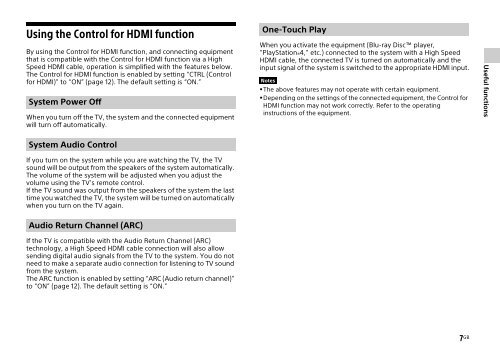Sony HT-CT770 - HT-CT770 Istruzioni per l'uso Inglese
Sony HT-CT770 - HT-CT770 Istruzioni per l'uso Inglese
Sony HT-CT770 - HT-CT770 Istruzioni per l'uso Inglese
You also want an ePaper? Increase the reach of your titles
YUMPU automatically turns print PDFs into web optimized ePapers that Google loves.
Using the Control for HDMI function<br />
By using the Control for HDMI function, and connecting equipment<br />
that is compatible with the Control for HDMI function via a High<br />
Speed HDMI cable, o<strong>per</strong>ation is simplified with the features below.<br />
The Control for HDMI function is enabled by setting “CTRL (Control<br />
for HDMI)” to “ON” (page 12). The default setting is “ON.”<br />
System Power Off<br />
When you turn off the TV, the system and the connected equipment<br />
will turn off automatically.<br />
One-Touch Play<br />
When you activate the equipment (Blu-ray Disc player,<br />
“PlayStation ® 4,” etc.) connected to the system with a High Speed<br />
HDMI cable, the connected TV is turned on automatically and the<br />
input signal of the system is switched to the appropriate HDMI input.<br />
Notes<br />
The above features may not o<strong>per</strong>ate with certain equipment.<br />
Depending on the settings of the connected equipment, the Control for<br />
HDMI function may not work correctly. Refer to the o<strong>per</strong>ating<br />
instructions of the equipment.<br />
Useful functions<br />
System Audio Control<br />
If you turn on the system while you are watching the TV, the TV<br />
sound will be output from the speakers of the system automatically.<br />
The volume of the system will be adjusted when you adjust the<br />
volume using the TV’s remote control.<br />
If the TV sound was output from the speakers of the system the last<br />
time you watched the TV, the system will be turned on automatically<br />
when you turn on the TV again.<br />
Audio Return Channel (ARC)<br />
If the TV is compatible with the Audio Return Channel (ARC)<br />
technology, a High Speed HDMI cable connection will also allow<br />
sending digital audio signals from the TV to the system. You do not<br />
need to make a separate audio connection for listening to TV sound<br />
from the system.<br />
The ARC function is enabled by setting “ARC (Audio return channel)”<br />
to “ON” (page 12). The default setting is “ON.”<br />
7 GB