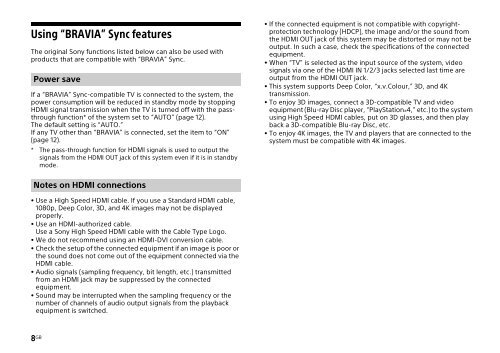Sony HT-CT770 - HT-CT770 Istruzioni per l'uso Inglese
Sony HT-CT770 - HT-CT770 Istruzioni per l'uso Inglese
Sony HT-CT770 - HT-CT770 Istruzioni per l'uso Inglese
Create successful ePaper yourself
Turn your PDF publications into a flip-book with our unique Google optimized e-Paper software.
Using “BRAVIA” Sync features<br />
The original <strong>Sony</strong> functions listed below can also be used with<br />
products that are compatible with “BRAVIA” Sync.<br />
Power save<br />
If a “BRAVIA” Sync-compatible TV is connected to the system, the<br />
power consumption will be reduced in standby mode by stopping<br />
HDMI signal transmission when the TV is turned off with the passthrough<br />
function* of the system set to “AUTO” (page 12).<br />
The default setting is “AUTO.”<br />
If any TV other than “BRAVIA” is connected, set the item to “ON”<br />
(page 12).<br />
* The pass-through function for HDMI signals is used to output the<br />
signals from the HDMI OUT jack of this system even if it is in standby<br />
mode.<br />
If the connected equipment is not compatible with copyrightprotection<br />
technology (HDCP), the image and/or the sound from<br />
the HDMI OUT jack of this system may be distorted or may not be<br />
output. In such a case, check the specifications of the connected<br />
equipment.<br />
When “TV” is selected as the input source of the system, video<br />
signals via one of the HDMI IN 1/2/3 jacks selected last time are<br />
output from the HDMI OUT jack.<br />
This system supports Deep Color, “x.v.Colour,” 3D, and 4K<br />
transmission.<br />
To enjoy 3D images, connect a 3D-compatible TV and video<br />
equipment (Blu-ray Disc player, “PlayStation ® 4,” etc.) to the system<br />
using High Speed HDMI cables, put on 3D glasses, and then play<br />
back a 3D-compatible Blu-ray Disc, etc.<br />
To enjoy 4K images, the TV and players that are connected to the<br />
system must be compatible with 4K images.<br />
Notes on HDMI connections<br />
Use a High Speed HDMI cable. If you use a Standard HDMI cable,<br />
1080p, Deep Color, 3D, and 4K images may not be displayed<br />
pro<strong>per</strong>ly.<br />
Use an HDMI-authorized cable.<br />
Use a <strong>Sony</strong> High Speed HDMI cable with the Cable Type Logo.<br />
We do not recommend using an HDMI-DVI conversion cable.<br />
Check the setup of the connected equipment if an image is poor or<br />
the sound does not come out of the equipment connected via the<br />
HDMI cable.<br />
Audio signals (sampling frequency, bit length, etc.) transmitted<br />
from an HDMI jack may be suppressed by the connected<br />
equipment.<br />
Sound may be interrupted when the sampling frequency or the<br />
number of channels of audio output signals from the playback<br />
equipment is switched.<br />
8 GB