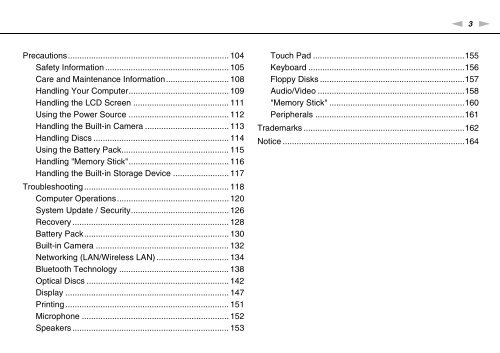Sony VPCEC1A4E - VPCEC1A4E Istruzioni per l'uso Inglese
Sony VPCEC1A4E - VPCEC1A4E Istruzioni per l'uso Inglese
Sony VPCEC1A4E - VPCEC1A4E Istruzioni per l'uso Inglese
You also want an ePaper? Increase the reach of your titles
YUMPU automatically turns print PDFs into web optimized ePapers that Google loves.
n<br />
3<br />
N<br />
Precautions..................................................................... 104<br />
Safety Information ..................................................... 105<br />
Care and Maintenance Information........................... 108<br />
Handling Your Computer........................................... 109<br />
Handling the LCD Screen ......................................... 111<br />
Using the Power Source ........................................... 112<br />
Handling the Built-in Camera .................................... 113<br />
Handling Discs .......................................................... 114<br />
Using the Battery Pack.............................................. 115<br />
Handling "Memory Stick"........................................... 116<br />
Handling the Built-in Storage Device ........................ 117<br />
Troubleshooting .............................................................. 118<br />
Computer O<strong>per</strong>ations................................................ 120<br />
System Update / Security.......................................... 126<br />
Recovery ................................................................... 128<br />
Battery Pack.............................................................. 130<br />
Built-in Camera ......................................................... 132<br />
Networking (LAN/Wireless LAN) ............................... 134<br />
Bluetooth Technology ............................................... 138<br />
Optical Discs ............................................................. 142<br />
Display ...................................................................... 147<br />
Printing ...................................................................... 151<br />
Microphone ............................................................... 152<br />
Speakers ................................................................... 153<br />
Touch Pad .................................................................155<br />
Keyboard ...................................................................156<br />
Floppy Disks ..............................................................157<br />
Audio/Video ...............................................................158<br />
"Memory Stick" ..........................................................160<br />
Peripherals ................................................................161<br />
Trademarks .....................................................................162<br />
Notice ..............................................................................164