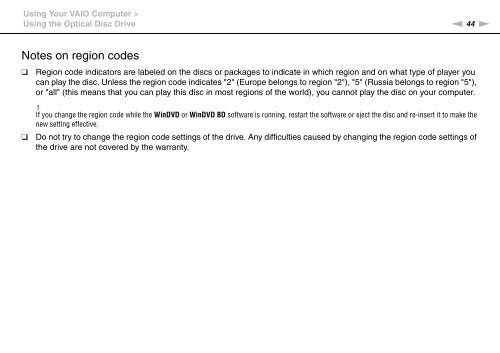Sony VPCEC1A4E - VPCEC1A4E Istruzioni per l'uso Inglese
Sony VPCEC1A4E - VPCEC1A4E Istruzioni per l'uso Inglese
Sony VPCEC1A4E - VPCEC1A4E Istruzioni per l'uso Inglese
You also want an ePaper? Increase the reach of your titles
YUMPU automatically turns print PDFs into web optimized ePapers that Google loves.
Using Your VAIO Computer ><br />
Using the Optical Disc Drive<br />
n 44<br />
N<br />
Notes on region codes<br />
❑<br />
Region code indicators are labeled on the discs or packages to indicate in which region and on what type of player you<br />
can play the disc. Unless the region code indicates "2" (Europe belongs to region "2"), "5" (Russia belongs to region "5"),<br />
or "all" (this means that you can play this disc in most regions of the world), you cannot play the disc on your computer.<br />
❑<br />
!<br />
If you change the region code while the WinDVD or WinDVD BD software is running, restart the software or eject the disc and re-insert it to make the<br />
new setting effective.<br />
Do not try to change the region code settings of the drive. Any difficulties caused by changing the region code settings of<br />
the drive are not covered by the warranty.