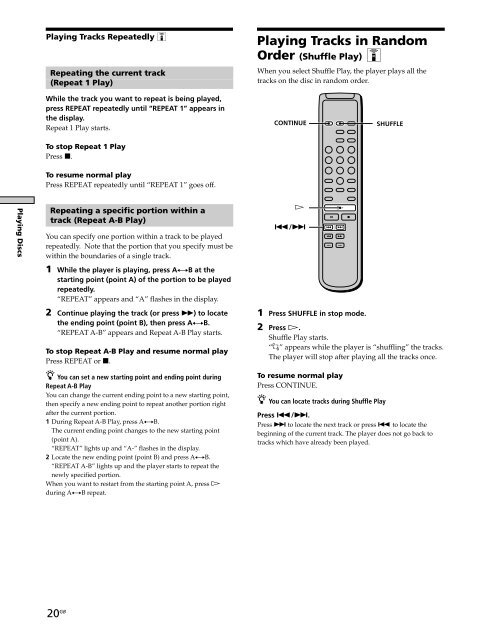Sony SCD-XB770 - SCD-XB770 Istruzioni per l'uso Inglese
Sony SCD-XB770 - SCD-XB770 Istruzioni per l'uso Inglese
Sony SCD-XB770 - SCD-XB770 Istruzioni per l'uso Inglese
Create successful ePaper yourself
Turn your PDF publications into a flip-book with our unique Google optimized e-Paper software.
Playing Tracks Repeatedly Z<br />
Repeating the current track<br />
(Repeat 1 Play)<br />
While the track you want to repeat is being played,<br />
press REPEAT repeatedly until “REPEAT 1” appears in<br />
the display.<br />
Repeat 1 Play starts.<br />
Playing Tracks in Random<br />
Order (Shuffle Play) Z<br />
When you select Shuffle Play, the player plays all the<br />
tracks on the disc in random order.<br />
CONTINUE SHUFFLE<br />
To stop Repeat 1 Play<br />
Press x.<br />
To resume normal play<br />
Press REPEAT repeatedly until “REPEAT 1” goes off.<br />
Playing Discs<br />
Repeating a specific portion within a<br />
track (Repeat A-B Play)<br />
You can specify one portion within a track to be played<br />
repeatedly. Note that the portion that you specify must be<br />
within the boundaries of a single track.<br />
H<br />
./><br />
1 While the player is playing, press AyB at the<br />
starting point (point A) of the portion to be played<br />
repeatedly.<br />
“REPEAT” appears and “A” flashes in the display.<br />
2 Continue playing the track (or press M) to locate<br />
the ending point (point B), then press AyB.<br />
“REPEAT A-B” appears and Repeat A-B Play starts.<br />
To stop Repeat A-B Play and resume normal play<br />
Press REPEAT or x.<br />
z You can set a new starting point and ending point during<br />
Repeat A-B Play<br />
You can change the current ending point to a new starting point,<br />
then specify a new ending point to repeat another portion right<br />
after the current portion.<br />
1 During Repeat A-B Play, press AyB.<br />
The current ending point changes to the new starting point<br />
(point A).<br />
“REPEAT” lights up and “A-” flashes in the display.<br />
2 Locate the new ending point (point B) and press AyB.<br />
“REPEAT A-B” lights up and the player starts to repeat the<br />
newly specified portion.<br />
When you want to restart from the starting point A, press H<br />
during AyB repeat.<br />
1 Press SHUFFLE in stop mode.<br />
2 Press H.<br />
Shuffle Play starts.<br />
“;” appears while the player is “shuffling” the tracks.<br />
The player will stop after playing all the tracks once.<br />
To resume normal play<br />
Press CONTINUE.<br />
z You can locate tracks during Shuffle Play<br />
Press ./>.<br />
Press > to locate the next track or press . to locate the<br />
beginning of the current track. The player does not go back to<br />
tracks which have already been played.<br />
20 GB