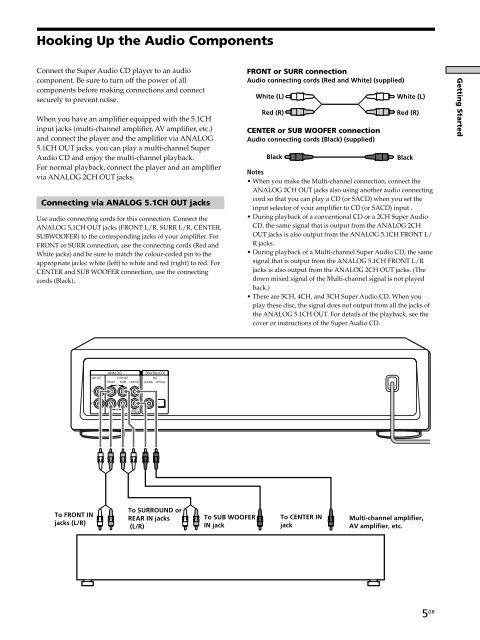Sony SCD-XB770 - SCD-XB770 Istruzioni per l'uso Inglese
Sony SCD-XB770 - SCD-XB770 Istruzioni per l'uso Inglese
Sony SCD-XB770 - SCD-XB770 Istruzioni per l'uso Inglese
You also want an ePaper? Increase the reach of your titles
YUMPU automatically turns print PDFs into web optimized ePapers that Google loves.
Hooking Up the Audio Components<br />
Connect the Su<strong>per</strong> Audio CD player to an audio<br />
component. Be sure to turn off the power of all<br />
components before making connections and connect<br />
securely to prevent noise.<br />
When you have an amplifier equipped with the 5.1CH<br />
input jacks (multi-channel amplifier, AV amplifier, etc.)<br />
and connect the player and the amplifier via ANALOG<br />
5.1CH OUT jacks, you can play a multi-channel Su<strong>per</strong><br />
Audio CD and enjoy the multi-channel playback.<br />
For normal playback, connect the player and an amplifier<br />
via ANALOG 2CH OUT jacks.<br />
Connecting via ANALOG 5.1CH OUT jacks<br />
Use audio connecting cords for this connection. Connect the<br />
ANALOG 5.1CH OUT jacks (FRONT L/R, SURR L/R, CENTER,<br />
SUBWOOFER) to the corresponding jacks of your amplifier. For<br />
FRONT or SURR connection, use the connecting cords (Red and<br />
White jacks) and be sure to match the colour-coded pin to the<br />
appropriate jacks: white (left) to white and red (right) to red. For<br />
CENTER and SUB WOOFER connection, use the connecting<br />
cords (Black).<br />
FRONT or SURR connection<br />
Audio connecting cords (Red and White) (supplied)<br />
White (L)<br />
Red (R)<br />
CENTER or SUB WOOFER connection<br />
Audio connecting cords (Black) (supplied)<br />
Black<br />
White (L)<br />
Red (R)<br />
Black<br />
Notes<br />
• When you make the Multi-channel connection, connect the<br />
ANALOG 2CH OUT jacks also using another audio connecting<br />
cord so that you can play a CD (or SACD) when you set the<br />
input selector of your amplifier to CD (or SACD) input .<br />
• During playback of a conventional CD or a 2CH Su<strong>per</strong> Audio<br />
CD, the same signal that is output from the ANALOG 2CH<br />
OUT jacks is also output from the ANALOG 5.1CH FRONT L/<br />
R jacks.<br />
• During playback of a Multi-channel Su<strong>per</strong> Audio CD, the same<br />
signal that is output from the ANALOG 5.1CH FRONT L/R<br />
jacks is also output from the ANALOG 2CH OUT jacks. (The<br />
down mixed signal of the Multi-channel signal is not played<br />
back.)<br />
• There are 5CH, 4CH, and 3CH Su<strong>per</strong> Audio CD. When you<br />
play these disc, the signal does not output from all the jacks of<br />
the ANALOG 5.1CH OUT. For details of the playback, see the<br />
cover or instructions of the Su<strong>per</strong> Audio CD.<br />
Getting Started<br />
L<br />
ANALOG<br />
DIGITAL(CD)<br />
2CH OUT 5.1CH OUT OUT<br />
FRONT SURR CENTER COAXIAL OPTICAL<br />
L<br />
R<br />
R<br />
SUB<br />
WOOFER<br />
To FRONT IN<br />
jacks (L/R)<br />
To SURROUND or<br />
REAR IN jacks<br />
(L/R)<br />
To SUB WOOFER<br />
IN jack<br />
To CENTER IN<br />
jack<br />
Multi-channel amplifier,<br />
AV amplifier, etc.<br />
5 GB