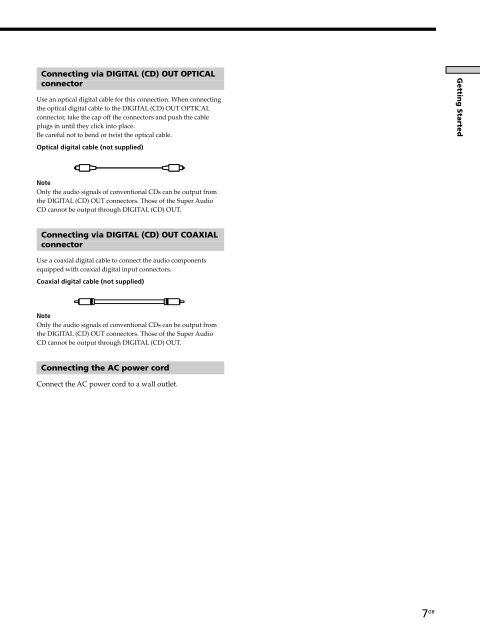Sony SCD-XB770 - SCD-XB770 Istruzioni per l'uso Inglese
Sony SCD-XB770 - SCD-XB770 Istruzioni per l'uso Inglese
Sony SCD-XB770 - SCD-XB770 Istruzioni per l'uso Inglese
You also want an ePaper? Increase the reach of your titles
YUMPU automatically turns print PDFs into web optimized ePapers that Google loves.
Connecting via DIGITAL (CD) OUT OPTICAL<br />
connector<br />
Use an optical digital cable for this connection. When connecting<br />
the optical digital cable to the DIGITAL (CD) OUT OPTICAL<br />
connector, take the cap off the connectors and push the cable<br />
plugs in until they click into place.<br />
Be careful not to bend or twist the optical cable.<br />
Optical digital cable (not supplied)<br />
Getting Started<br />
Note<br />
Only the audio signals of conventional CDs can be output from<br />
the DIGITAL (CD) OUT connectors. Those of the Su<strong>per</strong> Audio<br />
CD cannot be output through DIGITAL (CD) OUT.<br />
Connecting via DIGITAL (CD) OUT COAXIAL<br />
connector<br />
Use a coaxial digital cable to connect the audio components<br />
equipped with coaxial digital input connectors.<br />
Coaxial digital cable (not supplied)<br />
Note<br />
Only the audio signals of conventional CDs can be output from<br />
the DIGITAL (CD) OUT connectors. Those of the Su<strong>per</strong> Audio<br />
CD cannot be output through DIGITAL (CD) OUT.<br />
Connecting the AC power cord<br />
Connect the AC power cord to a wall outlet.<br />
7 GB