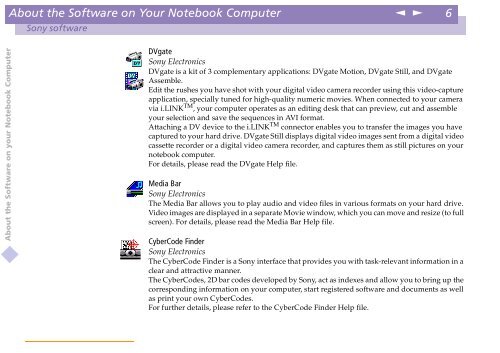Sony PCG-C1VE - PCG-C1VE Manuale software Inglese
Sony PCG-C1VE - PCG-C1VE Manuale software Inglese
Sony PCG-C1VE - PCG-C1VE Manuale software Inglese
You also want an ePaper? Increase the reach of your titles
YUMPU automatically turns print PDFs into web optimized ePapers that Google loves.
About the Software on Your Notebook Computer<br />
n<br />
N<br />
6<br />
<strong>Sony</strong> <strong>software</strong><br />
About the Software on your Notebook Computer<br />
DVgate<br />
<strong>Sony</strong> Electronics<br />
DVgate is a kit of 3 complementary applications: DVgate Motion, DVgate Still, and DVgate<br />
Assemble.<br />
Edit the rushes you have shot with your digital video camera recorder using this video-capture<br />
application, specially tuned for high-quality numeric movies. When connected to your camera<br />
via i.LINK TM , your computer operates as an editing desk that can preview, cut and assemble<br />
your selection and save the sequences in AVI format.<br />
Attaching a DV device to the i.LINK TM connector enables you to transfer the images you have<br />
captured to your hard drive. DVgate Still displays digital video images sent from a digital video<br />
cassette recorder or a digital video camera recorder, and captures them as still pictures on your<br />
notebook computer.<br />
For details, please read the DVgate Help file.<br />
Media Bar<br />
<strong>Sony</strong> Electronics<br />
The Media Bar allows you to play audio and video files in various formats on your hard drive.<br />
Video images are displayed in a separate Movie window, which you can move and resize (to full<br />
screen). For details, please read the Media Bar Help file.<br />
CyberCode Finder<br />
<strong>Sony</strong> Electronics<br />
The CyberCode Finder is a <strong>Sony</strong> interface that provides you with task-relevant information in a<br />
clear and attractive manner.<br />
The CyberCodes, 2D bar codes developed by <strong>Sony</strong>, act as indexes and allow you to bring up the<br />
corresponding information on your computer, start registered <strong>software</strong> and documents as well<br />
as print your own CyberCodes.<br />
For further details, please refer to the CyberCode Finder Help file.