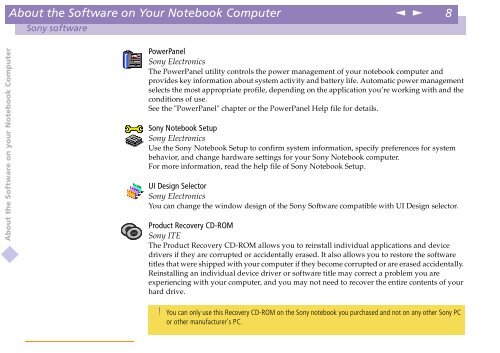Sony PCG-C1VE - PCG-C1VE Manuale software Inglese
Sony PCG-C1VE - PCG-C1VE Manuale software Inglese
Sony PCG-C1VE - PCG-C1VE Manuale software Inglese
Create successful ePaper yourself
Turn your PDF publications into a flip-book with our unique Google optimized e-Paper software.
About the Software on Your Notebook Computer<br />
n<br />
N<br />
8<br />
<strong>Sony</strong> <strong>software</strong><br />
About the Software on your Notebook Computer<br />
PowerPanel<br />
<strong>Sony</strong> Electronics<br />
The PowerPanel utility controls the power management of your notebook computer and<br />
provides key information about system activity and battery life. Automatic power management<br />
selects the most appropriate profile, depending on the application you’re working with and the<br />
conditions of use.<br />
See the "PowerPanel" chapter or the PowerPanel Help file for details.<br />
<strong>Sony</strong> Notebook Setup<br />
<strong>Sony</strong> Electronics<br />
Use the <strong>Sony</strong> Notebook Setup to confirm system information, specify preferences for system<br />
behavior, and change hardware settings for your <strong>Sony</strong> Notebook computer.<br />
For more information, read the help file of <strong>Sony</strong> Notebook Setup.<br />
UI Design Selector<br />
<strong>Sony</strong> Electronics<br />
You can change the window design of the <strong>Sony</strong> Software compatible with UI Design selector.<br />
Product Recovery CD-ROM<br />
<strong>Sony</strong> ITE<br />
The Product Recovery CD-ROM allows you to reinstall individual applications and device<br />
drivers if they are corrupted or accidentally erased. It also allows you to restore the <strong>software</strong><br />
titles that were shipped with your computer if they become corrupted or are erased accidentally.<br />
Reinstalling an individual device driver or <strong>software</strong> title may correct a problem you are<br />
experiencing with your computer, and you may not need to recover the entire contents of your<br />
hard drive.<br />
! You can only use this Recovery CD-ROM on the <strong>Sony</strong> notebook you purchased and not on any other <strong>Sony</strong> PC<br />
or other manufacturer's PC.