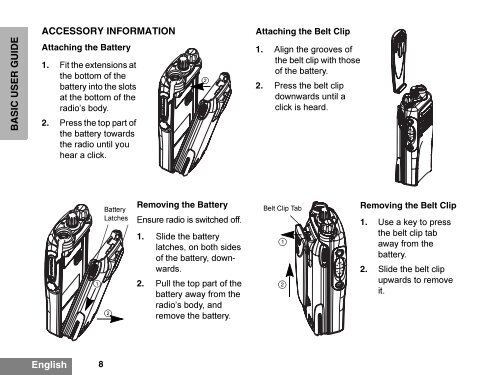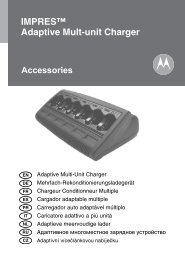Create successful ePaper yourself
Turn your PDF publications into a flip-book with our unique Google optimized e-Paper software.
BASIC USER GUIDE<br />
ACCESSORY INFORMATION<br />
Attaching the Battery<br />
1. Fit the extensions at<br />
the bottom of the<br />
battery into the slots<br />
at the bottom of the<br />
radio’s body.<br />
2. Press the top part of<br />
the battery towards<br />
the radio until you<br />
hear a click.<br />
English<br />
1<br />
8<br />
Battery<br />
Latches<br />
2<br />
Removing the Battery<br />
Ensure radio is switched off.<br />
1. Slide the battery<br />
latches, on both sides<br />
of the battery, downwards.<br />
2. Pull the top part of the<br />
battery away from the<br />
radio’s body, and<br />
remove the battery.<br />
2<br />
Attaching the Belt Clip<br />
1. Align the grooves of<br />
the belt clip with those<br />
of the battery.<br />
2. Press the belt clip<br />
downwards until a<br />
click is heard.<br />
Belt Clip Tab<br />
1<br />
2<br />
Removing the Belt Clip<br />
1. Use a key to press<br />
the belt clip tab<br />
away from the<br />
battery.<br />
2. Slide the belt clip<br />
upwards to remove<br />
it.