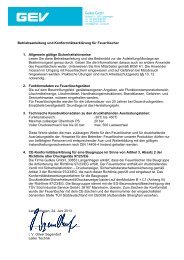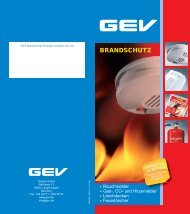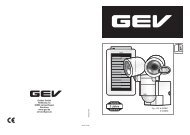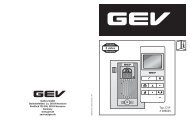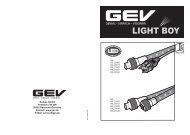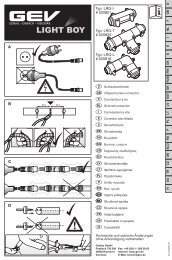Create successful ePaper yourself
Turn your PDF publications into a flip-book with our unique Google optimized e-Paper software.
<strong>CVS</strong> video door intercom for 1 apartment<br />
Operating elements<br />
Indoor monitor (fi g. A)<br />
1 Microphone<br />
2 Volume adjustment<br />
3 Screen<br />
4 Talk button<br />
5 Outdoor monitor 1 ON/OFF<br />
6 Outdoor monitor 2 ON/OFF<br />
7 Open door button<br />
8 LED status indicator<br />
9 Loudspeaker<br />
10 Ring tone volume adjustment<br />
11 ON/OFF switch<br />
12 Ring tone selection/OFF<br />
13 Brightness<br />
14 Color<br />
15 <strong>Video</strong> connection<br />
Outdoor monitor (fi g. B)<br />
1 Microphone<br />
2 Camera<br />
3 Bell<br />
4 Loudspeaker<br />
5 LED/Label<br />
6 Volume adjustment,<br />
rear of device<br />
(086821 only)<br />
7 Infrared LED (086821 only)<br />
1<br />
Operating elements<br />
Power pack (Fig. E)<br />
1 Plug<br />
Connection elements<br />
Indoor monitor (fi g. C)<br />
1 Power supply connector<br />
2 Power supply terminal<br />
3 Outdoor monitor 1 connection<br />
D1<br />
4 Outdoor monitor 1 connection<br />
D2<br />
5 Floating relay contact<br />
(Normally Open)<br />
6 Floating relay contact<br />
(Normally Open)<br />
7 Outdoor bell<br />
8 Outdoor bell<br />
9 Outdoor monitor 2 connection<br />
D1<br />
10 Outdoor monitor 2 connection<br />
D2<br />
11 Additional indoor monitor<br />
Outdoor monitor (Fig. D)<br />
Door opener relay positive connector (+)<br />
Door opener relay negative connector (-)<br />
1 Indoor monitor connection<br />
2 Indoor monitor connection<br />
Safety information<br />
All warranty claims will be null and void in the event of any<br />
damage or loss caused by failure to observe these operating<br />
instructions. We accept no liability for any consequential losses<br />
or damage. We accept no liability for any personal injury or<br />
material damage caused by improper use or by failure to<br />
observe the safety advice. In these cases the guarantee and warranty are<br />
invalidated. For safety and authorisation purposes it is not permitted to<br />
carry out any adaptation or conversion of the device.<br />
Installation<br />
If in any doubt, rather than mounting, connecting or installing the<br />
equipment yourself, contact a qualifi ed technician.<br />
The outdoor unit is designed for fl ush-mounting. Surface-mounting<br />
(086821 only) is possible using housing (available as an accessory). When<br />
deciding where to install the outdoor monitor, choose a position that is<br />
well protected against the elements, particularly rain. If necessary, use<br />
waterproof housing to protect the device. The camera (B2) should face<br />
upwards. Refer to the information on the optimal camera position (fi g. D).<br />
Remove the cover (fi g. F1) and install the outdoor monitor according to<br />
fi g. F2. Fit the seal so that the open ends face downwards. Carefully<br />
remove the cover (fi g. F3) to write on the label (086821 only).<br />
Install the indoor monitor according to fi g. G.<br />
Connection<br />
Connect the door intercom according to fi g. H.<br />
Connection accessories: see additional sheet.<br />
<strong>Video</strong> connection<br />
You can connect a television or video recorder to the socket (A15).<br />
Power supply connections<br />
Each indoor monitor requires its own power supply. Connect the power<br />
pack’s E1 plug to socket C1. Alternatively, use a central power supply<br />
system (not supplied) and connect it to plug-in terminal C2.<br />
For a central power supply system, only GS-tested,<br />
short- circuit-proof power supply units are authorised. Only<br />
allow voltages/voltage types specifi ed in the “Technical Data”<br />
section, with due regard for the required minimum current.<br />
Allowing other voltages or voltage types will destroy the door intercom.<br />
Make sure that the cables are correctly connected. Incorrect cable<br />
connection will also destroy the door intercom.<br />
Door opener<br />
An electric door opener can be directly connected to the <strong>CVS</strong> door<br />
intercom. Supply voltage: 12 V DC/max. 1 A.<br />
Caution: do not use door openers requiring a higher operating current, as<br />
this is likely to damage your <strong>CVS</strong> door intercom (and render your warranty<br />
null and void).<br />
Operation<br />
Set the ON/OFF switch A11 on the indoor monitor to ON. The LED A8 lights<br />
up green and the label or B5 LED on the outdoor monitor also lights up. The<br />
device is now ready for use.<br />
Use switch A12 on the indoor monitor to select the required ring tone (1 to 3)<br />
or, if you do not wish to be disturbed, disable the ring tone (0 = OFF). If the<br />
ring tone is disabled, the LED A8 will light up red. Use volume adjustment<br />
A10 to set the ring tone volume independently of the general volume. Use<br />
volume adjustment A2 to set the general volume. On the outdoor monitor<br />
(086821 only), set the volume using volume adjustment B6.<br />
If a visitor presses bell B3, the indoor monitor and (where fi tted) the<br />
external bell or additional indoor monitor will ring. The visitor can then<br />
speak into the outside monitor and be heard and seen by the person inside<br />
the building. At this point, the person inside the building cannot be heard<br />
by the person outside the building. When using the device for the fi rst time,<br />
adjust the brightness and color (A13/A14).<br />
Button A5 or A6 lights up when connection from the outdoor to the indoor<br />
monitor is enabled. Depending on which button lights up, you can know<br />
which outdoor monitor has been used. If no buttons are pressed,<br />
connection will stop automatically after approx. 30 seconds.<br />
If talk button A4 is pressed, the person inside the building can<br />
communicate with the person outside the building. During connection, talk<br />
button A4 lights up. Press the door open button A7 to activate the<br />
(optional) door opener.<br />
Press talk button A4 or the enabled A5/A6 button again to stop<br />
connection. If no buttons are pressed, communication will be automatically<br />
interrupted after approx. 2 minutes.<br />
Outside monitoring<br />
Press button A5 or A6 to monitor the respective outside area for<br />
30 seconds.<br />
Extending the system<br />
Second outside monitor/additional camera<br />
A second outside monitor (<strong>CVS</strong> 086821 or mini-camera <strong>CVS</strong> 086814) or a<br />
system camera can be connected to connecting elements C9/C10. If the<br />
bell is pressed, the indoor monitor rings with a preset ring tone and button<br />
A6 lights up.<br />
Outdoor bell (optional)<br />
The CAS outdoor bell (item no. 087613) can be connected to connecting<br />
elements C7/C8. The bell features volume adjustment with 3 volume<br />
settings: OFF/quiet/loud.<br />
Wireless bell (optional)<br />
Terminals C5/C6 feature a fl oating relay contact (Normally Open). This<br />
contact is closed when bell B3 is pressed. For example, connect the<br />
<strong>GEV</strong> CGF 7079 wireless bell. Connect C5/C6 to contacts 1 + 3 on the<br />
CGF 7079 wireless bell.<br />
Additional video or audio indoor monitor (optional)<br />
Connect an additional video camera or audio indoor monitor to<br />
connector C11. Connection takes place via a cable featuring an RJ11 plug.<br />
The additional monitor features connections for an outdoor bell or the<br />
CGF 7079 wireless bell and video camera.<br />
Gutkes GmbH<br />
Postfach 730 308 Fax: +49 (0)511 / 958 58 05<br />
30552 Hannover Internet: www.gev.de<br />
Germany E-Mail: service@gev.de<br />
Connecting a handset (optional)<br />
For more privacy, you can connect a handset to the indoor monitor.<br />
Connect the handset according to additional sheet and secure. Simply lift<br />
up the handset to communicate with the person who has just pressed bell<br />
B3. The loudspeaker is automatically disabled when the handset is lifted<br />
up. Press the talk button at any time to conduct a conversation via the<br />
loudspeaker and microphone.<br />
CE compliance information<br />
Using the device near electromagnetic high frequency fi elds such as radio<br />
systems, microwaves or mobile phones, or high electrostatic discharge,<br />
can interfere with device operation. Should you encounter problems,<br />
switch the power supply off and on again to restore operation.<br />
Troubleshooting - Practical tips<br />
Problem Cause Solution<br />
No ring tone, LED does not light up Is the power pack connected? Connect/check the power pack<br />
Is the power pack faulty?<br />
Faulty device? Check the device<br />
No ring tone, LED lights up green Is the cable connecting the indoor and Check the cable<br />
outdoor monitor incorrectly connected/faulty?<br />
No ring tone, LED lights up red Is the ring tone volume adjustment set to 0? Set ring tone adjustment to 1, 2 or 3<br />
Door opener does not work Wrong type of door opener? Use a 12 V DC max. door opener<br />
Technical data<br />
Indoor/additional monitor dimensions approx. W 160 x H 200 x D 46 mm<br />
Outdoor monitor<br />
1 apartment <strong>CVS</strong> 086821 approx. W 81 x H 152 x D 47 mm<br />
1 apartment with mini-camera <strong>CVS</strong> 086814 approx. W 60 x H 130 x D 39 mm<br />
Power supply 15 V<br />
Monitor 87 mm type TFT<br />
Camera lighting min. 3 LUX (086821 only) located at < 50 cm<br />
min. 10 LUX ( 086814 only)<br />
Indoor monitor power supply (without door opener)<br />
Standby mode approx. 2 W<br />
Operating mode approx. 11 W<br />
Connection 12 V /max. 1 A<br />
Distance from indoor to outdoor monitor 70 m max. (0.75 mm 2 )<br />
Distance from indoor monitor to additional monitor 20 m max. (0.45 mm 2 )<br />
Distance from indoor/additional monitor to bell 20 m max. (0.45 mm 2 )<br />
Power pack (for each indoor monitor)<br />
Input voltage 230 V ~, 50 Hz<br />
Output voltage 15 V<br />
Rated current<br />
Central power supply<br />
max. 1.5 A<br />
Power supply 15 V<br />
Rated current max. 1.5 A<br />
Additional device + 100 mA per device<br />
We reserve the right to make technical and visual modifi cations without prior notice.<br />
D<br />
GB<br />
F<br />
I<br />
S<br />
DK<br />
FIN<br />
RUS<br />
GR<br />
EST<br />
LV<br />
LT<br />
PL<br />
P<br />
RO<br />
SLO<br />
SK<br />
CZ<br />
TR<br />
UA<br />
H