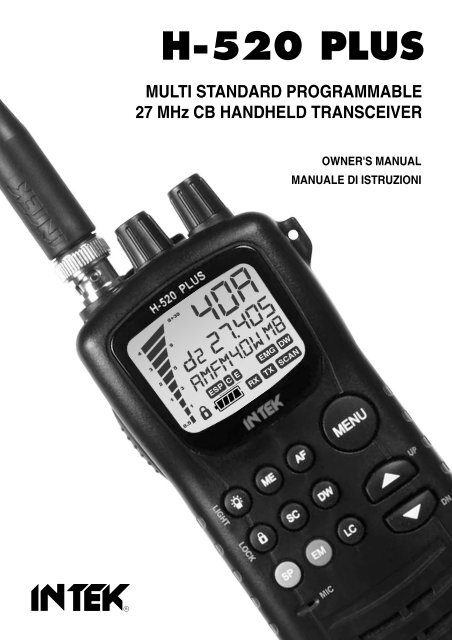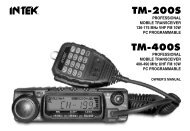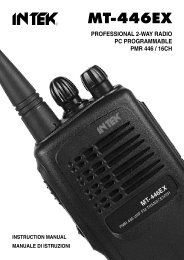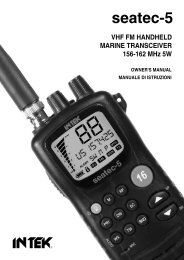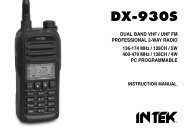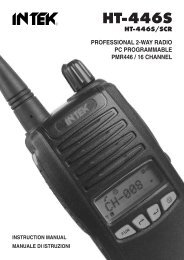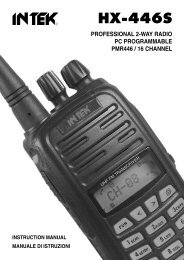Man. H-520 PLUS - Intek
Man. H-520 PLUS - Intek
Man. H-520 PLUS - Intek
You also want an ePaper? Increase the reach of your titles
YUMPU automatically turns print PDFs into web optimized ePapers that Google loves.
H-<strong>520</strong> <strong>PLUS</strong><br />
MULTI STANDARD PROGRAMMABLE<br />
27 MHz CB HANDHELD TRANSCEIVER<br />
OWNER'S MANUAL<br />
MANUALE DI ISTRUZIONI
Declaration of Conformity<br />
EC Certificate of Conformity<br />
(to EC Directive 99/5-89/336-93/68-73/23)<br />
DECLARATION OF CONFORMITY<br />
With the present declaration, we certify that the following products :<br />
INTEK H-<strong>520</strong> <strong>PLUS</strong><br />
comply with all the technical regulations applicable to the above mentioned products<br />
in accordance with the EC Directives 73/23/EEC, 89/336/EEC and 99/5/EC.<br />
Type of product : CB Transceiver<br />
Details of applied standards : EN 300 433, EN 300 135-2<br />
EN 301 489-1, EN 301 489-13<br />
EN 60065<br />
<strong>Man</strong>ufacturer : INTEK S.R.L.<br />
Via G. Marconi, 16<br />
20090 Segrate, Italy<br />
Tel. 39-02-26950451 / Fax. 39-02-26952185<br />
E-mail : intek.com@intek-com.it<br />
Notified Body : EMCCert Dr. Rasek<br />
Boelwiese 5, 91320 Ebermannstadt<br />
Germany<br />
Identification Number : 0678<br />
Contact Reference : Armando Zanni<br />
Tel. 39-02-26950451 / Fax. 39-02-26952185<br />
E-mail : intek.com@intek-com.it<br />
Segrate, 12/04/2007 dr. Vittorio Zanetti<br />
(General <strong>Man</strong>ager)<br />
0678<br />
NOTICE !<br />
It is recommended to carefully read this owner’s manual before using the product. This will also help the user to<br />
prevent using the radio in violation of the regulations valid in the country where the product is used, as well as to<br />
avoid any possible interferences with other services.<br />
CH<br />
RoHS<br />
2002/95/EC
Index - Introduction - Content of the Package<br />
Index / Introduction / Content of the package . . . . . . . . . . . . . . . . . . . . . . . . . . . . . . . . . . . . . . . . . . . . 1<br />
Controls, indicators and operation . . . . . . . . . . . . . . . . . . . . . . . . . . . . . . . . . . . . . . . . . . . . . . . . . . 2 - 9<br />
Battery operation . . . . . . . . . . . . . . . . . . . . . . . . . . . . . . . . . . . . . . . . . . . . . . . . . . . . . . . . . . . . . . . . . . 10<br />
Car adaptor operation . . . . . . . . . . . . . . . . . . . . . . . . . . . . . . . . . . . . . . . . . . . . . . . . . . . . . . . . . . . . . . 11<br />
Frequency bands table - User Information . . . . . . . . . . . . . . . . . . . . . . . . . . . . . . . . . . . . . . . . . . . . . 12<br />
Frequency band selection / programming . . . . . . . . . . . . . . . . . . . . . . . . . . . . . . . . . . . . . . . . . . . . . 13<br />
Table of restrictions on the use of CB transceivers . . . . . . . . . . . . . . . . . . . . . . . . . . . . . . . . . . . . . . 13<br />
Specifications . . . . . . . . . . . . . . . . . . . . . . . . . . . . . . . . . . . . . . . . . . . . . . . . . . . . . . . . . . . . . . . . . . . . . 14<br />
Table of restrictions on the use of CB transceivers . . . . . . . . . . . . . . . . . . . . . . . . . . . . . . . . . . . . . . . I<br />
PCB - Main Board . . . . . . . . . . . . . . . . . . . . . . . . . . . . . . . . . . . . . . . . . . . . . . . . . . . . . . . . . . . . . . . II - III<br />
Diagram . . . . . . . . . . . . . . . . . . . . . . . . . . . . . . . . . . . . . . . . . . . . . . . . . . . . . . . . . . . . . . . . . . . . . .IV - VII<br />
Block Diagram . . . . . . . . . . . . . . . . . . . . . . . . . . . . . . . . . . . . . . . . . . . . . . . . . . . . . . . . . . . . . . . . . VIII-IX<br />
NOTICE !<br />
Before using this transceiver, please check that the radio has been programmed on the frequency band,<br />
specifications and operating modes allowed by the regulations valid in the country where the product is used. If<br />
not, please proceed to modify the frequency band programming, as it is described in this owner’s manual. This<br />
transceiver is factory pre-programmed on the CE European frequency band (CEPT 40CH FM 4W).<br />
Congratulations!<br />
Congratulations for selecting and purchasing an INTEK quality product. This transceiver includes a number of advanced<br />
functions and systems, therefore it is definitely necessary to carefully read this owner’s manual before using the radio.<br />
With a correct use of the product in accordance with the operating method described in this manual, the product will offer<br />
a trouble free use for many years. INTEK is constantly engaged to develop and provide quality products meeting the<br />
customers requirements, however any suggestion or comments on this product that might help us to improve quality are<br />
warmly welcome. INTEK H-<strong>520</strong> <strong>PLUS</strong> is a CB transceiver using advanced hardware and software design, it includes<br />
a special multi-standard programmable circuit, which allows to program the specifications of the radio (frequency<br />
bands, operating modes, transmitter power) in compliance with the regulations valid in the various European<br />
countries. Therefore this product can be used in any country of the European Community. The radio is delivered<br />
factory pre-programmed on the CE European frequency band (CEPT 40CH FM 4W).<br />
Using this two-way radio is quite easy and only a few minutes are required to get familiar with it. The operating method<br />
and design are the results of years of experience in the development and production of RF communication equipment,<br />
for personal an professional use. However it is strongly recommended to carefully read this manual in order to get the<br />
maximum performances from your transceiver.<br />
Content of the Package<br />
Please carefully check that all the following items are contained in the packaging :<br />
Transceiver<br />
User manual<br />
Rubber antenna<br />
Car adaptor for mobile operation (*)<br />
Belt clip with mounting hardware<br />
Travel battery charger 230VAC (*)<br />
Carrying strap<br />
(*) These accessories may be included as standard parts only in certain countries.<br />
- 1 -<br />
English
English<br />
Front Panel<br />
1<br />
21<br />
20<br />
19<br />
18<br />
17<br />
16<br />
15<br />
14<br />
Controls, Indicators and Operation<br />
LIGHT<br />
LOCK<br />
MIC<br />
ME AF<br />
SC<br />
H-<strong>520</strong> <strong>PLUS</strong><br />
DW<br />
SP EM LC<br />
ESP C E<br />
EMG DW<br />
27 MHz AM/FM CB TRANSCEIVER<br />
- 2 -<br />
RX TX SCAN<br />
MENU<br />
UP<br />
DN<br />
2<br />
3<br />
4<br />
5<br />
6<br />
7<br />
8<br />
9<br />
10<br />
11<br />
12<br />
13
Controls, Indicators and Operation<br />
1. Antenna Connector<br />
Connect the supplied rubber antenna to this BNC connector, insert and gently turn it clockwise until blocked.<br />
Do not overtighten. If the antenna is not or not correctly connected, damage may be caused to the radio.<br />
2. SQ/SQL Control<br />
SQL CONTROL (SQUELCH manual adjustment)<br />
The SQL control allows to silent the receiver by cutting the background noise, when no signals are received. Turn the<br />
knob clockwise until the background noise is cut. Turn the knob counter clockwise (SQUELCH opening) in order to listen<br />
to the weakest signals.<br />
SQL CONTROL (SQUELCH fixed setting)<br />
The SQ function allows to automatically silent the receiver, avoding the SQUELCH manual adjustment. A fixed<br />
SQUELCH threshold is factory pre-set. To enable the fixed SQUELCH function, turn the knob fully counter clockwise to<br />
the SQ position, until a click noise is heard.<br />
3. OFF/VOL (OFF/Volume) Control<br />
This knob switches the radio ON and OFF and it adjusts the volume control. If no signals are being received on the<br />
operating channel, it is suggested to open the SQUELCH and adjust the volume to the desired level while listening to the<br />
background noise.<br />
4. Handstrap Hole<br />
Hole to insert and attach the supplied carrying handstrap.<br />
5. LCD Display<br />
Large size (1.8”) LCD display with green color backlight function for best readability in darkness. The large<br />
5-line LCD indicates simultaneously all the programmed settings and all the enabled functions, such as<br />
the operating channel number and the full frequency readout in KHz (5 digits), the programmed frequency<br />
band ID code, the AM or FM operating mode, the transmitter RF output power, the used memory channel<br />
if any as well as every other set function. Digital 10-bar S/RF/MOD Meter and 4-bar battery level indicator.<br />
LCD Display<br />
S<br />
R<br />
Q<br />
P<br />
O<br />
N<br />
A B C<br />
ESP C E EMG DW<br />
M<br />
- 3 -<br />
RX TX SCAN<br />
L<br />
I<br />
D<br />
E<br />
F<br />
G<br />
H<br />
English
English<br />
Controls, Indicators and Operation<br />
A. Channel Number<br />
Channel number indication (from 01 to 80, according to the selected frequency band).<br />
B. Alpha-numeric Indication<br />
Not available and not used indication on the radios for the European market.<br />
C. Frequencu Readout<br />
Full 5-digit frequency readout in KHz.<br />
D. Transmitter RF Output Power<br />
It indicates the selected transmitter RF output power (0.1W, 1.0W or 4.0W). The 4.0W RF output power level is available<br />
only on the frequency bands where this power level is allowed.<br />
E. Memory Channel Number (M1-M8)<br />
It indicates the selected memory channel number, total 8 memory channels are available (M1-M8), if any.<br />
F. EMG Icon<br />
The EMG icon is lighted when one of the pre-programmed Emergency Channels has been selected.<br />
G. DW Icon<br />
The DW icon is lighted when the DW (DUAL WATCH) function has been enabled, in order to automatically monitor two<br />
different channels.<br />
H. SCAN Icon<br />
The SCAN icon is lighted when the SCAN function has been enabled, in order to automatically search busy channels or<br />
busy memory channels.<br />
I. TX Icon<br />
The TX icon is ligthed when radio is in the transmit mode.<br />
L. RX Icon<br />
The RX icon is ligthed when radio is in the receive mode.<br />
M. ESP C E Icon<br />
The ESP C E icon is lighted when the ESP (Electronic SPEECH PROCESSOR) function has been enabled.<br />
N. Battery Level Indicator<br />
It shows the current battery level condition.<br />
O. FM Icon<br />
The FM icon is lighted when radio has been set to the FM (Frequency Modulation) operating mode.<br />
P. AM Icon<br />
The AM icon is lighted when radio has been set to the AM (Amplitude Modulation) operating mode.<br />
Q. LOCK Icon<br />
The LOCK icon is lighted when the keypad lock function has been enabled.<br />
R. S/RF/MOD Digital Bar Meter<br />
The 10-bar digital meter indicates the received signal strength (S0 to S9+30) in the receive mode.<br />
It indicates the transmitter RF output power (0 to 4W) or the modulation level in the transit mode.<br />
- 4 -
Controls, Indicators and Operation<br />
S. Frequency Band ID Code<br />
It indicates the programmed frequency band ID code (i.e. DE, UK, CE, etc.).<br />
6. AF (AM/FM) Key<br />
Use the AF key to select the AM or FM operating mode in both RX and TX. The AM/FM operating mode selection is<br />
possible only if it is allowed by the programmed frequency band, otherwise the AM/FM selection is not possible. If the<br />
UK (United Kingdom) frequency band has been programmed, press and hold this key for about 2 seconds to select the<br />
UK channels (UK frequencies) or the CE channels (CE frequencies).<br />
7. MENU Key<br />
Use the MENU (7) key to enable and program the various functions of the radio. Pressing the MENU (7) key will scroll<br />
the various functions. The sequence of the various functions might change depending on the currently enabled function.<br />
RF/MOD DIGITAL METER MODE SELECTION<br />
The 10-bar digital Meter indicates the transmitter RF output power (0 to 4W) or the modulation level. Select the digital<br />
Meter reading mode by pressing the MENU (7) key several times, until the indication Pwr (transmitter RF power) or Mod<br />
(modulation level) appears on the LCD. Use the UP (9) or DN (10) keys to select the desired reading mode and shortly<br />
press the PTT key (21) to confirm and store your selection.<br />
KEYPAD PROGRAM TONE<br />
When a key is pressed, a beep tone is heard to confirm your command. You may enable or disable this keypad program<br />
tone, by pressing the MENU (7) key several times, until the indication be EPOFF (program tone OFF) or be EP On<br />
(program tone ON) appears on the LCD. Use the UP (9) or DN (10) keys to set the desired selection and shortly press<br />
the PTT key (21) to confirm and store your selection.<br />
TRANSMITTER RF POWER SETTING<br />
The transmitter RF output power is selectable in 3 levels (0.1W, 1.0W or 4.0W) in both AM and FM modes. This function<br />
is very convenient to reduce the current drain and extend battery life when communicating within short distance. Press<br />
the MENU (7) key several times, until the LCD will show the current power level Pw Er AM 4.0W (Pw Er FM 4.0W),<br />
Pw Er AM 1.0W (PwEr FM1.0W) or Pw Er AM 0.1W (Pw Er FM 4.0W). Use the UP (9) or DN (10) keys to set the<br />
desired RF power level and shortly press the PTT key (21) to confirm and store your selection.<br />
LCD DISPLAY BACKLIGHT SETTING<br />
Press the MENU (7) key several times, until the LCD will show the current backlight setting bl OFF (backlight disabled),<br />
bl ON (backlight enabled manual) o bl Auto (backlight enabled automatic). Use the UP (9) or DN (10) keys to set the<br />
desired selection and shortly press the PTT key (21) to confirm and store your selection.<br />
- 5 -<br />
English
English<br />
Controls, Indicators and Operation<br />
8. DW Key<br />
The DW (Dual Watch) function allows automatic alternate monitoring of two programmable channels. Select the first<br />
channel to be monitored using the UP (9) or DN (10) keys. To enable the DW function, close the Squelch by turning the<br />
SQ/SQL knob, then press the DW (8) key for about 2 seconds, until the DW icon (G) appears on the LCD display. Now<br />
select the second channel to be monitored using the UP (9) or DN (10) keys and press again the DW (8) key for about 2<br />
seconds. The DW function is now enabled and the LCD display will alternately show the channel number of the two<br />
programmed channels. The DW icon (G) will be lighted on the LCD display. Monitoring stops if a signal is detected on<br />
one of the two channels, in order to let the user listen to the incoming signal and will start again when no signal is<br />
detected on that channel. It is possible to transmit on that channel, by simply pressing the PTT key (21). If there is no<br />
transmission within 5 seconds, monitoring will re-start. To exit the DW mode, shortly press the PTT button (21).<br />
9. UP (QUICK UP) Key<br />
Shortly press the UP (9) key to increase the channel number by one channel up at every key press. Press and hold the<br />
UP (9) key to increase channels by 10 channels up at each time (quick up channel slection).<br />
10. DN (QUICK DN) Key<br />
Shortly press the DN (10) key to decrease the channel number by one channel down at every key press. Press and hold<br />
the DN (10) key to decrease channels by 10 channels down at each time (quick down channel slection).<br />
11. LC Key<br />
Shortly press the LC (Last Channel Recall) key (11) to automatically re-set radio on the last used channel.<br />
12. Built-in Speaker<br />
Built-in front speaker.<br />
13. Car Adaptor Contacts<br />
Car adaptor contacs and fixing screw.<br />
14. Built-in Microphone<br />
Built-in microphone.<br />
15. EM Key<br />
Press the EM key (15) to fast access the pre-programmed emergency channels (CH9 or CH19). Each time the EM key<br />
(15) is pressed, radio will move to CH9, then to CH19, then back to the current operating channel. Please refer to the<br />
below table for the factory pre-programmed emergency channels.<br />
FREQUENCY BAND<br />
ID CODE<br />
CH-9<br />
CH-19<br />
E1<br />
AM<br />
AM<br />
I2<br />
AM<br />
AM<br />
DE<br />
AM<br />
AM<br />
- 6 -<br />
D2<br />
AM<br />
AM<br />
EU<br />
AM<br />
AM<br />
CE<br />
FM<br />
FM<br />
UK<br />
FM<br />
FM<br />
PL<br />
AM<br />
AM
ESP performance<br />
of the modulation<br />
in RX and TX modes<br />
Controls, Indicators and Operation<br />
16. SP (Speech Processor) Key<br />
The ESP (Electronic Speech Processor) is a unique feature available in some INTEK two-way CB radios. ESP means<br />
Electronic Speech Processor, in other words electronic modulation processor. This audio processor is microprocessor<br />
controlled and it is also called COMPANDER (Compressor-Expander). It works as a modulation compressor in transmit<br />
mode and as a modulation expander in receive m ode. The ESP allows to obtain a stronger, clear and clean audio signal<br />
and it is a great help in noisy areas and in case of weak signals or in long distance communication. The efficiency of<br />
ESP is even greater when both stations use this device. The 2nd generation ESP allows to enable only the TX<br />
compressor, only the RX expander or both systems.<br />
To enable or disable the ESP functions, press the SP key (16), as follows :<br />
1) Press the key once to enable the TX modulation compressor. The ESP C (M) icon will appear on the LCD.<br />
2) Press the key again to enable the RX modulation expander. The ESP E (M) icon will appear on the LCD.<br />
3) Press the key again to enable both the TX modulation compressor and the RX modulation expander.<br />
The ESP C E (M) icon will appear on the LCD.<br />
4) Press the key once again to disable all systems.<br />
Modulation without ESP Modulation with ESP<br />
17. LOCK Key<br />
Press the LOCK (17) key for a few seconds to enable the keypad LOCK function. Press the key again to disable.<br />
18. SCAN Key<br />
Turn the SQL (2) control clockwise until the background noise is cut, otherwise the automatic SCAN function cannot<br />
start. Press the SCAN (18) key to start the automatic channels scanning. The SCAN (H) icon will appear on the LCD.<br />
SCAN will automatically stop when a signal is detected on one channel, in order to listen to the communication and<br />
SCAN will re-start when no more signal is detected on that channel. Shortly press the PTT (21) key within 5 seconds if<br />
you want to stay on that channel, otherwise SCAN will re-start. If you have no interest on the communication on that<br />
channel, just press the UP (9) or DN (10) keys and SCAN will immediately re-start upward or downward. To exit the<br />
SCAN mode, shortly press the PTT (21) key. You may also SCAN the memory channels only, just recall one of the<br />
stored memory channels (refer to ME Key), then enable and start the SCAN function.<br />
19. LIGHT Key<br />
Press the LIGHT (19) key to backlight the LCD display, press the key again to switch OFF backlight. Select the desired<br />
LCD display backlight mode as indicated at item 7. LCD Display Backlight Setting.<br />
- 7 -<br />
100%<br />
0%<br />
100%<br />
English
English<br />
Rear Panel<br />
Controls, Indicators and Operation<br />
20. ME Key<br />
PROGRAMMING MEMORY CHANNELS (M1-M8)<br />
Use the UP (9) or DN (10) keys to select the channel to be stored as a memory channel. Press the ME (20) key for<br />
about three seconds until the M1 (E) icon appears on the LCD. Now use the UP (9) or DN (10) keys to select the<br />
memory channel number where the previously selected channel must be stored. To store, press and hold the MENU (7)<br />
key for about two seconds, until the previously selected channel number will appear on the LCD. All the datas of that<br />
channel will be stored (channel number, frequency readout, AM/FM mode, transmitter power, etc.).<br />
MEMORY CHANNELS RECALL<br />
Shortly press the ME (20) key to access the stored memory channels. The memory channel number (M1- M8) will<br />
appear on the LCD (i.e. M1). Use the UP (9) or DN (10) keys to select the desired memory channel.<br />
Press again the ME (20) key to exit the memory channels recall mode.<br />
21. PTT (Push-To-Talk) Key<br />
Press the PTT (21) key to transmit and hold it during transmission. The TX (I) icon will be lighted during transmission.<br />
Release the key at the end of your transmission to return to the receive mode.<br />
WARNING ! Do not touch the antenna during transmission.<br />
- 8 -<br />
22<br />
23<br />
24
Controls, Indicators and Operation<br />
22. Earset-Microphone-Charge Jack<br />
Connect an external earset-microphone to this jack. Connect the 230VAC battery travel charger (AC-<strong>520</strong>) to this jack.<br />
WARNING !<br />
Use only original accessories. Connecting and using accessories other than the original ones, may cause<br />
serious damage to the radio and will void the warranty.<br />
Always set the volume to minimum before connecting an external earset, in order to avoid damaging the earset<br />
or the user’s ear.<br />
23. Belt Clip<br />
24. Battery Door<br />
Open this cover (24) to install or remove batteries.<br />
25. Battery Type Selector<br />
The battery type selector (25) is located inside the battery room. Set the switch (25) to Ni if rechargeable batteries are<br />
used. Set the switch (25) to AL if alkaline batteries are used.<br />
+<br />
-<br />
+<br />
-<br />
NI<br />
AL<br />
-<br />
+<br />
-<br />
+<br />
WARNING !<br />
Do never try to open the cabinet of the radio. No user serviceable parts are inside the cabinet. Tampering or<br />
modifying the circuit of the radio or its original factory adjustment may cause damage to the product, may change<br />
the electrical specifications and will void the warranty. If service is required, please refer only to a qualified and<br />
authorized service center.<br />
- 9 -<br />
+<br />
-<br />
+<br />
-<br />
25<br />
English
English<br />
Installing and Checking Batteries<br />
Battery Operation<br />
Slide down and remove the battery door (24) and to access the battery room. Set the battery type switch (25)<br />
according to the type of used batteries (Ni for rechargeable batteries and AL for alkaline batteries). Install 6 x AA size<br />
alkaline batteries or rechargeable batteries and pay attention to install it with the correct polarity as indicated in the<br />
battery room. Switch ON radio by turning the OFF/VOL (3) control and check the battery level on the battery level<br />
indicator (N), 4 bars mean full charge, 3 bars mean normal charge, 2 bars mean half charge and 1 bar means low<br />
battery condition. If no bars appear, batteries must be immediately replaced or recharged. Please refer to the<br />
following item BATTERY CHARGING.<br />
Battery Charging<br />
If the battery level indicator (N) shows a low battery condition, switch OFF the radio and connect the battery travel<br />
charger mod. AC-<strong>520</strong> to the CHARGE jack (22), then plug it into the 230VAC outlet. To obtain the maximum<br />
performance from the batteries, recharge them only when they are fully discharged. The charging time depends on the<br />
capacity of the used batteries, it is approximately 12 hours for one set of Ni-MH batteries (1200-1500mAh). When the<br />
charging time has expired, unplug the charger from the AC outlet and then disconnect it from the radio.<br />
WARNING !<br />
1. Only the Ni-MH (or Ni-CD) batteries may be recharged.<br />
2. Do never try to recharge alkaline batteries, as this might cause damage to the radio or explosion of the<br />
batteries.<br />
3. Set the battery type selector (25) to Ni.<br />
4. Always switch OFF radio before starting the battery charging process.<br />
5. Do not recharge batteries for more than 13-14 hours, in order to avoid overcharge or overheating, which could<br />
cause damage to the radio.<br />
6. Use only the enclosed battery charger or original INTEK battery chargers.<br />
- 10 -
Operation of the Car Adaptor (CAR-<strong>520</strong>)<br />
Car Adaptor Operation<br />
This handheld radio can be turned into a mobile transceiver by connecting the Car Adaptor CAR-<strong>520</strong>. The Car Adaptor<br />
will supply a regulated DC power to the radio, directly from the car cigarette lighter plug as well as the connection for an<br />
external antenna. Install the Car Adaptor as follows :<br />
1. Remove the rubber antenna from the radio.<br />
2. Open the battery door (24) and remove batteries (at least one cell). The DC power to the radio will be supplied by<br />
the car electric circuit via the Car Adaptor.<br />
3. Connect the Car Adaptor to the radio, as showed in the below picture.<br />
4. Lock the Car Adaptor to the radio by turning the knob (26) in the LOCK direction as indicated by the arrow. Do not<br />
overtighten this screw.<br />
5. Connect the cigarette lighter adaptor into the cigarette lighter plug in the vehicle (12VDC).<br />
6. Connect an external antenna to the SO-239 antenna connector of the Car Adaptor.<br />
WARNING ! Batteries (at least one cell) must be removed while using the Car Adaptor, if this is connected to the<br />
car electric system. Non observance of this precaution may cause damage to the radio and explosion of the<br />
batteries and will void warranty.<br />
- 11 -<br />
LOCK<br />
24<br />
26<br />
English
English<br />
Frequency Bands Table<br />
Frequency Bands Table - User Information<br />
The INTEK H-<strong>520</strong> <strong>PLUS</strong> transceiver includes an advanced multi-standard programmable circuit design, which allows to<br />
program the radio in accordance with the frequency band, operating modes, transmitter RF output power in full<br />
compliance with the local regulations of the country where the radio will be used. A total of 8 programmable frequency<br />
bands are available, as per the following table :<br />
FREQUENCY BAND<br />
ID CODE<br />
WARNING ! The radio has been factory pre-programmed on the CE (CEPT 40CH FM 4W) frequency band, as this<br />
standard is currently accepted by all the European countries. Please refer to the information table at page I<br />
(Restrictions on the use of CB transceivers).<br />
User Information<br />
COUNTRY<br />
in accordance with art. 13 of the Legislative Decree of 25th July 2005, no. 15 ”Implementation of Directives 2002/95/EC,<br />
2002/96/EC and 2003/108/EC, relative to reduction of the use of hazardous substances in electrical and electronic<br />
equipment, in addition to waste disposal”.<br />
The crossed bin symbol shown on the equipment indicates that at the end of its working life the product must<br />
be collected separately from other waste.<br />
The user must therefore take the above equipment to the appropriate differentiated collection centres for<br />
electronic and electro technical waste, or return it to the dealer when purchasing a new appliance of<br />
equivalent type, in a ratio of one to one.<br />
Appropriate differentiated waste collection for subsequent recycling, treatment and environment-friendly disposal of the<br />
discarded equipment helps to prevent possible negative environmental and health effects and encourages recycling of<br />
the component materials of the equipment.<br />
Illegal disposal of the product by the user will be punished by application of the administrative fines provided for by the<br />
legislative decree no. 22/1997 (article 50 and following of the legislative decree no. 22/1997).<br />
- 12 -<br />
SPECIFICATIONS<br />
(Channels, Operating Modes, TX Power)<br />
E1 ITALY/SPAIN 40CH AM / FM 4W<br />
I2 ITALY 36CH AM / FM 4W<br />
DE GERMANY 80CH FM 4W - 12CH AM 1W<br />
D2 GERMANY 40CH FM 4W - 12CH AM 1W<br />
EU EUROPE/FRANCE 40CH FM 4W - 40CH AM 1W<br />
CE CEPT 40CH FM 4W<br />
UK UK<br />
40CH FM 4W UK FREQUENCIES<br />
40CH FM 4W CEPT FREQUENCIES<br />
PL POLAND 40CH AM / FM 4W POLISH FREQUENCIES
Frequency Bands Selection / Programming<br />
Frequency Band Selection / Programming<br />
The radio must be programmed and used exclusively on the frequency band allowed by the regulations of the country<br />
where the radio will be used. In order to program the frequency band, please refer to the following instructions :<br />
1. Turn OFF radio.<br />
2. Press and keep pressed the MENU (7) key while switching ON radio, by turning the OFF/VOL (3) control<br />
clockwise.<br />
3. The current programmed frequency band ID code (S) appears on the LCD.<br />
4. Using the UP (9) or DN (10) keys, select a new frequency band ID code.<br />
5. Shortly press the MENU (7) key to confirm and store.<br />
Table of Restrictions on the Use of CB Transceivers (page I)<br />
The following information are to be considered only just as an indication. They are believed to be correct at the time of<br />
printing this operating manual. It is however the user’s responsibility to check that, in the country where radio is used, the<br />
regulations for the use of CB transceivers have not been modified. User is therefore suggested to contact the local<br />
dealer or local authority, in order to check the current regulations for the use of CB transceivers, before operating this<br />
product. The manufacturer does not take any responsibility if the product is used in violation of the regulations of the<br />
country where the product is used.<br />
Addendum (Updated information on national restrictions)<br />
BELGIUM, UK, SPAIN, SWITZERLAND<br />
In order to use this transceiver in Belgium, UK, Spain and Switzerland, residence must have an individual licence. Users<br />
coming from abroad may freely use the radio in FM mode, while in order to use it in AM mode they must hold a licence<br />
released in their own country.<br />
ITALY<br />
Foreigners arriving in Italy must get an Italian authorization.<br />
AUSTRIA<br />
Austria does not allow using multi standard programmable CB radios. It is recommended to carefully follow this<br />
directives and not to use the product in the Austrian territory.<br />
GERMANY<br />
Along some border areas in Germany, the radio can not be used as a base station from channel 41 to channel 80. Refer<br />
to local authority (notification office) for details.<br />
- 13 -<br />
English
English<br />
Specifications<br />
Specifications<br />
General<br />
Channels Refer to the frequency bands table at page 12<br />
Frequency band 27 MHz Citizen Band<br />
Frequency control P.L.L.<br />
Operatine temperature -10°/+55°C<br />
DC input voltage 9.0V (6 x AAA 1.5V alkaline battery)<br />
7.2V (6 x AAA 1.2V Ni-MH battery)<br />
Size 68 (L) x 146 (H) x 38 (D) mm<br />
Weight 218 gr. (without batteries and antenna)<br />
Receiver<br />
System Double conversion, CPU controlled super-eterodine<br />
IF 1° 10.695 MHz / 2° 455 KHz<br />
Sensitivity 0.5uV for 20dB SINAD (FM)<br />
0.7uV for 20dB SINAD (AM)<br />
Audio output 0.3W at 8 ohm<br />
Audio distorsion
Indice - Introduzione - Contenuto della confezione<br />
Indice / Introduzione / Contenuto della confezione . . . . . . . . . . . . . . . . . . . . . . . . . . . . . . . . . . . . . . 15<br />
Descrizione dei comandi, indicatori e funzionamento . . . . . . . . . . . . . . . . . . . . . . . . . . . . . . . . . 16-23<br />
Utilizzo delle batterie . . . . . . . . . . . . . . . . . . . . . . . . . . . . . . . . . . . . . . . . . . . . . . . . . . . . . . . . . . . . . . . 24<br />
Utilizzo dell' adattatore veicolare . . . . . . . . . . . . . . . . . . . . . . . . . . . . . . . . . . . . . . . . . . . . . . . . . . . . . 25<br />
Tabella bande di frequenza - Avviso agli utenti . . . . . . . . . . . . . . . . . . . . . . . . . . . . . . . . . . . . . . . . . 26<br />
Selezione / programmazione della banda di frequenza . . . . . . . . . . . . . . . . . . . . . . . . . . . . . . . . . . . 27<br />
Tabella delle restrizioni all' uso dei ricetrasmettitori CB . . . . . . . . . . . . . . . . . . . . . . . . . . . . . . . . . . 27<br />
Caratteristiche tecniche . . . . . . . . . . . . . . . . . . . . . . . . . . . . . . . . . . . . . . . . . . . . . . . . . . . . . . . . . . . . 28<br />
Tabella delle restrizioni all' uso dei ricetrasmettitori CB . . . . . . . . . . . . . . . . . . . . . . . . . . . . . . . . . . . I<br />
Circuito stampato Main Board . . . . . . . . . . . . . . . . . . . . . . . . . . . . . . . . . . . . . . . . . . . . . . . . . . . . . .II-III<br />
Schema elettrico . . . . . . . . . . . . . . . . . . . . . . . . . . . . . . . . . . . . . . . . . . . . . . . . . . . . . . . . . . . . . . . IV-VII<br />
Schema a blocchi . . . . . . . . . . . . . . . . . . . . . . . . . . . . . . . . . . . . . . . . . . . . . . . . . . . . . . . . . . . . . . VIII-IX<br />
IMPORTANTE !<br />
Prima di utilizzare la ricetrasmittente, verificare che la stessa sia programmata per operare sulla banda di<br />
frequenza e nei modi previsti dalle norme di legge in vigore nel paese in cui la radio viene utilizzata. Diversamente<br />
procedere alla modifica della programmazione, come indicato in questo manuale di istruzioni. La radio è preprogrammata<br />
all' origine sulla banda di frequenza europea CE (CEPT 40CH FM 4W).<br />
Congratulazioni !<br />
Congratulazioni per aver scelto ed acquistato un prodotto di qualità INTEK. Questo ricetrasmettitore dispone di numerose<br />
funzioni avanzate e alcuni dispositivi esclusivi. Con un uso corretto secondo quanto è indicato nel manuale di istruzioni, l'<br />
apparecchio garantirà un servizio senza problemi per molti anni. Ci impegniamo costantemente a fornire prodotti di<br />
qualità che rispondano alle vostre esigenze, ma siamo comunque sempre molto interessati a ricevere eventuali vostri<br />
commenti o suggerimenti su questo prodotto. INTEK H-<strong>520</strong> <strong>PLUS</strong> è un ricetrasmettitore con caratteristiche tecniche di<br />
hardware e software molto avanzate e dispone di un circuito di tipo Multi Standard programmabile che consente di<br />
configurare i vari parametri dell' apparecchio (bande di frequenza, modi operativi, potenza del trasmettitore) in modo<br />
conforme alle norme di legge in vigore nei vari paesi della Comunità Europea. Questa radio è quindi utilizzabile in un<br />
qualsiasi paese della Comunità Europea. L' apparecchio è pre-programmato sulla banda CE (CEPT 40CH FM 4W).<br />
L' utilizzo di questo apparato é estremamente semplice; solo pochi minuti sono necessari per prenderne familiarità. Le<br />
modalità operative dei comandi e delle funzioni, sono il risultato di anni di esperienza nel campo dei ricetrasmettitori, per<br />
uso personale e professionale. Per ottenere le massime prestazioni dal ricetrasmettitore, consigliamo di prendere<br />
attentamente visione del manuale prima di iniziarne l' uso.<br />
Contenuto della confezione<br />
Controllare attentamente che la confezione contenga i seguenti componenti :<br />
Ricetrasmettitore<br />
<strong>Man</strong>uale di istruzioni<br />
Antenna in gomma<br />
Adattatore per uso veicolare (*)<br />
Clip da cintura con viti di fissaggio<br />
Carica batterie da viaggio 230VAC (*)<br />
Cinghietta di trasporto<br />
(*) Questi accessori possono essere inclusi in dotazione solo in alcuni paesi.<br />
- 15 -<br />
Italiano
Italiano<br />
Pannello frontale<br />
Descrizione dei comandi, indicatori e funzionamento<br />
1<br />
21<br />
20<br />
19<br />
18<br />
17<br />
16<br />
15<br />
14<br />
LIGHT<br />
LOCK<br />
MIC<br />
ME AF<br />
SC<br />
H-<strong>520</strong> <strong>PLUS</strong><br />
DW<br />
SP EM LC<br />
ESP C E<br />
EMG DW<br />
27 MHz AM/FM CB TRANSCEIVER<br />
- 16 -<br />
RX TX SCAN<br />
MENU<br />
UP<br />
DN<br />
2<br />
3<br />
4<br />
5<br />
6<br />
7<br />
8<br />
9<br />
10<br />
11<br />
12<br />
13
Descrizione dei comandi, indicatori e funzionamento<br />
1. Presa per antenna<br />
Connettore BNC per il collegamento dell’ antenna in gomma in dotazione. Inserire e ruotare gentilmente in senso orario<br />
per bloccare, non forzare. Il mancato inserimento può causare danni al ricetrasmettitore.<br />
2. <strong>Man</strong>opola SQ/SQL<br />
COMANDO SQL (regolazione manuale SQUELCH)<br />
Il comando SQL permette di silenziare il ricevitore, eliminando il rumore (fruscio) di fondo in assenza di segnali. Ruotare<br />
la manopola in senso orario sino a quando scompare il rumore di fondo. Ruotare la manopola in senso antiorario<br />
(apertura dello SQUELCH) per ascoltare i segnali più deboli.<br />
COMANDO SQ (regolazione fissa SQUELCH)<br />
E' disponibile la funzione SQ per silenziare il ricevitore in modo automatico, senza eseguire la regolazione manuale dello<br />
SQUELCH. Una regolazione fissa dello SQUELCH è pre-impostata in origine. Per impostare la funzione SQ, ruotare la<br />
manopola completamente in senso antiorario fino a farla scattare in posizione SQ.<br />
3. <strong>Man</strong>opola OFF/VOL<br />
<strong>Man</strong>opola di accensione e spegnimento della radio. Permette la regolazione del volume di ascolto. In assenza di segnali<br />
sul canale in uso, si consiglia di aprire lo SQUELCH e quindi di regolare il volume al livello desiderato utilizzando come<br />
riferimento il rumore (fruscio) di fondo.<br />
4. Foro per laccetto<br />
Foro per l’ inserimento della cinghietta di trasporto.<br />
5. Display LCD<br />
Display LCD di grande dimensione (1.8”) e di tipo retro-illuminato in colore verde, per la massima<br />
leggibilità anche nell’oscurità. Il grande display a 5 linee indica simultaneamente tutti i parametri in uso e<br />
tutte funzioni e i dispositivi attivati, tra cui la lettura del numero del canale e della frequenza completa in<br />
KHz a 5 cifre, il codice della banda di frequenza programmata, il modo operativo AM o FM, la potenza RF<br />
del trasmettitore, il numero della eventuale memoria in uso e le varie altre funzioni impostate. Strumento<br />
indicatore tipo S/RF/MOD Meter digitale a 10 barre e indicatore livello batteria a 4 segmenti.<br />
Display LCD<br />
S<br />
R<br />
Q<br />
P<br />
O<br />
N<br />
A B C<br />
ESP C E EMG DW<br />
M<br />
- 17 -<br />
RX TX SCAN<br />
L<br />
I<br />
D<br />
E<br />
F<br />
G<br />
H<br />
Italiano
Italiano<br />
Descrizione dei comandi, indicatori e funzionamento<br />
A. Indicazione del canale<br />
L' indicazione consente la lettura del numero del canale in uso (da 01 a 80, secondo la banda programmata).<br />
B. Indicazione alfanumerica<br />
Indicazione non disponibile e non utilizzata negli apparecchi destinati al mercato Europeo.<br />
C. Indicazione della frequenza<br />
L' indicazione permette la lettura completa della frequenza in uso a 5 cifre (in KHz).<br />
D. Indicazione della potenza di trasmissione<br />
L' indicazione visualizza la potenza RF selezionata del trasmettitore (0.1W, 1.0W or 4.0W). La potenza di 4.0W è<br />
disponibile solo nelle bande di frequenza ove questo livello di potenza è ammesso.<br />
E. Indicazione della memoria (M1-M8)<br />
L' indicazione delle memorie (M1-M8) è accesa quando è stato selezionato 1 degli 8 canali programmabili di memoria.<br />
F. Indicazione EMG<br />
L' indicazione EMG è accesa quando è stato selezionato uno dei canali speciali di emergenza pre-programmati secondo<br />
la banda selezionata.<br />
G. Indicazione DW<br />
L' indicazione DW è accesa quando è attiva la funzione DUAL WATCH, ovvero il monitoraggio automatico di 2 canali.<br />
H. Indicazione SCAN<br />
L' indicazione SCAN è accesa quando è attiva la funzione di scansione SCAN, ovvero la ricerca automatica delle<br />
memorie o dei canali occupati.<br />
I. Indicazione TX<br />
L' indicazione TX è accesa quando il ricetrasmettitore è in modalità trasmissione.<br />
L. Indicazione RX<br />
L' indicazione RX è accesa quando il ricetrasmettitore è in modalità ricezione.<br />
M. Indicazioni ESP C E<br />
L' indicazione ESP C E è accesa quando è attivata la funzione Electronic Speech Processor, ovvero il processore<br />
elettronico di modulazione RX e TX.<br />
N. Indicazione livello batteria<br />
Visualizza lo stato di carica delle batterie a 4 livelli.<br />
O. Indicazione FM<br />
L' indicazione FM è accesa quando il ricetrasmettitore riceve e trasmette in modo FM (modulazione di frequenza).<br />
P. Indicazione AM<br />
L' indicazione AM è accesa quando il ricetrasmettitore riceve e trasmette in modo AM (modulazione di ampiezza).<br />
Q. Indicazione LOCK<br />
L' indicazione LOCK è accesa quando la funzione di blocco tastiera è attiva.<br />
R. Strumento digitale a barre S/RF/MOD Meter<br />
Lo strumento a 10 barre S/RF/MOD Meter indica l' intensità del segnale ricevuto da S0 a S9+30 in ricezione, la potenza<br />
RF di uscita da 0 a 4W in trasmissione oppure il livello di modulazione in trasmissione.<br />
- 18 -
Descrizione dei comandi, indicatori e funzionamento<br />
S. Indicazione banda di frequenza<br />
Questa indicazione permette la lettura del codice di identificazione della banda di frequenza programmata (es. DE, UK,<br />
CE, ecc.).<br />
6. Tasto AF (AM/FM)<br />
Questo tasto permette di selezionare il modo operativo AM o FM in ricezione e trasmissione. La selezione del modo<br />
AM/FM è abilitata solamente se ammessa dalla banda di frequenza/modo programmata, diversamente la selezione non<br />
è possibile. Se è stata programmata la banda di frequenza UK (Gran Bretagna), premendo per circa 2 secondi questo<br />
tasto è possibile la selezione tra i canali (frequenze) UK e i canali (frequenze) CE.<br />
7. Tasto MENU<br />
Il tasto MENU (7) permette di abilitare e programmare le diverse funzioni della radio. Ad ogni pressione del tasto MENU<br />
(7), è possibile selezionare in sequenza una delle varie funzioni. L’ ordine delle funzioni può cambiare di volta in volta, a<br />
seconda delle impostazioni attive in quel momento.<br />
SELEZIONE DELLA LETTURA RF/MOD Meter<br />
Lo strumento digitale a 10 barre RF/MOD Meter (R) indica a scelta la potenza RF di uscita da 0 a 4W in trasmissione o il<br />
livello della modulazione. Per selezionare l’ indicazione voluta premere il tasto MENU (7) finchè viene visualizzata sul<br />
display LCD la scritta Pwr (lettura potenza RF di uscita) o Mod (livello di modulazione). Agendo su i tasti UP (9) o DN<br />
(10) selezionare l’ indicazione voluta e premere il tasto PTT (21) per confermare.<br />
IMPOSTAZIONE DEL TONO DI PROGRAMMAZIONE<br />
Ogni qualvolta viene premuto un tasto della radio, un tono beep viene emesso a conferma del comando inserito. Questa<br />
funzione può essere attivata o disattivata dall’ utente. Per attivare o disattivare questa funzione premere il tasto MENU<br />
(7) finchè viene visualizzata sul display LCD la scritta be EPOFF (tono Beep disabilitato) o be EP On (tono abilitato).<br />
Agendo su i tasti UP (9) e DN (10) selezionare l’ impostazione desiderata e confermare premendo il tasto PTT (21).<br />
REGOLAZIONE DELLA POTENZA DI TRASMISSIONE<br />
La potenza di uscita del trasmettitore può essere selezionata in 3 livelli (0.1W, 1.0W, 4.0W), sia nel modo AM che FM,<br />
funzione molto utile per ridurre il consumo delle batterie durante le comunicazioni a breve distanza. Il livello di potenza<br />
4W è attivo solo nelle bande di frequenza ove questo livello di potenza è ammesso. Per selezionare il livello di potenza<br />
desiderato premere il tasto MENU (7), finchè viene visualizzata sul display LCD la scritta Pw Er AM 4.0W (Pw Er FM<br />
4.0W), Pw Er AM 1.0W (Pw Er FM1.0W) o Pw Er AM 0.1W (Pw Er FM 4.0W). Agire sui tasti UP (9) e DN (10) per<br />
selezionare uno dei 3 livelli e premere il tasto PTT (21) per confermare.<br />
IMPOSTAZIONE DELLA RETROILLUMINAZIONE DEL DISPLAY LCD<br />
Per selezionare questa funzione premere il tasto MENU (7) finchè viene visualizzata sul display LCD la scritta bl OFF<br />
(illuminazione disabilitata), bl ON (illuminazione abilitata manuale ) o bl Auto (illuminazione abilitata automatica) e agire<br />
su i tasti UP (9) e DN (10) per selezionare l’ impostazione desiderata. Impostando bl ON è possibile, ad ogni pressione<br />
del tasto LIGHT (19), accendere o spegnere a piacimento la retroilluminazione del display. Impostando invece bl Auto,<br />
ad ogni pressione del tasto LIGHT (19), la retroilluminazione avrà una durata di 5 secondi, dopodiché si spegnerà<br />
automaticamente. Per confermare la selezione desiderata, premere il tasto PTT (21).<br />
- 19 -<br />
Italiano
Italiano<br />
Descrizione dei comandi, indicatori e funzionamento<br />
8. Tasto DW<br />
La funzione DW (Dual Watch) permette il monitoraggio automatico alternato di 2 canali programmabili. Selezionare il<br />
primo canale da monitorare tramite i tasti UP (9) e DN (10). Per attivare la funzione DW, chiudere lo Squelch agendo sul<br />
comando SQ/SQL (2) e premere il tasto DW (8) per circa 2 secondi fino a che l' indicatore DW (G) appare sul display.<br />
Selezionare ora il secondo canale da monitorare tramite i tasti UP (9) e DN (10) e premere di nuovo il tasto DW (8) per<br />
circa 2 secondi. La funzione DW è ora attiva e sul display verranno indicati alternativamente i numeri dei 2 canali. L'<br />
icona DW (G) sarà accesa. Quando viene rilevato un segnale su uno dei 2 canali, il monitoraggio si arresta per<br />
permettere l' ascolto della comunicazione e riprenderà quando non verrà rilevato alcun segnale su quel canale. Se per 5<br />
secondi non si trasmette, il monitoraggio alternato dei 2 canali viene ripreso. In caso contrario è possibile effettuare una<br />
comunicazione su quel canale. Per uscire dalla funzione DW, premere rapidamente il tasto PTT (21) o il tasto DW (8).<br />
9. <strong>Man</strong>opola UP (Quick UP)<br />
Questo tasto permette la selezione dei canali in ordine crescente. <strong>Man</strong>tenendo premuto questo tasto il numero del<br />
canale viene aumentato di 10 canali per volta.<br />
10. Tasto DN (Quick DN)<br />
Questo tasto permette la selezione dei canali in ordine decrescente. <strong>Man</strong>tenendo premuto questo tasto il numero del<br />
canale viene aumentato di 10 canali per volta.<br />
11. Tasto LC<br />
Premendo il tasto LC (Last Channel Recall) (11), il ricetrasmettitore viene automaticamente riportato sull' ultimo canale<br />
precedentemente utilizzato.<br />
12. Altoparlante incorporato<br />
Altoparlante entro contenuto.<br />
13. Attacco per adattatore veicolare<br />
Attacco per il fissaggio dell’ adattatore per uso veicolare (Car Adaptor).<br />
14. Microfono<br />
Microfono di tipo Electret, entro contenuto.<br />
15. Tasto EM (Emergency Channels)<br />
Questo tasto permette la selezione rapida di uno dei 2 canali di emergenza pre-programmati (CH9 o CH19). Ad ogni<br />
pressione del tasto, viene impostato il canale CH9, quindi il canale CH19, quindi nuovamente il normale canale in uso.<br />
Vedere la tabella seguente per canali di emergenza pre-programmati all' origine.<br />
CODICE BANDA<br />
DI FREQUENZA<br />
CH-9<br />
CH-19<br />
E1<br />
AM<br />
AM<br />
I2<br />
AM<br />
AM<br />
DE<br />
AM<br />
AM<br />
- 20 -<br />
D2<br />
AM<br />
AM<br />
EU<br />
AM<br />
AM<br />
CE<br />
FM<br />
FM<br />
UK<br />
FM<br />
FM<br />
PL<br />
AM<br />
AM
Descrizione dei comandi, indicatori e funzionamento<br />
16. Tasto SP (Electronic Speech Processor)<br />
L' ESP (Electronic Speech Processor) di 2° generazione è un dispositivo esclusivo di alcuni ricetrasmettitori CB mobili<br />
INTEK. ESP significa Electronic Speech Processor, cioè processore elettronico di modulazione.<br />
Questo processore audio, controllato da microprocessore e denominato anche COMPANDER (Compressor- Expander),<br />
lavora come compressore di modulazione in trasmissione e come espansore di modulazione in ricezione. L' ESP<br />
consente di ottenere un segnale audio più forte, chiaro e pulito ed è un notevole aiuto in zone rumorose, in caso di<br />
comunicazioni a lungo raggio e con segnali deboli. L' efficenza dell' ESP è maggiore se si comunica con altre radio<br />
dotate dello stesso sistema. Questo dispositivo di seconda generazione consente di attivare o disattivare separatamente<br />
solo il compressore, solo l’ espansore o entrambi i modi compressore-espansore.<br />
Per attivare o disattivare le funzioni ESP, premere il tasto SP (16) in sequenza :<br />
1) Premendo una volta il tasto, l' indicazione ESP C (M) appare sul display per indicare che è inserito solo il circuito<br />
compressione della modulazione.<br />
2) Premendo due volte il tasto, l' indicazione ESP E (M) appare sul display per indicare che è inserito solo il<br />
circuitoespansore della modulazione.<br />
3) Premendo tre volte il tasto, l' indicazione ESP C E (M) appare sul display per indicare che è inserito il circuito<br />
Compressore-Espansore della modulazione.<br />
4) Premere ancora una volta il tasto per disinserire tutti i dispositivi.<br />
Azione del dispositivo ESP<br />
sulla modulazione<br />
in ricezione e trasmissione<br />
Modulazione senza ESP Modulazione con ESP<br />
17. Tasto LOCK<br />
<strong>Man</strong>tenendo premuto questo tasto per alcuni secondi viene inserita la funzione di blocco tastiera. Per disinserire questa<br />
funzione ripetere l’ operazione.<br />
18. Tasto SCAN<br />
Premendo il tasto SCAN, viene attivata la ricerca automatica dei canali occupati. Per abilitare questa funzione, ruotare<br />
prima la manopola SQUELCH (2) in senso orario fino a quando sparisce il rumore di fondo.<br />
Premere quindi il tasto SCAN, il ricetrasmettitore inizia la scansione automatica e continua dei canali e l' indicazione<br />
SCAN (H) appare sul display. La scansione si arresta quando viene rilevato un segnale, per permetterne l' ascolto e<br />
riprende automaticamente quando non è più rilevato alcun segnale sul canale. E' possibile rimanere su questo canale<br />
premendo il tasto PTT (21) entro 5 secondi, diversamente la scansione verrà ripresa. Se la comunicazione ascoltata non<br />
è di interesse, è possibile far riprendere immediatamente la scansione premendo il tasto tasto UP (9) o il tasto tasto DN<br />
(10). Per uscire dalla scansione e restare sul canale in uso, premere brevemente il tasto PTT (21). La scansione può<br />
avvenire anche tra le 8 memorie, se programmate in precedenza. Per attivare la scansione delle memorie, premere il<br />
tasto SCAN dopo aver effettuato il richiamo delle stesse (vedi punto numero 20).<br />
19. Tasto LIGHT<br />
Premendo il tasto LIGHT è possibile accendere o spegnere la retroilluminazione del display LCD nelle modalità<br />
selezionate dal MENU (vedere al punto 7 “Impostazione della retroilluminazione del Display LCD”).<br />
- 21 -<br />
100%<br />
0%<br />
100%<br />
Italiano
Italiano<br />
Pannello posteriore<br />
Descrizione dei comandi, indicatori e funzionamento<br />
20. Tasto ME<br />
PROGRAMMAZIONE DEI CANALI DI MEMORIA (M1-M8)<br />
Selezionare il canale da memorizzare tramite i tasti UP (9) o DN (10). Premere per circa 3 secondi il tasto ME finchè l'<br />
indicazione M1 (E) appare sul display LCD. Premere ora i tasti UP (9) o DN (10) per selezionare la memoria dove<br />
programmare il canale precedentemente selezionato. Per memorizzare il canale mantenere premuto il tasto MENU (7)<br />
per circa 2 secondi, fino a quando apparirà sul display il canale precedentemente selezionato. Oltre al numero ed alla<br />
frequenza del canale, sono contestualmente memorizzati anche gli altri parametri impostati (AM/FM, EU/UK, potenza<br />
del trasmettitore, ecc.).<br />
RICHIAMO DELLE MEMORIE<br />
Premendo brevemente il tasto ME (20) è possibile accedere alle 8 memorie che verranno visualizzate sul display<br />
precedute dall’ icona M (E) (es. M1). Premere il tasto UP (9) o DN (10) per selezionare la memoria desiderata. Premere<br />
il tasto ME una seconda volta per uscire dalla funzione richiamo delle memorie.<br />
21. Tasto PTT (Push-To-Talk)<br />
Tasto di trasmissione. Premere per trasmettere e mantenere premuto durante la trasmissione. L' indicatore di<br />
trasmissione TX (I) rimarrà acceso durante la trasmissione. Rilasciare il tasto PTT (21) per ritornare in modalità<br />
ricezione. ATTENZIONE ! Non toccare l' antenna durante la trasmissione.<br />
- 22 -<br />
22<br />
23<br />
24
Descrizione dei comandi, indicatori e funzionamento<br />
22. Presa Mike-Speaker / ricarica<br />
Presa per il collegamento di un microfono-altoparlante esterno e del carica batterie da parete 230VAC in dotazione.<br />
AVVERTENZA ! Usare solo accessori originali. Collegare ed utilizzare accessori diversi da quelli originali può<br />
causare gravi danni al ricetrasmettitore ed inoltre la perdita della garanzia.<br />
Ridurre sempre il livello di volume al minimo prima di collegare una cuffia o microfono esterni e aumentarlo<br />
gradatamente per evitare di danneggiare l'accessorio o l' udito dell' operatore.<br />
23. Clip da cintura<br />
24. Coperchio vano batterie<br />
Coperchio dell’ alloggiamento delle batterie.<br />
25. Selettore batterie utilizzate<br />
Deviatore, posto all’ interno del vano batterie, utilizzato per la selezione del tipo di batterie utilizzate: Ni per batterie<br />
ricaricabili e AL per batterie alkaline.<br />
+<br />
-<br />
+<br />
-<br />
NI<br />
AL<br />
-<br />
+<br />
-<br />
+<br />
IMPORTANTE !<br />
Non tentare mai di aprire il contenitore del ricetrasmettitore. All' interno dell' apparecchio non vi sono parti utili o<br />
utilizzabili dall' utente. Interventi o manomissioni del circuito interno della radio possono causare danni alla stessa<br />
o modificarne le caratteristiche tecniche ed inoltre violano e invalidano il diritto alla garanzia. In caso di interventi<br />
tecnici, rivolgersi esclusivamente ad tecnico o ad un centro di assistenza autorizzato.<br />
- 23 -<br />
+<br />
-<br />
+<br />
-<br />
25<br />
Italiano
Italiano<br />
Installazione e controllo delle batterie<br />
Utilizzo delle batterie<br />
Rimuovere il coperchio batterie (24) sfilandolo nella direzione della freccia indicata sullo stesso. Selezionare il tipo di<br />
batterie che verrà utilizzato tramite il deviatore (25) posto nel vano batterie. Selezionare Ni per le batterie ricaricabili o<br />
AL per le batterie alkaline. Inserire 6 pile tipo AA alkaline oppure oppure batterie ricaricabili al Ni-MH, rispettando la<br />
corretta polarità, come indicato nel vano batterie. Accendere l' apparecchio, ruotando la manopola ON/OFF-VOLUME<br />
(3) in senso orario e controllare l' indicatore del livello di carica delle batterie (N). 4 barre indicano la piena carica delle<br />
batterie, 3 barre indicano normale livello di carica, 2 barre indicano metà livello di carica e 1 barra indica basso livello di<br />
carica. Se l' indicatore di livello delle batterie non presenta nessuna barra, le stesse devono essere immediatamente<br />
sostituite o ricaricate. Per il corretto procedimento, fare riferimento al paragrafo RICARICA BATTERIE.<br />
Ricarica batterie<br />
Se l' indicatore (N) del livello delle batterie indica un basso livello di carica, spegnere il ricetrasmettitore e collegare il<br />
caricatore da muro mod. AC-<strong>520</strong> alla presa di ricarica Charge (22) e successivamente alla presa di corrente 230VAC.<br />
Per ottenere il massimo rendimento, le batterie dovrebbero essere ricaricate solo se completamente scariche. Il tempo<br />
di carica dipende dalla capacità delle batterie utilizzate; il tempo di carica normale, per un set di batterie al Ni-MH (1200-<br />
1500 mAh) é di circa 12 ore. A processo di ricarica ultimato, estrarre il caricabatterie dalla presa di corrente e<br />
successivamente scollegarlo dalla radio.<br />
AVVERTENZE !<br />
1. Possono essere ricaricate solo batterie di tipo Ni-MH (o Ni-CD).<br />
2. Non tentare mai di ricaricare le batterie alkaline, al fine di evitare danni alla radio o l' esplosione delle stesse.<br />
3. Assicurarsi che il selettore del tipo di batterie utilizzato (25) sia posizionato su Ni.<br />
4. Spegnere sempre il ricetrasmettitore prima di iniziare il processo di ricarica.<br />
5. Non ricaricare mai le batterie per più di 13-14 ore, per evitare la sovraccarica o il surriscaldamento delle stesse,<br />
con conseguenti danni alla radio.<br />
6. Utilizzare solo il caricabatterie in dotazione con il prodotto o i carica batterie originali INTEK.<br />
- 24 -
Utilizzo dell' adattatore veicolare<br />
Utilizzo dell' adattatore per uso veicolare (CAR-<strong>520</strong>)<br />
L' adattatore CAR-<strong>520</strong> permette di trasformare il ricetrasmettitore portatile in apparato veicolare in quanto consente di<br />
alimentare la radio direttamente dalla presa accendisigari del veicolo e di collegarlo ad un' antenna esterna.<br />
Installare l' adattatore veicolare procedendo come segue :<br />
1. Togliere l' antenna in gomma dalla radio.<br />
2. Togliere il coperchio del vano batterie (24) ed estrarre le batterie (almeno 1 elemento), in quanto l' adattatore<br />
veicolare stesso provvede all' alimentazione della radio.<br />
3. Collegare l' adattatore veicolare alla radio come mostrato nel disegno. Fare combaciare la contattiera della radio<br />
con quella dell' adattatore veicolare ed inserire i 2 dentelli di plastica nei 2 fori predisposti.<br />
4. Avvitare la ghiera (26) alla radio, nel senso indicato dalla scritta LOCK.<br />
5. Collegare lo spinotto accendisigari alla presa accendisigari del veicolo (12VDC).<br />
6. Collegare un' antenna esterna alla presa SO-239 dell' adattatore veicolare.<br />
ATTENZIONE ! Non lasciare inserite le batterie nella radio durante l' utilizzo dell' adattatore veicolare, se lo<br />
stesso è collegato all' alimentazione del veicolo. L' inosservanza di questa precauzione può provocare l'<br />
esplosione delle batterie e danni alla radio, con la perdita della garanzia.<br />
- 25 -<br />
LOCK<br />
24<br />
26<br />
Italiano
Italiano<br />
Tabella bande di frequenza<br />
Tabella bande di frequenza - Avviso agli utenti<br />
Il ricetrasmettitore INTEK H-<strong>520</strong> <strong>PLUS</strong> dispone di un avanzato circuito multi-standard programmabile, che consente di<br />
programmare la banda di frequenza, i parametri e i modi operativi in conformità con le norme del paese in cui viene<br />
utilizzato l’ apparecchio. Sono disponibili n. 8 bande programmabili, come dalla seguente tabella :<br />
CODICE BANDA<br />
DI FREQUENZA<br />
ATTENZIONE ! Il ricetrasmettitore è stato pre-programmato all’ origine sulla banda di frequenza con codice paese CE<br />
(CEPT 40CH FM 4W), in quanto questo standard è attualmente riconosciuto in tutti i paesi europei. Vedere la tabella<br />
delle informazioni alla pag. I (Restrizioni all’ uso dei ricetrasmettitori CB).<br />
Avviso agli utenti<br />
PAESE<br />
SPECIFICHE<br />
(Canali, modi operativi, potenza TX)<br />
E1 ITALIA/SPAGNA 40CH AM / FM 4W<br />
I2 ITALIA 36CH AM / FM 4W<br />
DE GERMANIA 80CH FM 4W - 12CH AM 1W<br />
D2 GERMANIA 40CH FM 4W - 12CH AM 1W<br />
EU EUROPA/FRANCIA 40CH FM 4W - 40CH AM 1W<br />
CE CEPT 40CH FM 4W<br />
UK INGHILTERRA<br />
40CH FM 4W FREQUENZE UK<br />
40CH FM 4W FREQUENZE CEPT<br />
PL POLONIA 40CH AM / FM 4W FREQUENZE POLACCHE<br />
Ai sensi dell’art. 13 del decreto legislativo 25 luglio 2005, n. 15”Attuazione delle Direttive 2002/95/CE, 2002/96/CE e<br />
2003/108/CE, relative alla riduzione dell’uso di sostanze pericolose nelle apparecchiature elettriche ed elettroniche,<br />
nonché allo smaltimento dei rifiuti”.<br />
Il simbolo del cassonetto barrato riportato sull’apparecchiatura indica che il prodotto alla fine della propria<br />
vita utile deve essere raccolto separatamente dagli altri rifiuti.<br />
L’utente dovrà, pertanto, conferire l’apparecchiatura giunta a fine vita agli idonei centri di raccolta<br />
differenziata dei rifiuti elettronici ed elettrotecnici, oppure riconsegnarla al rivenditore al momento<br />
dell’acquisto di una nuova apparecchiatura di tipo equivalente, in ragione di uno a uno.<br />
L’adeguata raccolta differenziata per l’avvio successivo dell’apparecchiatura dismessa al riciclaggio, al trattamento e allo<br />
smaltimento ambientalmente compatibile contribuisce ad evitare possibili effetti negativi sull’ambiente e sulla salute e<br />
favorisce il riciclo dei materiali di cui è composta l’apparecchiatura.<br />
Lo smaltimento abusivo del prodotto da parte dell’utente comporta l’applicazione delle sanzioni amministrative di cui al<br />
dlgs. n. 22/1997” (articolo 50 e seguenti del dlgs. n. 22/1997).<br />
- 26 -
Selezione / programmazione della banda di frequenza<br />
Selezione / programmazione della banda di frequenza<br />
Il ricetrasmettitore deve essere programmato e utilizzato esclusivamente su una banda di frequenza ammessa nel<br />
paese in cui viene utilizzato l’ apparecchio. Per programmare la banda di frequenza, eseguire la seguente procedura :<br />
1. Spegnere il ricetrasmettitore.<br />
2. Premere e mantenere premuto il tasto MENU (7), quindi accendere il ricetrasmettitore, ruotando la manopola<br />
OFF/VOL (3).<br />
3. Il codice di paese impostato di due caratteri (S) lampeggia sul display.<br />
4. Selezionare ora il nuovo codice di paese desiderato utilizzando i tasti UP (9) e DN (10).<br />
5. Premere rapidamente il tasto MENU (7) per confermare.<br />
Tabella delle restrizioni all’ uso dei ricetrasmettitori CB (pag. I)<br />
Le seguenti informazioni sono date a solo titolo indicativo. Si ritiene che le stesse siano corrette al momento della<br />
stampa del presente manuale di istruzioni. E’ tuttavia responsabilità dell’ utilizzatore del ricetrasmettitore il verificare che,<br />
nel paese in cui viene utilizzato l’ apparecchio, non siano state introdotte variazioni alle norme di legge che abbiano<br />
modificato le suddette restrizioni. Si consiglia quindi l’ utilizzatore di consultare il proprio rivenditore di fiducia o l’ autorità<br />
locale al fine di verificare con esattezza le norme di legge in vigore e le restrizioni all’ uso per i ricetrasmettitori CB, prima<br />
di utilizzare il prodotto. Il produttore non assume alcuna responsabilità per l’ uso del prodotto in modo non conforme a<br />
quanto è stabilito dalle norme di legge, vigenti nel paese in cui il prodotto è utilizzato.<br />
Addendum (Aggiornamento sulle restrizioni nazionali)<br />
BELGIO, GRAN BRETAGNA, SPAGNA, SVIZZERA<br />
Per poter utilizzare questo ricetrasmettitore in Belgio, Gran Bretagna, Spagna e Svizzera, i residenti necessitano di una<br />
licenza individuale. Coloro che invece provengono dall’ estero possono utilizzare liberamente l’ apparecchio in modo<br />
FM, mentre per utilizzarlo in modo AM devono essere in possesso di una licenza rilasciata dal paese di origine.<br />
ITALIA<br />
Per gli stranieri che arrivano in Italia, è necessaria una autorizzazione italiana.<br />
AUSTRIA<br />
L’ Austria non autorizza l’ uso di ricetrasmettitori CB di tipo multi-standard (programmabili). Si consiglia di rispettare<br />
scrupolosamente questa direttiva e di non utilizzare l’ apparecchio nel territorio austriaco.<br />
GERMANIA<br />
Lungo i confini di alcune zone della Germania, l’ utilizzo del ricetrasmettitore come stazione base dal canale 41 al canale 80 non è<br />
ammesso. Rivolgersi all’ autorità locale (ufficio notifiche) per ulteriori dettagli.<br />
- 27 -<br />
Italiano
Italiano<br />
Caratteristiche tecniche<br />
Caratteristiche tecniche<br />
Generali<br />
Canali Vedere tabella bande di frequenza a pag. 26<br />
Gamma di frequenza 27 MHz Banda Cittadina<br />
Controllo di frequenza P.L.L.<br />
Temperatura di lavoro -10°/+55°C<br />
Tensione di alimentazione 9.0Vdc (n. 6 pile alkaline 1.5V tipo AAA)<br />
7.2Vdc (n. 6 batterie ricaricabili Ni-MH 1.2V tipoAAA)<br />
Dimensioni 68 (L) x 146 (A) x 38 (P) mm<br />
Peso 218 gr. (escluse batterie e antenna)<br />
Ricevitore<br />
Sistema Super-eterodina a doppia conversione, controllato da CPU<br />
IF 1° 10.695 MHz / 2° 455 KHz<br />
Sensibilità 0.5uV per 20dB SINAD (FM)<br />
0.7uV per 20dB SINAD (AM)<br />
Uscita audio 0.5W a 8 ohm<br />
Distorsione audio
Table of restrictions on the use of CB transceivers<br />
COUNTRY CB Introd.<br />
Use restrictions and other comments Settings<br />
AUSTRIA NO Not allowed<br />
BELGIUM YES<br />
40 CH - 4W FM - Individual license is required<br />
40 CH - 1W AM - Individual license is required<br />
EU FR<br />
DENMARK YES 40 CH - 4W FM - Free use<br />
FINLAND YES<br />
40 CH - 4W FM - Free use<br />
e 1W AM - Free use<br />
EU FR<br />
FRANCE YES<br />
40 CH - 4W FM - Free use<br />
40 CH - 1W AM - Free use<br />
80 CH - 4W FM - Free use (restrictions for use as a base station on<br />
EU FR<br />
channels 41-80 in some border areas)<br />
12 CH - 1W AM - Free use<br />
DE<br />
GERMANY YES<br />
40 CH - 1W AM<br />
Free use (only CH 4-15 allowed)<br />
EU<br />
40 CH - 4W FM - Free use<br />
12 CH - 1W AM - Free use<br />
REGTP Vfg41 issued on September 10, 2003<br />
D2<br />
GREECE YES<br />
40 CH - 4W FM - Free use<br />
40 CH - 4W AM - Free use<br />
T/R 20-02<br />
EU FR<br />
40 CH - 4W FM - Free use<br />
40 CH - 4W AM - Free use<br />
SP EU FR I0<br />
IRELAND YES S.I. No 436 of 1998. WIRELESS TELEGRAPHY ACT, 1926 (SECTION3)<br />
(EXEMPTION OF CITIZENS' BAND (CB) RADIOS)<br />
ORDER, 1998<br />
ITALY YES<br />
LUXEMBOURG YES<br />
NORWAY YES<br />
NETHERLANDS YES<br />
PORTUGAL YES<br />
UNITED<br />
KINGDOM<br />
YES<br />
SPAIN YES<br />
SWEDEN YES<br />
SWITZERLAND YES<br />
40 CH - 4W FM - A Declaration to the Italian Ministry is required<br />
(art. 145 - dl 259 of 01/08/2003)<br />
40 CH 1W AM - A Declaration to the Italian Ministry is required<br />
(art. 145 - dl 259 of 01/08/2003)<br />
34 CH - 4W FM, 1W AM (erp). Nota: AM mode allowed on CH1-CH23 only.<br />
General authorisation is required (art. 104 - dl259 of 01/08/2003)<br />
P.N.F. issued on DM 08.07.02 Notes: 49 A/B/C/D/E/G<br />
40 CH - 4W FM - Free use. (Following frequencies are not allowed :<br />
29.995, 27.045, 27.095, 27.145, 27.195 MHz)<br />
40 CH - 4W FM - Free use<br />
40 CH - 4W FM - Free use<br />
40 CH - 1W AM - Free use<br />
40 CH - 4W FM - Individual license is required<br />
40 CH - 1W AM - Individual license is required<br />
40 CH - 4W FM - Individual licence is required<br />
UK-RA-MPT 1382/MPT1320; UK-R&TTE -S.IL. 2000:730<br />
40 CH - 4W FM - Individual licence is required<br />
40 CH - 4W AM - Individual licence is required<br />
Ministerial decree of 18th November 2002 issued by "Secretaría de Estado<br />
de Telecomunicaciones y para la Sociedad de la Información"<br />
40 CH - 4W FM - Free use<br />
40 CH - 1W AM - Individual licence is required<br />
40 CH - 4W FM - Individual licence is required<br />
40 CH - 1W AM - Individual licence is required<br />
- I -<br />
SP EU FR I0<br />
UK<br />
EU FR<br />
EU FR<br />
SP EU FR<br />
EU FR<br />
EU FR<br />
I2<br />
CE<br />
CE<br />
CE<br />
CE<br />
CE<br />
CE<br />
CE<br />
CE<br />
CE<br />
CE<br />
CE<br />
CE<br />
CE<br />
CE<br />
CE<br />
CE
PCB - Main Board<br />
- II -
PCB - Main Board<br />
- III -
Diagram<br />
- IV -
Diagram<br />
- V -
Diagram<br />
- VI -
Diagram<br />
- VII -
Block Diagram<br />
- VIII -
Block Diagram<br />
- IX -