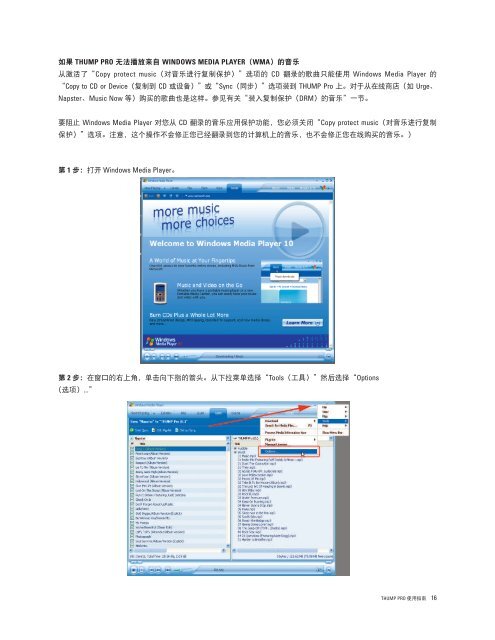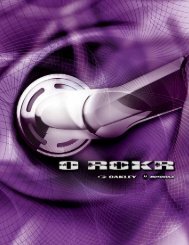thump pro - Oakley
thump pro - Oakley
thump pro - Oakley
You also want an ePaper? Increase the reach of your titles
YUMPU automatically turns print PDFs into web optimized ePapers that Google loves.
如果 THUMP PRO 无法播放来自 WINDOWS MEDIA PLAYER(WMA)的音乐<br />
从激活了“Copy <strong>pro</strong>tect music(对音乐进行复制保护)”选项的 CD 翻录的歌曲只能使用 Windows Media Player 的<br />
“Copy to CD or Device(复制到 CD 或设备)”或“Sync(同步)”选项装到 THUMP Pro 上。对于从在线商店(如 Urge、<br />
Napster、Music Now 等)购买的歌曲也是这样。参见有关“装入复制保护(DRM)的音乐”一节。<br />
要阻止 Windows Media Player 对您从 CD 翻录的音乐应用保护功能,您必须关闭“Copy <strong>pro</strong>tect music(对音乐进行复制<br />
保护)”选项。注意,这个操作不会修正您已经翻录到您的计算机上的音乐,也不会修正您在线购买的音乐。)<br />
第 1 步:打开 Windows Media Player。<br />
第 2 步:在窗口的右上角,单击向下指的箭头。从下拉菜单选择“Tools(工具)”然后选择“Options<br />
(选项)...”<br />
THUMP PRO 使用指南 16