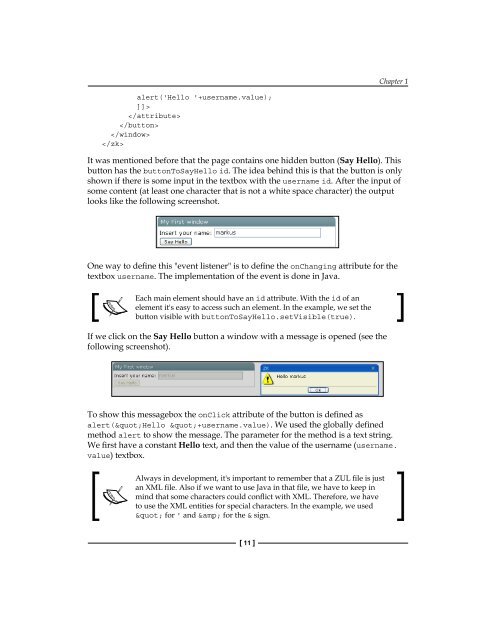ZK Developer's Guide
ZK Developer's Guide
ZK Developer's Guide
- TAGS
- guide
- iknow.seforge.org
You also want an ePaper? Increase the reach of your titles
YUMPU automatically turns print PDFs into web optimized ePapers that Google loves.
alert('Hello '+username.value);<br />
]]><br />
<br />
<br />
<br />
<br />
[ 11 ]<br />
Chapter 1<br />
It was mentioned before that the page contains one hidden button (Say Hello). This<br />
button has the buttonToSayHello id. The idea behind this is that the button is only<br />
shown if there is some input in the textbox with the username id. After the input of<br />
some content (at least one character that is not a white space character) the output<br />
looks like the following screenshot.<br />
One way to define this "event listener" is to define the onChanging attribute for the<br />
textbox username. The implementation of the event is done in Java.<br />
Each main element should have an id attribute. With the id of an<br />
element it's easy to access such an element. In the example, we set the<br />
button visible with buttonToSayHello.setVisible(true).<br />
If we click on the Say Hello button a window with a message is opened (see the<br />
following screenshot).<br />
To show this messagebox the onClick attribute of the button is defined as<br />
alert("Hello "+username.value). We used the globally defined<br />
method alert to show the message. The parameter for the method is a text string.<br />
We first have a constant Hello text, and then the value of the username (username.<br />
value) textbox.<br />
Always in development, it's important to remember that a ZUL file is just<br />
an XML file. Also if we want to use Java in that file, we have to keep in<br />
mind that some characters could conflict with XML. Therefore, we have<br />
to use the XML entities for special characters. In the example, we used<br />
" for ' and & for the & sign.