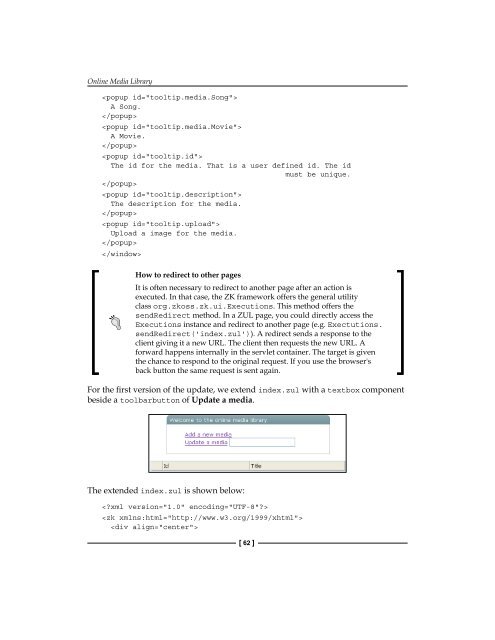ZK Developer's Guide
ZK Developer's Guide
ZK Developer's Guide
- TAGS
- guide
- iknow.seforge.org
You also want an ePaper? Increase the reach of your titles
YUMPU automatically turns print PDFs into web optimized ePapers that Google loves.
Online Media Library<br />
<br />
A Song.<br />
<br />
<br />
A Movie.<br />
<br />
<br />
The id for the media. That is a user defined id. The id<br />
must be unique.<br />
<br />
<br />
The description for the media.<br />
<br />
<br />
Upload a image for the media.<br />
<br />
<br />
How to redirect to other pages<br />
It is often necessary to redirect to another page after an action is<br />
executed. In that case, the <strong>ZK</strong> framework offers the general utility<br />
class org.zkoss.zk.ui.Executions. This method offers the<br />
sendRedirect method. In a ZUL page, you could directly access the<br />
Executions instance and redirect to another page (e.g. Exectutions.<br />
sendRedirect('index.zul')). A redirect sends a response to the<br />
client giving it a new URL. The client then requests the new URL. A<br />
forward happens internally in the servlet container. The target is given<br />
the chance to respond to the original request. If you use the browser's<br />
back button the same request is sent again.<br />
For the first version of the update, we extend index.zul with a textbox component<br />
beside a toolbarbutton of Update a media.<br />
The extended index.zul is shown below:<br />
<br />
<br />
<br />
[ 62 ]