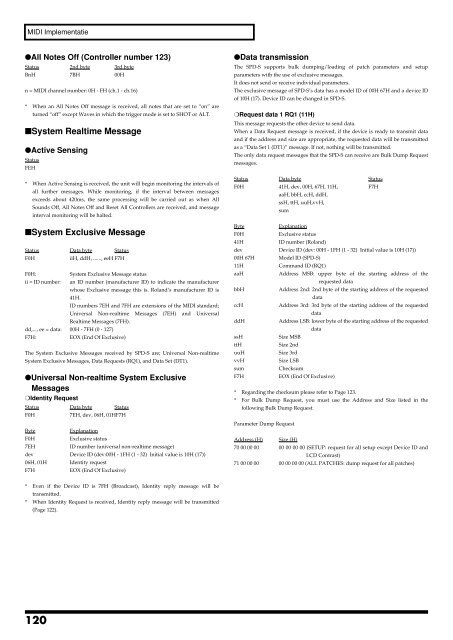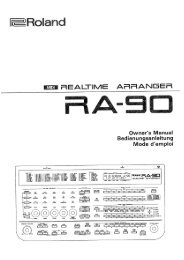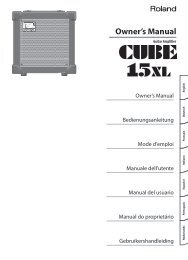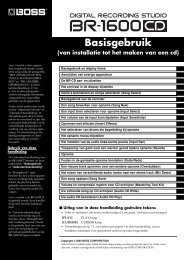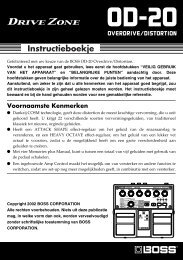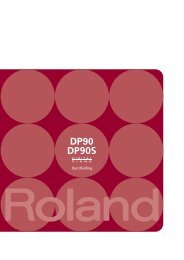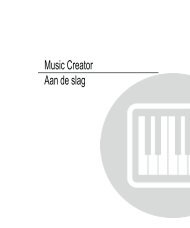Gebruikershandleiding - Roland Central Europe
Gebruikershandleiding - Roland Central Europe
Gebruikershandleiding - Roland Central Europe
Create successful ePaper yourself
Turn your PDF publications into a flip-book with our unique Google optimized e-Paper software.
MIDI Implementatie<br />
●All Notes Off (Controller number 123)<br />
Status 2nd byte 3rd byte<br />
BnH 7BH 00H<br />
n = MIDI channel number: 0H - FH (ch.1 - ch.16)<br />
* When an All Notes Off message is received, all notes that are set to “on” are<br />
turned “off” except Waves in which the trigger mode is set to SHOT or ALT.<br />
■System Realtime Message<br />
●Active Sensing<br />
Status<br />
FEH<br />
* When Active Sensing is received, the unit will begin monitoring the intervals of<br />
all further messages. While monitoring, if the interval between messages<br />
exceeds about 420ms, the same processing will be carried out as when All<br />
Sounds Off, All Notes Off and Reset All Controllers are received, and message<br />
interval monitoring will be halted.<br />
■System Exclusive Message<br />
Status Data byte Status<br />
F0H iiH, ddH, ......, eeH F7H<br />
F0H: System Exclusive Message status<br />
ii = ID number: an ID number (manufacturer ID) to indicate the manufacturer<br />
whose Exclusive message this is. <strong>Roland</strong>’s manufacturer ID is<br />
41H.<br />
ID numbers 7EH and 7FH are extensions of the MIDI standard;<br />
Universal Non-realtime Messages (7EH) and Universal<br />
dd,..., ee = data:<br />
Realtime Messages (7FH).<br />
00H - 7FH (0 - 127)<br />
F7H: EOX (End Of Exclusive)<br />
The System Exclusive Messages received by SPD-S are; Universal Non-realtime<br />
System Exclusive Messages, Data Requests (RQ1), and Data Set (DT1).<br />
●Universal Non-realtime System Exclusive<br />
Messages<br />
❍Identity Request<br />
Status Data byte Status<br />
F0H 7EH, dev, 06H, 01HF7H<br />
Byte Explanation<br />
F0H Exclusive status<br />
7EH ID number (universal non-realtime message)<br />
dev Device ID (dev:00H - 1FH (1 - 32) Initial value is 10H (17))<br />
06H, 01H Identity request<br />
F7H EOX (End Of Exclusive)<br />
* Even if the Device ID is 7FH (Broadcast), Identity reply message will be<br />
transmitted.<br />
* When Identity Request is received, Identity reply message will be transmitted<br />
(Page 122).<br />
120<br />
●Data transmission<br />
The SPD-S supports bulk dumping/loading of patch parameters and setup<br />
parameters with the use of exclusive messages.<br />
It does not send or receive individual parameters.<br />
The exclusive message of SPD-S’s data has a model ID of 00H 67H and a device ID<br />
of 10H (17). Device ID can be changed in SPD-S.<br />
❍Request data 1 RQ1 (11H)<br />
This message requests the other device to send data.<br />
When a Data Request message is received, if the device is ready to transmit data<br />
and if the address and size are appropriate, the requested data will be transmitted<br />
as a “Data Set 1 (DT1)” message. If not, nothing will be transmitted.<br />
The only data request messages that the SPD-S can receive are Bulk Dump Request<br />
messages.<br />
Status Data byte Status<br />
F0H 41H, dev, 00H, 67H, 11H,<br />
aaH, bbH, ccH, ddH,<br />
ssH, ttH, uuH,vvH,<br />
sum<br />
F7H<br />
Byte Explanation<br />
F0H Exclusive status<br />
41H ID number (<strong>Roland</strong>)<br />
dev Device ID (dev: 00H - 1FH (1 - 32) Initial value is 10H (17))<br />
00H 67H Model ID (SPD-S)<br />
11H Command ID (RQ1)<br />
aaH Address MSB: upper byte of the starting address of the<br />
requested data<br />
bbH Address 2nd: 2nd byte of the starting address of the requested<br />
data<br />
ccH Address 3rd: 3rd byte of the starting address of the requested<br />
data<br />
ddH Address LSB: lower byte of the starting address of the requested<br />
data<br />
ssH Size MSB<br />
ttH Size 2nd<br />
uuH Size 3rd<br />
vvH Size LSB<br />
sum Checksum<br />
F7H EOX (End Of Exclusive)<br />
* Regarding the checksum please refer to Page 123.<br />
* For Bulk Dump Request, you must use the Address and Size listed in the<br />
following Bulk Dump Request.<br />
Parameter Dump Request<br />
Address (H) Size (H)<br />
70 00 00 00 00 00 00 00 (SETUP: request for all setup except Device ID and<br />
LCD Contrast)<br />
71 00 00 00 00 00 00 00 (ALL PATCHES: dump request for all patches)