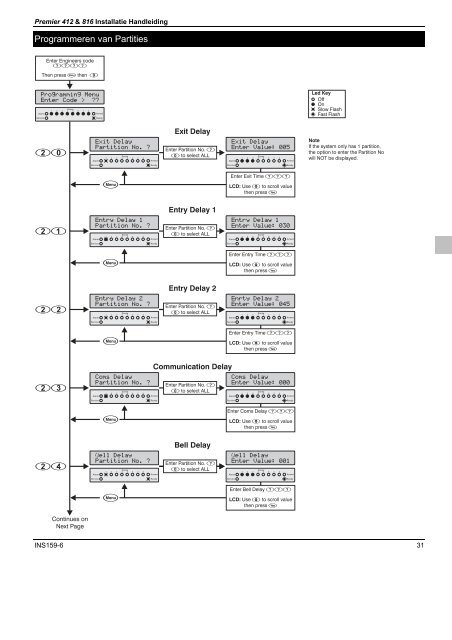Klik hier (pdf) - Electra Breda
Klik hier (pdf) - Electra Breda
Klik hier (pdf) - Electra Breda
You also want an ePaper? Increase the reach of your titles
YUMPU automatically turns print PDFs into web optimized ePapers that Google loves.
Premier 412 & 816 Installatie Handleiding<br />
Programmeren van Partities<br />
<br />
<br />
Alarm<br />
Service<br />
Enter Engineers code<br />
<br />
Then press then <br />
Zones<br />
1 2 3 4 5 6 7 8<br />
<br />
<br />
<br />
<br />
<br />
Continues on<br />
Next Page<br />
Armed<br />
Ready<br />
<br />
<br />
Alarm<br />
Service<br />
Zones<br />
1 2 3 4 5 6 7 8<br />
<br />
<br />
<br />
Alarm<br />
Service<br />
<br />
<br />
<br />
Alarm<br />
Service<br />
Zones<br />
1 2 3 4 5 6 7 8<br />
<br />
<br />
<br />
Alarm<br />
Service<br />
Zones<br />
1 2 3 4 5 6 7 8<br />
<br />
<br />
<br />
Alarm<br />
Service<br />
Zones<br />
1 2 3 4 5 6 7 8<br />
Zones<br />
1 2 3 4 5 6 7 8<br />
<br />
Armed<br />
Ready<br />
Armed<br />
Ready<br />
Armed<br />
Ready<br />
Exit Delay<br />
Entry Delay 2<br />
<br />
<br />
Alarm<br />
Service<br />
Zones<br />
1 2 3 4 5 6 7 8<br />
Enter Exit Time <br />
LCD: Use to scroll value<br />
then press <br />
Enter Entry Time <br />
LCD: Use to scroll value<br />
then press <br />
Enter Entry Time <br />
LCD: Use to scroll value<br />
then press <br />
Enter Coms Delay <br />
LCD: Use to scroll value<br />
then press <br />
Enter Bell Delay <br />
LCD: Use to scroll value<br />
then press <br />
Led Key<br />
Off<br />
On<br />
Slow Flash<br />
Fast Flash<br />
Note<br />
If the system only has 1 partition,<br />
the option to enter the Partition No<br />
will NOT be displayed.<br />
INS159-6 31<br />
Armed<br />
Ready<br />
<br />
<br />
Alarm<br />
Service<br />
Communication Delay<br />
Armed<br />
Ready<br />
Armed<br />
Ready<br />
Enter Partition No. <br />
to select ALL<br />
Entry Delay 1<br />
Enter Partition No. <br />
to select ALL<br />
Enter Partition No. <br />
to select ALL<br />
Enter Partition No. <br />
to select ALL<br />
Bell Delay<br />
Enter Partition No. <br />
to select ALL<br />
<br />
<br />
Alarm<br />
Service<br />
Zones<br />
1 2 3 4 5 6 7 8<br />
Armed<br />
Ready<br />
<br />
<br />
Alarm<br />
Service<br />
Zones<br />
1 2 3 4 5 6 7 8<br />
Armed<br />
Ready<br />
<br />
<br />
Alarm<br />
Service<br />
Zones<br />
1 2 3 4 5 6 7 8<br />
Zones<br />
1 2 3 4 5 6 7 8<br />
Armed<br />
Ready<br />
Armed<br />
Ready