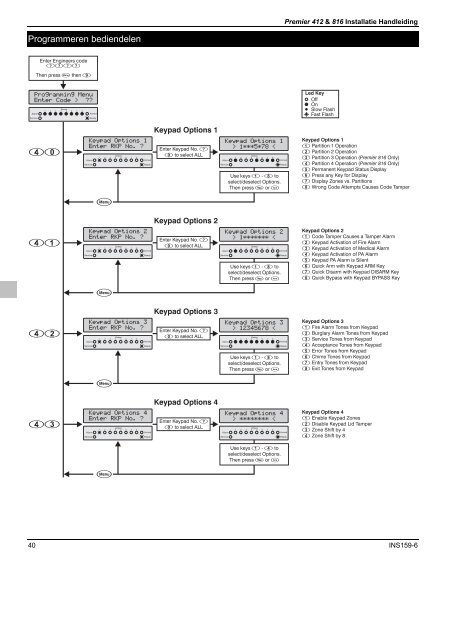Klik hier (pdf) - Electra Breda
Klik hier (pdf) - Electra Breda
Klik hier (pdf) - Electra Breda
Create successful ePaper yourself
Turn your PDF publications into a flip-book with our unique Google optimized e-Paper software.
Programmeren bediendelen<br />
<br />
<br />
Alarm<br />
Service<br />
Enter Engineers code<br />
<br />
Then press then <br />
Zones<br />
1 2 3 4 5 6 7 8<br />
<br />
<br />
<br />
<br />
Armed<br />
Ready<br />
<br />
<br />
Alarm<br />
Service<br />
Zones<br />
1 2 3 4 5 6 7 8<br />
<br />
<br />
<br />
Alarm<br />
Service<br />
Zones<br />
1 2 3 4 5 6 7 8<br />
<br />
<br />
<br />
Alarm<br />
Service<br />
<br />
<br />
<br />
Alarm<br />
Service<br />
Zones<br />
1 2 3 4 5 6 7 8<br />
Zones<br />
1 2 3 4 5 6 7 8<br />
<br />
Armed<br />
Ready<br />
Armed<br />
Ready<br />
Armed<br />
Ready<br />
Armed<br />
Ready<br />
Keypad Options 1<br />
Enter Keypad No. <br />
to select ALL<br />
Keypad Options 2<br />
Enter Keypad No. <br />
to select ALL<br />
Keypad Options 3<br />
Enter Keypad No. <br />
to select ALL<br />
Keypad Options 4<br />
Enter Keypad No. <br />
to select ALL<br />
<br />
<br />
Alarm<br />
Service<br />
Zones<br />
1 2 3 4 5 6 7 8<br />
Use keys - to<br />
select/deselect Options.<br />
Then press or <br />
<br />
<br />
Alarm<br />
Service<br />
Zones<br />
1 2 3 4 5 6 7 8<br />
<br />
<br />
Alarm<br />
Service<br />
Zones<br />
1 2 3 4 5 6 7 8<br />
<br />
<br />
Alarm<br />
Service<br />
Use keys - to<br />
select/deselect Options.<br />
Then press or <br />
Use keys - to<br />
select/deselect Options.<br />
Then press or <br />
Zones<br />
1 2 3 4 5 6 7 8<br />
Use keys - to<br />
select/deselect Options.<br />
Then press or <br />
Premier 412 & 816 Installatie Handleiding<br />
Led Key<br />
Off<br />
On<br />
Slow Flash<br />
Fast Flash<br />
Keypad Options 1<br />
Partition 1 Operation<br />
Partition 2 Operation<br />
Partition 3 Operation ( Premier 816 Only)<br />
Partition 4 Operation ( Premier 816 Only)<br />
Permanent Keypad Status Display<br />
Press any Key for Display<br />
Display Zones vs. Partitions<br />
Wrong Code Attempts Causes Code Tamper<br />
40 INS159-6<br />
Armed<br />
Ready<br />
Armed<br />
Ready<br />
Armed<br />
Ready<br />
Armed<br />
Ready<br />
Keypad Options 2<br />
Code Tamper Causes a Tamper Alarm<br />
Keypad Activation of Fire Alarm<br />
Keypad Activation of Medical Alarm<br />
Keypad Activation of PA Alarm<br />
Keypad PA Alarm is Silent<br />
Quick Arm with Keypad ARM Key<br />
Quick Disarm with Keypad DISARM Key<br />
Quick Bypass with Keypad BYPASS Key<br />
Keypad Options 3<br />
Fire Alarm Tones from Keypad<br />
Burglary Alarm Tones from Keypad<br />
Service Tones from Keypad<br />
Acceptance Tones from Keypad<br />
Error Tones from Keypad<br />
Chime Tones from Keypad<br />
Entry Tones from Keypad<br />
Exit Tones from Keypad<br />
Keypad Options 4<br />
Enable Keypad Zones<br />
Disable Keypad Lid Tamper<br />
Zone Shift by 4<br />
Zone Shift by 8