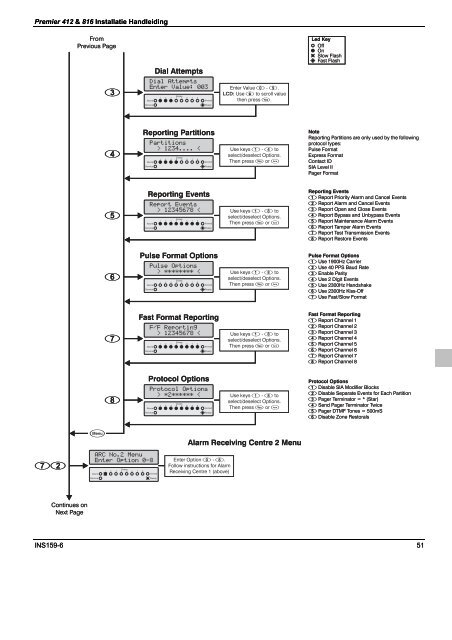Klik hier (pdf) - Electra Breda
Klik hier (pdf) - Electra Breda
Klik hier (pdf) - Electra Breda
Create successful ePaper yourself
Turn your PDF publications into a flip-book with our unique Google optimized e-Paper software.
Premier 412 & 816 Installatie Handleiding<br />
<br />
Continues on<br />
Next Page<br />
From<br />
Previous Page<br />
<br />
<br />
<br />
<br />
<br />
<br />
<br />
Dial Attempts<br />
<br />
<br />
<br />
<br />
Alarm<br />
Service<br />
1 2 3<br />
Zones<br />
4 5 6 7 8<br />
Armed<br />
<br />
<br />
<br />
<br />
Ready<br />
Reporting Partitions<br />
Alarm<br />
Service<br />
1 2 3<br />
Zones<br />
4 5 6 7 8<br />
Armed<br />
<br />
<br />
<br />
<br />
Ready<br />
Reporting Events<br />
Alarm<br />
Service<br />
1 2 3<br />
Zones<br />
4 5 6 7 8<br />
Armed<br />
<br />
<br />
<br />
<br />
Ready<br />
Pulse Format Options<br />
Alarm<br />
Service<br />
1 2 3<br />
Zones<br />
4 5 6 7 8<br />
Armed<br />
<br />
<br />
<br />
<br />
Ready<br />
Fast Format Reporting<br />
Alarm<br />
Service<br />
1 2 3<br />
Zones<br />
4 5 6 7 8<br />
Armed<br />
Ready<br />
Protocol Options<br />
<br />
<br />
<br />
<br />
Alarm<br />
Service<br />
<br />
<br />
<br />
<br />
Alarm<br />
Service<br />
1 2 3<br />
Zones<br />
4 5 6 7 8<br />
Armed<br />
Ready<br />
1 2 3<br />
Zones<br />
4 5 6 7 8<br />
Armed<br />
Ready<br />
Enter Value - <br />
.<br />
LCD: Use <br />
to scroll value<br />
then press <br />
.<br />
Use keys - <br />
to<br />
select/deselect Options.<br />
Then press or <br />
Use keys - <br />
to<br />
select/deselect Options.<br />
Then press or <br />
Use keys - <br />
to<br />
select/deselect Options.<br />
Then press or <br />
Use keys - <br />
to<br />
select/deselect Options.<br />
Then press or <br />
Use keys - <br />
to<br />
select/deselect Options.<br />
Then press or <br />
Alarm Receiving Centre 2 Menu<br />
Enter Option - <br />
.<br />
Follow instructions for Alarm<br />
Receiving Centre 1 (above)<br />
Led Key<br />
Off<br />
On<br />
Slow Flash<br />
Fast Flash<br />
Note<br />
Reporting Partitions are only used by the following<br />
protocol types:<br />
Pulse Format<br />
Express Format<br />
Contact ID<br />
SIA Level II<br />
Pager Format<br />
Reporting Events<br />
<br />
Report Priority Alarm and Cancel Events<br />
<br />
Report Alarm and Cancel Events<br />
<br />
Report Open and Close Events<br />
<br />
Report Bypass and Unbypass Events<br />
<br />
Report Maintenance Alarm Events<br />
<br />
Report Tamper Alarm Events<br />
<br />
Report Test Transmission Events<br />
<br />
Report Restore Events<br />
Pulse Format Options<br />
<br />
Use 1900Hz Carrier<br />
<br />
Use 40 PPS Baud Rate<br />
<br />
Enable Parity<br />
<br />
Use 2 Digit Events<br />
<br />
Use 2300Hz Handshake<br />
<br />
Use 2300Hz Kiss-Off<br />
<br />
Use Fast/Slow Format<br />
Fast Format Reporting<br />
<br />
Report Channel 1<br />
<br />
Report Channel 2<br />
<br />
Report Channel 3<br />
<br />
Report Channel 4<br />
<br />
Report Channel 5<br />
<br />
Report Channel 6<br />
<br />
Report Channel 7<br />
<br />
Report Channel 8<br />
Protocol Options<br />
<br />
Disable SIA Modifier Blocks<br />
<br />
Disable Separate Events for Each Partition<br />
<br />
Pager Terminator = * (Star)<br />
<br />
Send Pager Terminator Twice<br />
<br />
Pager DTMF Tones = 500mS<br />
<br />
Disable Zone Restorals<br />
INS159-6 51