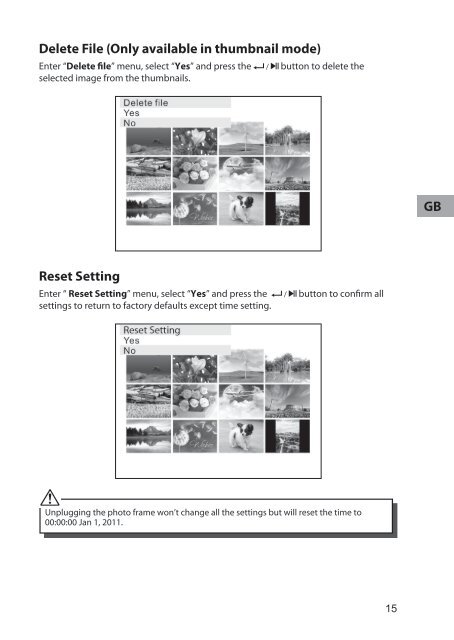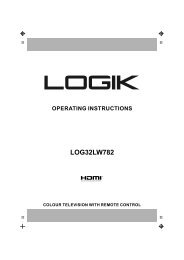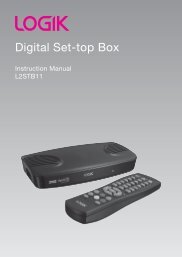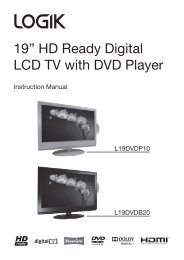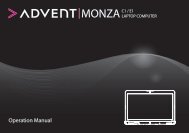Instruction Manual - KnowHow
Instruction Manual - KnowHow
Instruction Manual - KnowHow
Create successful ePaper yourself
Turn your PDF publications into a flip-book with our unique Google optimized e-Paper software.
Delete File (Only available in thumbnail mode)<br />
Enter “Delete file” menu, select “Yes” and press the / button to delete the<br />
selected image from the thumbnails.<br />
Reset Setting<br />
Enter “ Reset Setting” menu, select “Yes” and press the / button to confirm all<br />
settings to return to factory defaults except time setting.<br />
Unplugging the photo frame won’t change all the settings but will reset the time to<br />
00:00:00 Jan 1, 2011.<br />
15<br />
GB