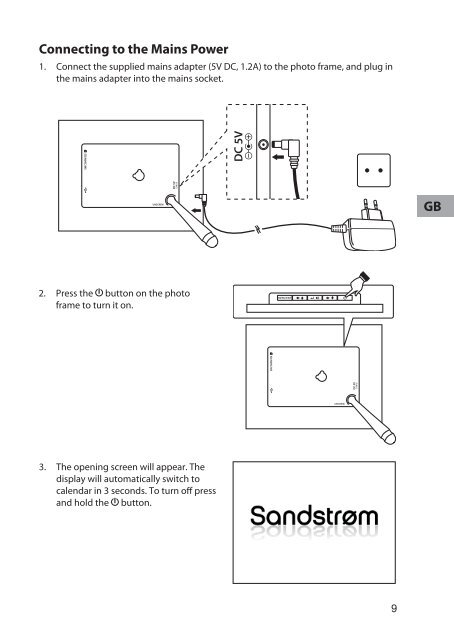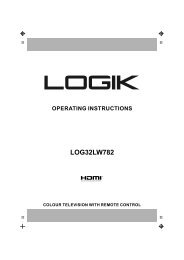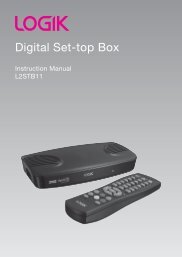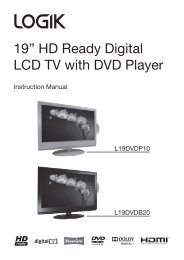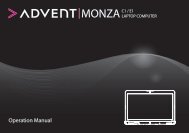Instruction Manual - KnowHow
Instruction Manual - KnowHow
Instruction Manual - KnowHow
Create successful ePaper yourself
Turn your PDF publications into a flip-book with our unique Google optimized e-Paper software.
Connecting to the Mains Power<br />
1. Connect the supplied mains adapter (5V DC, 1.2A) to the photo frame, and plug in<br />
the mains adapter into the mains socket.<br />
SD/MMC/MS<br />
UNSCREW<br />
2. Press the button on the photo<br />
frame to turn it on.<br />
3. The opening screen will appear. The<br />
display will automatically switch to<br />
calendar in 3 seconds. To turn off press<br />
and hold the button.<br />
DC 5V<br />
DC 5V<br />
SD/MMC/MS<br />
MENU/EXIT<br />
UNSCREW<br />
DC 5V<br />
9<br />
GB