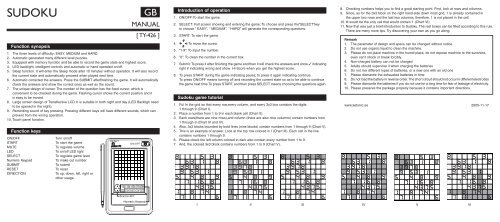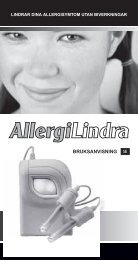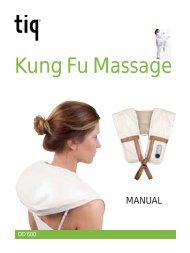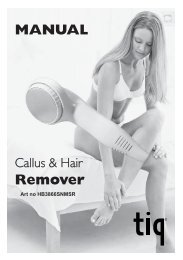Create successful ePaper yourself
Turn your PDF publications into a flip-book with our unique Google optimized e-Paper software.
<strong>SUDOKU</strong> GB<br />
Function synopsis<br />
1. The three levels of difficulty: EASY, MEDIUM and HARD.<br />
2. Automatic generated many different level puzzles.<br />
3. Equipped with memory functlon and be able to record the game state and highest score.<br />
4. LED backlight, intelligent controls and automatic or hand operated on/off.<br />
5. Sleep function. It will enter the Sleep mode alter 10 minutes’ without operation. It will also record<br />
the current state and automatically proceed when played next time.<br />
6. Automatic corrected the answers. Press the SUBMIT afterflnishing the game. It will automatically<br />
check the answers and show the correct ones as weil as the sound.<br />
7. The unique design of cursor. The number of the question has the fixed cursor, which is<br />
convenient to be checked during the game. Flashing cursor shows the current position and it<br />
is easy to be moved.<br />
8. Large screen design of Transflective LCD. It is suitable in both night and day (LED Backligh need<br />
to be opened in the night).<br />
9. Reminding sound of key pressing. Pressing different keys will have different sounds, which can<br />
prevent from the wrong operation.<br />
10. Touch panel function.<br />
Function keys<br />
ON/OFF Turn on/off<br />
START To start the game<br />
MUTE To regulate volume<br />
LED To on/off LED light<br />
SELECT To regulate game level<br />
Numeric Keypad To make out number<br />
SUBMIT To submit<br />
RESET To reset<br />
DIRECTION To up, down, left, right or<br />
other usage<br />
MANUAL<br />
[ TY-426 ]<br />
Introduction of operation<br />
1. ON/OFF:To start the game.<br />
2. SELECT: Full screen showing and entering the game; To choose and press the”SELECT”key<br />
to choose ” EASY”, ” MEDIUM”, ” HARD” will generate the corresponding questions.<br />
3. START: To start the game.<br />
4. To move the cursor.<br />
5. ”1-9”: To input the number.<br />
6. ”0”: To clean the number in the current box.<br />
7. Submit: To press it efter finishing the game and then it will check the answers and show ✓ indicating<br />
right ✗ indicating wrong and show Hi-Score when you get the highest score.<br />
8. To press START during the game indicating pausa; to press it again indicating continue.<br />
To press ON/OFF means turning off and recording the current state so as to be able to continue<br />
the game next time.To press START, and then press SELECT means choosing the questions again.<br />
Sudoku game tutorial<br />
1. Ful In the grid so that every row,every column, and every 3x3 box contains the digits<br />
1 through 9 (Chart I).<br />
2. Place a number from 1 to 9 in each blank cell (Chart II).<br />
3. Each rows(there are nine rows),and column (there are also nine columns) contain numbers from<br />
1 through 9 (Chart III and IV).<br />
4. Also, 3x3 blocks bounded by bold Iines (nine blocks) contain numbers from 1 through 9 (Chart V).<br />
5. This is an example of answer. Look at the top row colored in I (Chart III). Each cell in the line<br />
contains numbers 1 through 9.<br />
6. Please check the left column colored in dark also contain every number from 1 to 9.<br />
7. And, the colored 3x3 block contains numbers from 1 to 9 (Chart V).<br />
8. Checking numbers helps you to flnd a good starting point. First, look at rows and columns.<br />
9. Since, as for the 3x3 block on the right hand-side down most grid, 1 is already contained in<br />
the upper two rows and the last two columns, therefore, 1 is not placed in the cell.<br />
10. ■ would be the only cell that would contain 1 (Chart VI).<br />
11. Now that was just a brief introduction to Sudoku. The rest boxes can be filled according to this rule.<br />
There are meny more tips. Try discovering your own as you go along.<br />
Remark<br />
1. The parameter of design and specs can be changed without notice.<br />
2. Do not use organic liquid to clean the machine.<br />
3. Please do not place machine in the humid place, do not expose machine to the sunshine,<br />
even can’t shock or break forcibly.<br />
4. Non-charged battery can not be charged<br />
5. Adults should supervise it when charging the batteries<br />
6. Do not mix different types of batteries, or a new one with an old one<br />
7. Please dismantle the exhausted batteries in time<br />
8. Do not load the battery in reverse order. The short circuit should not occur in different electrodes<br />
9. Please dismantle the batteries if you do not use for a long time for fear of leakage of electricity.<br />
10. Please preserve the package properly because it contains important directions.<br />
www.ketonic.se 2005-11-17<br />
I II III IV V VI