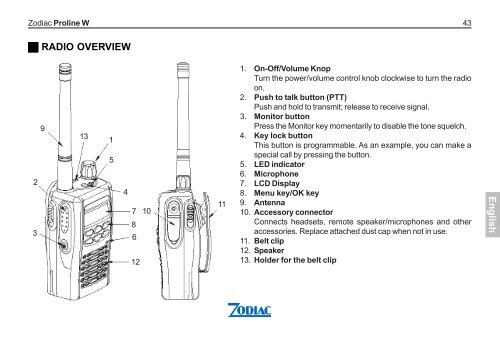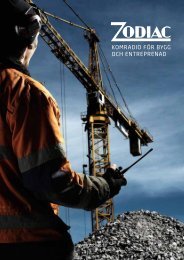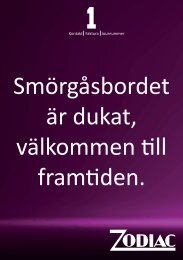Create successful ePaper yourself
Turn your PDF publications into a flip-book with our unique Google optimized e-Paper software.
<strong>Zodiac</strong> <strong>Proline</strong> W 43<br />
RADIO OVERVIEW<br />
2<br />
3<br />
9<br />
13<br />
1<br />
5<br />
4<br />
7<br />
8<br />
6<br />
12<br />
10<br />
11<br />
1. On-Off/Volume Knop<br />
Turn the power/volume control knob clockwise to turn the radio<br />
on.<br />
2. Push to talk button (PTT)<br />
Push and hold to transmit; release to receive signal.<br />
3. Monitor button<br />
Press the Monitor key momentarily to disable the tone squelch.<br />
4. Key lock button<br />
This button is programmable. As an example, you can make a<br />
special call by pressing the button.<br />
5. LED indicator<br />
6. Microphone<br />
7. LCD Display<br />
8. Menu key/OK key<br />
9. Antenna<br />
10. Accessory connector<br />
Connects headsets, remote speaker/microphones and other<br />
accessories. Replace attached dust cap when not in use.<br />
11. Belt clip<br />
12. Speaker<br />
13. Holder for the belt clip<br />
English