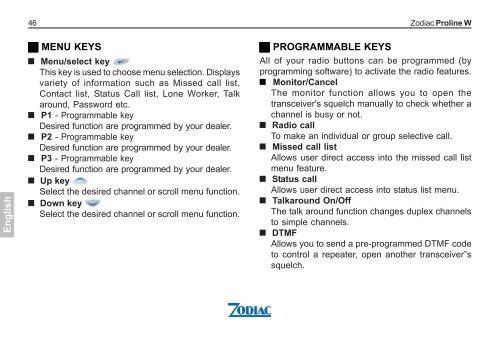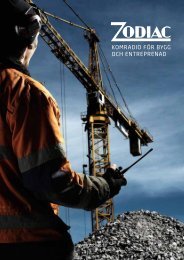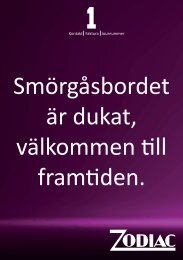Create successful ePaper yourself
Turn your PDF publications into a flip-book with our unique Google optimized e-Paper software.
English<br />
46 <strong>Zodiac</strong> <strong>Proline</strong> W<br />
MENU KEYS<br />
Menu/select key<br />
This key is used to choose menu selection. Displays<br />
variety of information such as Missed call list,<br />
Contact list, Status Call list, Lone Worker, Talk<br />
around, Password etc.<br />
P1 - Programmable key<br />
Desired function are programmed by your dealer.<br />
P2 - Programmable key<br />
Desired function are programmed by your dealer.<br />
P3 - Programmable key<br />
Desired function are programmed by your dealer.<br />
Up key<br />
Select the desired channel or scroll menu function.<br />
Down key<br />
Select the desired channel or scroll menu function.<br />
PROGRAMMABLE KEYS<br />
All of your radio buttons can be programmed (by<br />
programming software) to activate the radio features.<br />
Monitor/Cancel<br />
The monitor function allows you to open the<br />
transceiver's squelch manually to check whether a<br />
channel is busy or not.<br />
Radio call<br />
To make an individual or group selective call.<br />
Missed call list<br />
Allows user direct access into the missed call list<br />
menu feature.<br />
Status call<br />
Allows user direct access into status list menu.<br />
Talkaround On/Off<br />
The talk around function changes duplex channels<br />
to simple channels.<br />
DTMF<br />
Allows you to send a pre-programmed DTMF code<br />
to control a repeater, open another transceiver”s<br />
squelch.