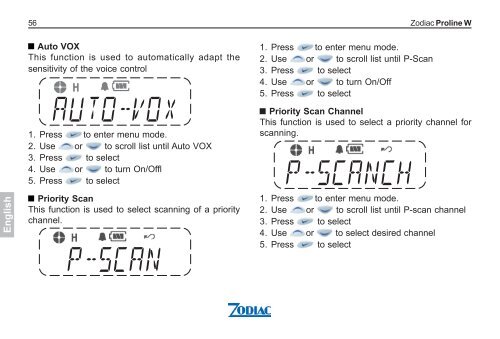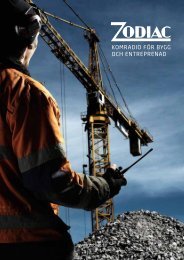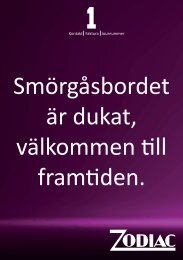Create successful ePaper yourself
Turn your PDF publications into a flip-book with our unique Google optimized e-Paper software.
English<br />
56 <strong>Zodiac</strong> <strong>Proline</strong> W<br />
Auto VOX<br />
This function is used to automatically adapt the<br />
sensitivity of the voice control<br />
AUTO-VOX<br />
1. Press to enter menu mode.<br />
2. Use or to scroll list until Auto VOX<br />
3. Press to select<br />
4. Use or to turn On/Offl<br />
5. Press to select<br />
Priority Scan<br />
This function is used to select scanning of a priority<br />
channel.<br />
P-SCAN<br />
1. Press to enter menu mode.<br />
2. Use or to scroll list until P-Scan<br />
3. Press to select<br />
4. Use or to turn On/Off<br />
5. Press to select<br />
Priority Scan Channel<br />
This function is used to select a priority channel for<br />
scanning.<br />
P-SCANCH<br />
1. Press to enter menu mode.<br />
2. Use or to scroll list until P-scan channel<br />
3. Press to select<br />
4. Use or to select desired channel<br />
5. Press to select