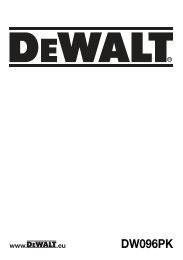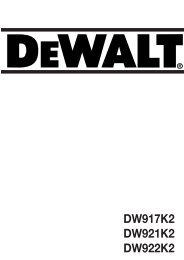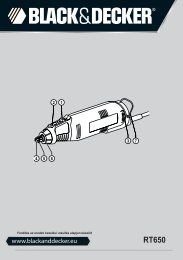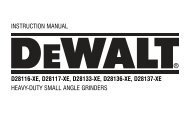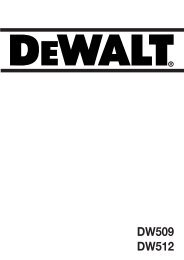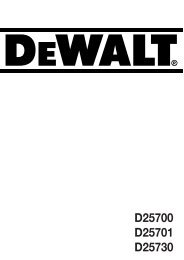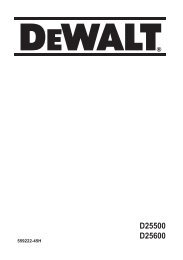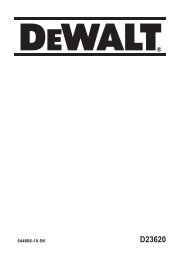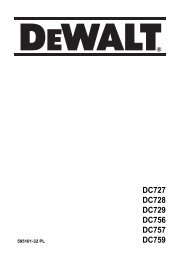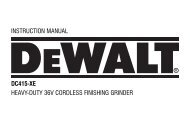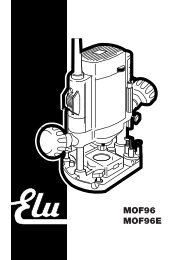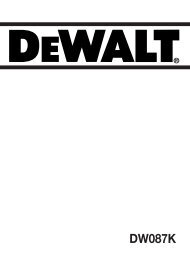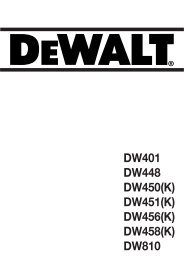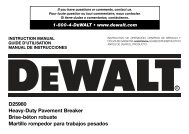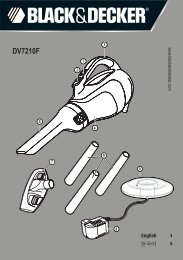Manuale istruzioni
Manuale istruzioni
Manuale istruzioni
You also want an ePaper? Increase the reach of your titles
YUMPU automatically turns print PDFs into web optimized ePapers that Google loves.
ENGLISH<br />
• The cable wire colours, or a letter, will be marked<br />
at the connection points of most good quality<br />
plugs. Attach the wires to their respective points<br />
in the plug (see below). Brown is for Live (L) (2)<br />
and Blue is for Neutral (N) (4).<br />
• Before replacing the top cover of the mains plug<br />
ensure that the cable restraint (3) is holding the<br />
outer sheath of the cable firmly and that the two<br />
leads are correctly fixed at the terminal screws.<br />
Voltage Amperes Cable rating (Amperes)<br />
220/240 0 - 2.0 6 6 6 6 6 6<br />
2.1 - 3.4 6 6 6 6 6 6<br />
3.5 - 5.0 6 6 6 6 10 15<br />
5.1 - 7.0 10 10 10 10 15 15<br />
7.1 - 12.0 15 15 15 15 20 20<br />
12.1 - 20.0 20 20 20 20 25 -<br />
Assembly and adjustment<br />
Prior to assembly and adjustment always<br />
unplug the tool.<br />
• Never use a light socket.<br />
• Never connect the live (L) or neutral (N)<br />
wires to the earth pin marked E or .<br />
For 115 V tools, use plugs to BS4343 standard.<br />
Using an extension cable<br />
If an extension cable is required, use an approved<br />
triple-core extension cable suitable for the power<br />
input of this tool (see technical data). The minimum<br />
conductor size is 1.5 mm 2 . When using a cable reel,<br />
always unwind the cable completely.<br />
Also refer to the table below.<br />
Conductor size (mm 2 ) Cable rating (Amperes)<br />
0.75 6<br />
1.00 10<br />
1.50 15<br />
2.50 20<br />
4.00 25<br />
Cable length (m)<br />
7.5 15 25 30 45 60<br />
Voltage Amperes Cable rating (Amperes)<br />
115 0 - 2.0 6 6 6 6 6 10<br />
2.1 - 3.4 6 6 6 6 15 15<br />
3.5 - 5.0 6 6 10 15 20 20<br />
5.1 - 7.0 10 10 15 20 20 25<br />
7.1 - 12.0 15 15 20 25 25 -<br />
12.1 - 20.0 20 20 25 - - -<br />
Setting the electronic impact power control dial<br />
(fig. B)<br />
• Turn the dial (2) to the desired level. The higher<br />
the number, the greater the impact energy. With<br />
dial settings from “1” (low) to “7” (full power) the<br />
tool is extremely versatile and adaptable for many<br />
different applications. The required setting is a<br />
matter of experience.<br />
E.g.:<br />
- when chiselling ceramic tiles or soft, brittle<br />
materials, set the dial to position “1” or “2” (low);<br />
- when breaking concrete up to 15 cm thick, set<br />
the dial to “7” (full power).<br />
Determining the chisel position (fig. C & D)<br />
The chisel can be locked into 8 different positions.<br />
• Set the mode indicator lever (5) to the rear<br />
position.<br />
• Insert the chisel as described below.<br />
• Rotate the mode indicator lever (5) back to the<br />
forward position indicated by the impacting<br />
symbol .<br />
Inserting and removing SDS-max ® accessories<br />
(fig. D)<br />
This model uses SDS-max ® chisels (refer to the inset<br />
in fig. D for a cross-section of an SDS-max ® chisel<br />
shank).<br />
• Insert the bit shank into the tool holder locking<br />
sleeve (6) and turn the bit slightly until the sleeve<br />
snaps in position.<br />
• Pull on the chisel to check if it is properly locked.<br />
The hammering function requires the chisel to be<br />
able to move axially several centimetres when<br />
locked in the tool holder.<br />
en - 4<br />
16