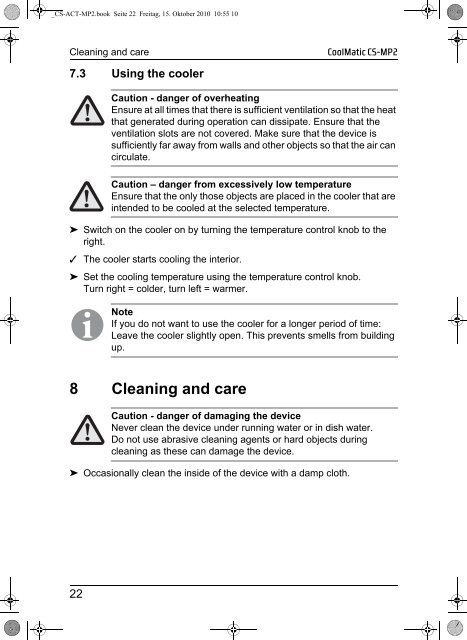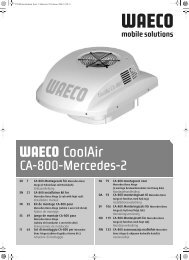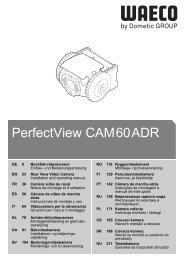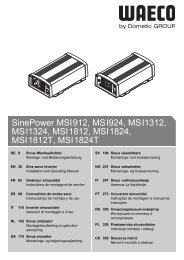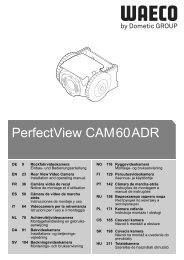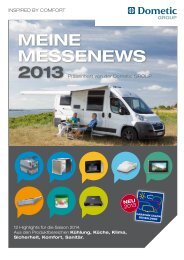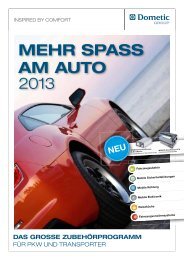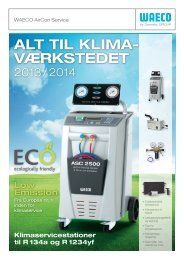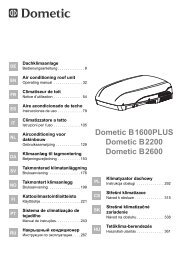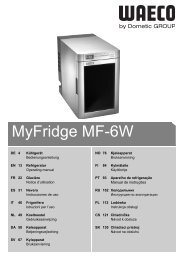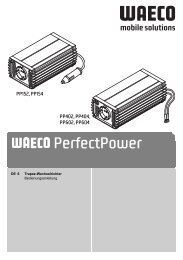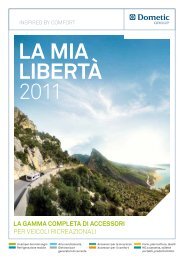You also want an ePaper? Increase the reach of your titles
YUMPU automatically turns print PDFs into web optimized ePapers that Google loves.
_<strong>CS</strong>-ACT-<strong>MP2</strong>.book Seite 22 Freitag, 15. Oktober 2010 10:55 10Cleaning and care<strong>CoolMatic</strong> <strong>CS</strong>-<strong>MP2</strong>7.3 Using the coolerCaution - danger of overheatingEnsure at all times that there is sufficient ventilation so that the heatthat generated during operation can dissipate. Ensure that theventilation slots are not covered. Make sure that the device issufficiently far away from walls and other objects so that the air cancirculate.Caution – danger from excessively low temperatureEnsure that the only those objects are placed in the cooler that areintended to be cooled at the selected temperature.➤ Switch on the cooler on by turning the temperature control knob to theright.✓ The cooler starts cooling the interior.➤ Set the cooling temperature using the temperature control knob.Turn right = colder, turn left = warmer.NoteIf you do not want to use the cooler for a longer period of time:Leave the cooler slightly open. This prevents smells from buildingup.8 Cleaning and careCaution - danger of damaging the deviceNever clean the device under running water or in dish water.Do not use abrasive cleaning agents or hard objects duringcleaning as these can damage the device.➤ Occasionally clean the inside of the device with a damp cloth.22