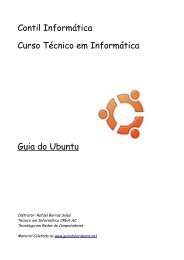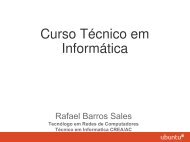redes wi-fi 1.pdf
redes wi-fi 1.pdf
redes wi-fi 1.pdf
You also want an ePaper? Increase the reach of your titles
YUMPU automatically turns print PDFs into web optimized ePapers that Google loves.
Acessando a rede sem <strong>fi</strong>o<br />
Usando o comando “Exibir <strong>redes</strong><br />
sem <strong>fi</strong>o disponíveis” vemos a<br />
rede criada pelo roteador<br />
(LINKSYS). Para ingressar na<br />
rede basta selecioná-la e clicar<br />
em Conectar.<br />
A partir daí podemos usar a rede<br />
sem <strong>fi</strong>o e a rede cabeada<br />
(lembre-se que o roteador possui<br />
também conectores RJ-45).<br />
Podemos acessar arquivos e<br />
impressoras e também acessar a<br />
Internet. Todos os micros da<br />
rede, sejam conectados com <strong>fi</strong>o<br />
ou sem <strong>fi</strong>o, terão acesso a todos<br />
os recursos.<br />
Índice<br />
72