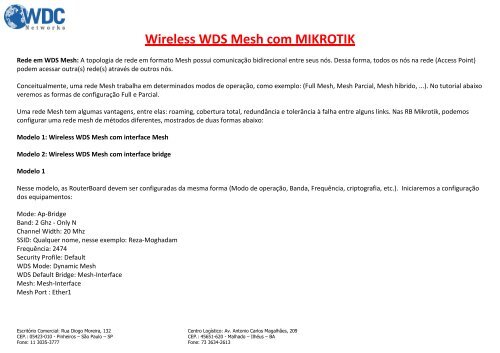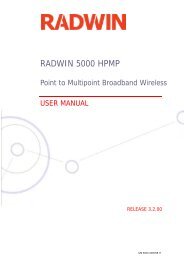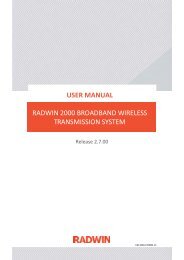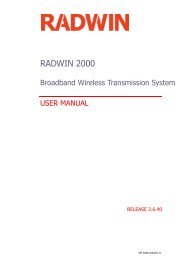Create successful ePaper yourself
Turn your PDF publications into a flip-book with our unique Google optimized e-Paper software.
<strong>Wireless</strong> <strong>WDS</strong> <strong>Mesh</strong> <strong>com</strong> <strong>MIKROTIK</strong><br />
Rede em <strong>WDS</strong> <strong>Mesh</strong>: A topologia de rede em formato <strong>Mesh</strong> possui <strong>com</strong>unicação bidirecional entre seus nós. Dessa forma, todos os nós na rede (Access Point)<br />
podem acessar outra(s) rede(s) através de outros nós.<br />
Conceitualmente, uma rede <strong>Mesh</strong> trabalha em determinados modos de operação, <strong>com</strong>o exemplo: (Full <strong>Mesh</strong>, <strong>Mesh</strong> Parcial, <strong>Mesh</strong> híbrido, ...). No tutorial abaixo<br />
veremos as formas de configuração Full e Parcial.<br />
Uma rede <strong>Mesh</strong> tem algumas vantagens, entre elas: roaming, cobertura total, redundância e tolerância à falha entre alguns links. Nas RB Mikrotik, podemos<br />
configurar uma rede mesh de métodos diferentes, mostrados de duas formas abaixo:<br />
Modelo 1: <strong>Wireless</strong> <strong>WDS</strong> <strong>Mesh</strong> <strong>com</strong> interface <strong>Mesh</strong><br />
Modelo 2: <strong>Wireless</strong> <strong>WDS</strong> <strong>Mesh</strong> <strong>com</strong> interface bridge<br />
Modelo 1<br />
Nesse modelo, as RouterBoard devem ser configuradas da mesma forma (Modo de operação, Banda, Frequência, criptografia, etc.). Iniciaremos a configuração<br />
dos equipamentos:<br />
Mode: Ap-Bridge<br />
Band: 2 Ghz - Only N<br />
Channel Width: 20 Mhz<br />
SSID: Qualquer nome, nesse exemplo: Reza-Moghadam<br />
Frequência: 2474<br />
Security Profile: Default<br />
<strong>WDS</strong> Mode: Dynamic <strong>Mesh</strong><br />
<strong>WDS</strong> Default Bridge: <strong>Mesh</strong>-Interface<br />
<strong>Mesh</strong>: <strong>Mesh</strong>-Interface<br />
<strong>Mesh</strong> Port : Ether1<br />
Escritório Comercial: Rua Diogo Moreira, 132 Centro Logístico: Av. Antonio Carlos Magalhães, 209<br />
CEP.: 05423-010 - Pinheiros – São Paulo – SP<br />
CEP.: 45651-620 - Malhado – Ilhéus – BA<br />
Fone: 11 3035-3777 Fone: 73 3634-2613
Diagrama:<br />
Escritório Comercial: Rua Diogo Moreira, 132 Centro Logístico: Av. Antonio Carlos Magalhães, 209<br />
CEP.: 05423-010 - Pinheiros – São Paulo – SP<br />
CEP.: 45651-620 - Malhado – Ilhéus – BA<br />
Fone: 11 3035-3777 Fone: 73 3634-2613
Interface wireless/Aba <strong>Wireless</strong> :<br />
Escritório Comercial: Rua Diogo Moreira, 132 Centro Logístico: Av. Antonio Carlos Magalhães, 209<br />
CEP.: 05423-010 - Pinheiros – São Paulo – SP<br />
CEP.: 45651-620 - Malhado – Ilhéus – BA<br />
Fone: 11 3035-3777 Fone: 73 3634-2613
Interface wireless/Aba <strong>WDS</strong>:<br />
Ou via Terminal:<br />
interface wireless set ssid=Reza-Moghadam mode=ap-bridge band=2ghz-onlyn frequency=2412 wds-mode=dynamic-mesh wds-default-bridge=<strong>Mesh</strong>-Interface<br />
Escritório Comercial: Rua Diogo Moreira, 132 Centro Logístico: Av. Antonio Carlos Magalhães, 209<br />
CEP.: 05423-010 - Pinheiros – São Paulo – SP<br />
CEP.: 45651-620 - Malhado – Ilhéus – BA<br />
Fone: 11 3035-3777 Fone: 73 3634-2613
Interfaces/Aba <strong>Mesh</strong>:<br />
Escritório Comercial: Rua Diogo Moreira, 132 Centro Logístico: Av. Antonio Carlos Magalhães, 209<br />
CEP.: 05423-010 - Pinheiros – São Paulo – SP<br />
CEP.: 45651-620 - Malhado – Ilhéus – BA<br />
Fone: 11 3035-3777 Fone: 73 3634-2613
Interfaces/Aba Ports:<br />
Ou via Terminal:<br />
interface mesh add name=<strong>Mesh</strong>-Interface<br />
interface mesh port add interface=Wlan1 mesh=<strong>Mesh</strong>-Interface<br />
Escritório Comercial: Rua Diogo Moreira, 132 Centro Logístico: Av. Antonio Carlos Magalhães, 209<br />
CEP.: 05423-010 - Pinheiros – São Paulo – SP<br />
CEP.: 45651-620 - Malhado – Ilhéus – BA<br />
Fone: 11 3035-3777 Fone: 73 3634-2613
IP/Address:<br />
Ou via Terminal:<br />
Ip Address add address=192.168.88.1/24 interface=<strong>Mesh</strong>-Interface<br />
Escritório Comercial: Rua Diogo Moreira, 132 Centro Logístico: Av. Antonio Carlos Magalhães, 209<br />
CEP.: 05423-010 - Pinheiros – São Paulo – SP<br />
CEP.: 45651-620 - Malhado – Ilhéus – BA<br />
Fone: 11 3035-3777 Fone: 73 3634-2613
Resultado prévio da configuração (Essa configuração é a mesma para todas as RouterBoards, só há a necessidade de mudar os IPs:<br />
Escritório Comercial: Rua Diogo Moreira, 132 Centro Logístico: Av. Antonio Carlos Magalhães, 209<br />
CEP.: 05423-010 - Pinheiros – São Paulo – SP<br />
CEP.: 45651-620 - Malhado – Ilhéus – BA<br />
Fone: 11 3035-3777 Fone: 73 3634-2613
Escritório Comercial: Rua Diogo Moreira, 132 Centro Logístico: Av. Antonio Carlos Magalhães, 209<br />
CEP.: 05423-010 - Pinheiros – São Paulo – SP<br />
CEP.: 45651-620 - Malhado – Ilhéus – BA<br />
Fone: 11 3035-3777 Fone: 73 3634-2613
Escritório Comercial: Rua Diogo Moreira, 132 Centro Logístico: Av. Antonio Carlos Magalhães, 209<br />
CEP.: 05423-010 - Pinheiros – São Paulo – SP<br />
CEP.: 45651-620 - Malhado – Ilhéus – BA<br />
Fone: 11 3035-3777 Fone: 73 3634-2613
Escritório Comercial: Rua Diogo Moreira, 132 Centro Logístico: Av. Antonio Carlos Magalhães, 209<br />
CEP.: 05423-010 - Pinheiros – São Paulo – SP<br />
CEP.: 45651-620 - Malhado – Ilhéus – BA<br />
Fone: 11 3035-3777 Fone: 73 3634-2613
No <strong>com</strong>putador do cliente:<br />
Após fazer o escaneamento das redes sem-fio e conctar no SSID correto, o cliente irá passar a ”enxergar” todas as demais RB.<br />
Escritório Comercial: Rua Diogo Moreira, 132 Centro Logístico: Av. Antonio Carlos Magalhães, 209<br />
CEP.: 05423-010 - Pinheiros – São Paulo – SP<br />
CEP.: 45651-620 - Malhado – Ilhéus – BA<br />
Fone: 11 3035-3777 Fone: 73 3634-2613
Resumindo: Como podemos ver, todos os Access Point tem total conectividade entre si. Nesse modo, se um link cai entre dois AP's, eles usam outro caminho<br />
entre os demais equipamentos. Dessa forma, criamos uma rede Full <strong>Mesh</strong> Network, pois temos vários caminhos entre os AP's.<br />
Além disso, podemos também usar um avançado protocolo proprietário Mikrotik chamado HWMP + (Hybird <strong>Wireless</strong> <strong>Mesh</strong> Protocol + ), que não é o padrão IEEE<br />
HWMP porém também serve para rotear os caminhos em camada 2 na rede. É possível também usar dois modos de HWMP na rede <strong>Mesh</strong> para otimizar o<br />
roteamento dos caminhos.<br />
Modelo 2:<br />
Esse modo é bastante similar ao Full <strong>WDS</strong> <strong>Mesh</strong>, <strong>com</strong> a diferença de usarmos interface bridge ao invés de interface mesh, além de usar os protocolos STP e<br />
RSTP.<br />
Esses protocolos permitem criar um laço (loop) na rede camada 2. Dessa forma, uma RB age <strong>com</strong>o uma bridge-root (por prioridade) na camada 2 e analisa e<br />
monitora a rede através do envio e recebimento das BPDU's ( Bridge Protocol Data Unit ).<br />
Escritório Comercial: Rua Diogo Moreira, 132 Centro Logístico: Av. Antonio Carlos Magalhães, 209<br />
CEP.: 05423-010 - Pinheiros – São Paulo – SP<br />
CEP.: 45651-620 - Malhado – Ilhéus – BA<br />
Fone: 11 3035-3777 Fone: 73 3634-2613
Caso a RB receba uma BPDU previamente enviada por ela própria, ela irá enviar um <strong>com</strong>ando de bloqueio para aquela rota (para os demais AP's). Assim, uma<br />
rota extra (em laço), irá ser desativada pelo bloqueio.<br />
Configuração:<br />
Mode: Ap-Bridge<br />
Band: 2 Ghz - Only N<br />
Channel Width: 20 Mhz<br />
SSID: Reza-Moghadam<br />
Frequency: 2474<br />
Security Profile: Default<br />
<strong>WDS</strong> Mode: Dynamic <strong>Mesh</strong><br />
<strong>WDS</strong> Default Bridge: Bridge-Interface<br />
Bridge: Bridge-Interface<br />
Bridge STP Mode: RSTP Mode<br />
Bridge Port: Ether1 , Wlan1<br />
Escritório Comercial: Rua Diogo Moreira, 132 Centro Logístico: Av. Antonio Carlos Magalhães, 209<br />
CEP.: 05423-010 - Pinheiros – São Paulo – SP<br />
CEP.: 45651-620 - Malhado – Ilhéus – BA<br />
Fone: 11 3035-3777 Fone: 73 3634-2613
Diagrama:<br />
Escritório Comercial: Rua Diogo Moreira, 132 Centro Logístico: Av. Antonio Carlos Magalhães, 209<br />
CEP.: 05423-010 - Pinheiros – São Paulo – SP<br />
CEP.: 45651-620 - Malhado – Ilhéus – BA<br />
Fone: 11 3035-3777 Fone: 73 3634-2613
Aba <strong>Wireless</strong>:<br />
Escritório Comercial: Rua Diogo Moreira, 132 Centro Logístico: Av. Antonio Carlos Magalhães, 209<br />
CEP.: 05423-010 - Pinheiros – São Paulo – SP<br />
CEP.: 45651-620 - Malhado – Ilhéus – BA<br />
Fone: 11 3035-3777 Fone: 73 3634-2613
Aba <strong>WDS</strong>:<br />
Ou pelo Terminal:<br />
interface wireless set ssid=Reza-Moghadam mode=ap-bridge band=2ghz-onlyn frequency=2412 wds-mode=dynamic-mesh wds-default-bridge=Bridge-Interface<br />
Escritório Comercial: Rua Diogo Moreira, 132 Centro Logístico: Av. Antonio Carlos Magalhães, 209<br />
CEP.: 05423-010 - Pinheiros – São Paulo – SP<br />
CEP.: 45651-620 - Malhado – Ilhéus – BA<br />
Fone: 11 3035-3777 Fone: 73 3634-2613
Interface bridge:<br />
Escritório Comercial: Rua Diogo Moreira, 132 Centro Logístico: Av. Antonio Carlos Magalhães, 209<br />
CEP.: 05423-010 - Pinheiros – São Paulo – SP<br />
CEP.: 45651-620 - Malhado – Ilhéus – BA<br />
Fone: 11 3035-3777 Fone: 73 3634-2613
Escritório Comercial: Rua Diogo Moreira, 132 Centro Logístico: Av. Antonio Carlos Magalhães, 209<br />
CEP.: 05423-010 - Pinheiros – São Paulo – SP<br />
CEP.: 45651-620 - Malhado – Ilhéus – BA<br />
Fone: 11 3035-3777 Fone: 73 3634-2613
Ou pelo Terminal:<br />
interface bridge add name=Bridge-Interface protocol-mode=rstp<br />
interface bridge port add interface=ether2 bridge=Bridge-Interface<br />
interface bridge port add interface=Wlan1 bridge=Bridge-Interface<br />
Adicionar IP:<br />
Ip Address add address=192.168.88.1/24 interface=Bridge-Interface<br />
Resumo:<br />
Como pudemos ver, a RB751U-1 usada no exemplo foi configurada <strong>com</strong>o a Bridge-root e gerencia a rede livre de loop, ao bloquear a rota extra. Dessa forma, se<br />
a topologia for modificada, a Bridge-root cria uma nova estratégia para bloquear e/ou permitir portas.<br />
Linhas azuis: porta liberada (Porta Root)<br />
Linhas vermelhas: porta bloqueada<br />
Resultado:<br />
Com o <strong>WDS</strong> <strong>Mesh</strong> podemos ter conectividade total entre os nós da rede, além do roaming entre as células. Praticidade e segurança aliadas.<br />
Escritório Comercial: Rua Diogo Moreira, 132 Centro Logístico: Av. Antonio Carlos Magalhães, 209<br />
CEP.: 05423-010 - Pinheiros – São Paulo – SP<br />
CEP.: 45651-620 - Malhado – Ilhéus – BA<br />
Fone: 11 3035-3777 Fone: 73 3634-2613