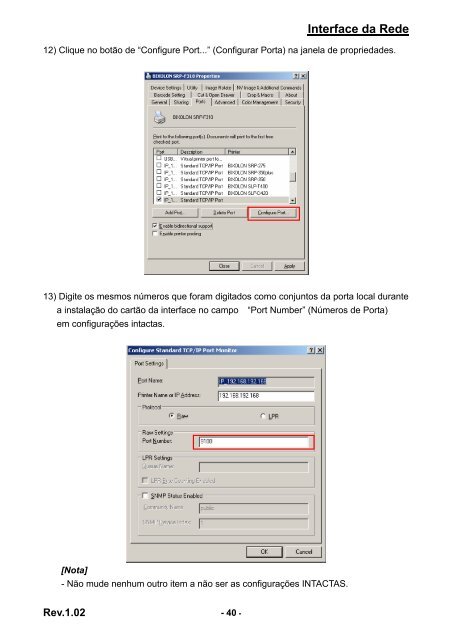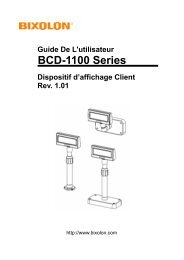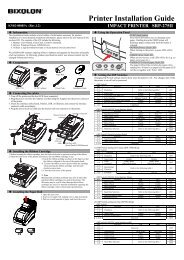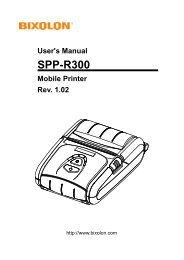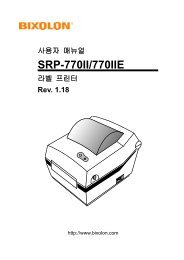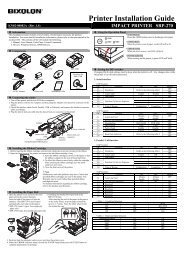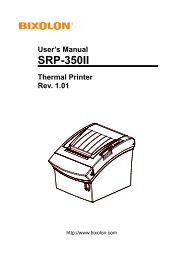Interface da Rede - BIXOLON
Interface da Rede - BIXOLON
Interface da Rede - BIXOLON
Create successful ePaper yourself
Turn your PDF publications into a flip-book with our unique Google optimized e-Paper software.
<strong>Interface</strong> <strong>da</strong> <strong>Rede</strong>12) Clique no botão de “Configure Port...” (Configurar Porta) na janela de proprie<strong>da</strong>des.13) Digite os mesmos números que foram digitados como conjuntos <strong>da</strong> porta local durantea instalação do cartão <strong>da</strong> interface no campo “Port Number” (Números de Porta)em configurações intactas.[Nota]- Não mude nenhum outro item a não ser as configurações INTACTAS.Rev.1.02 - 40 -