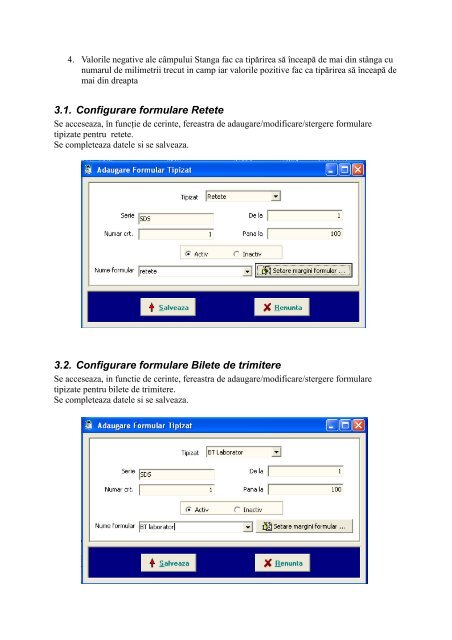Download Manual de utilizare DOCS - SoftMedical.ro
Download Manual de utilizare DOCS - SoftMedical.ro
Download Manual de utilizare DOCS - SoftMedical.ro
Create successful ePaper yourself
Turn your PDF publications into a flip-book with our unique Google optimized e-Paper software.
4. Valorile negative ale câmpului Stanga fac ca tipărirea să înceapă <st<strong>ro</strong>ng>de</st<strong>ro</strong>ng> mai din stânga cu<br />
numarul <st<strong>ro</strong>ng>de</st<strong>ro</strong>ng> milimetrii trecut in camp iar valorile pozitive fac ca tipărirea să înceapă <st<strong>ro</strong>ng>de</st<strong>ro</strong>ng><br />
mai din dreapta<br />
3.1. Configurare formulare Retete<br />
Se acceseaza, în funcţie <st<strong>ro</strong>ng>de</st<strong>ro</strong>ng> cerinte, fereastra <st<strong>ro</strong>ng>de</st<strong>ro</strong>ng> adaugare/modificare/stergere formulare<br />
tipizate pentru retete.<br />
Se completeaza datele si se salveaza.<br />
3.2. Configurare formulare Bilete <st<strong>ro</strong>ng>de</st<strong>ro</strong>ng> trimitere<br />
Se acceseaza, in functie <st<strong>ro</strong>ng>de</st<strong>ro</strong>ng> cerinte, fereastra <st<strong>ro</strong>ng>de</st<strong>ro</strong>ng> adaugare/modificare/stergere formulare<br />
tipizate pentru bilete <st<strong>ro</strong>ng>de</st<strong>ro</strong>ng> trimitere.<br />
Se completeaza datele si se salveaza.