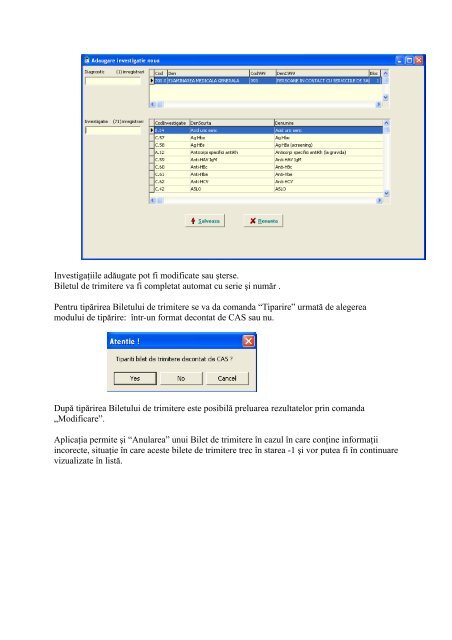Download Manual de utilizare DOCS - SoftMedical.ro
Download Manual de utilizare DOCS - SoftMedical.ro
Download Manual de utilizare DOCS - SoftMedical.ro
You also want an ePaper? Increase the reach of your titles
YUMPU automatically turns print PDFs into web optimized ePapers that Google loves.
Investigaţiile adăugate pot fi modificate sau şterse.<br />
Biletul <st<strong>ro</strong>ng>de</st<strong>ro</strong>ng> trimitere va fi completat automat cu serie şi număr .<br />
Pentru tipărirea Biletului <st<strong>ro</strong>ng>de</st<strong>ro</strong>ng> trimitere se va da comanda “Tiparire” urmată <st<strong>ro</strong>ng>de</st<strong>ro</strong>ng> alegerea<br />
modului <st<strong>ro</strong>ng>de</st<strong>ro</strong>ng> tipărire: într-un format <st<strong>ro</strong>ng>de</st<strong>ro</strong>ng>contat <st<strong>ro</strong>ng>de</st<strong>ro</strong>ng> CAS sau nu.<br />
După tipărirea Biletului <st<strong>ro</strong>ng>de</st<strong>ro</strong>ng> trimitere este posibilă preluarea rezultatelor prin comanda<br />
„Modificare”.<br />
Aplicaţia permite şi “Anularea” unui Bilet <st<strong>ro</strong>ng>de</st<strong>ro</strong>ng> trimitere în cazul în care conţine informaţii<br />
incorecte, situaţie în care aceste bilete <st<strong>ro</strong>ng>de</st<strong>ro</strong>ng> trimitere trec în starea -1 şi vor putea fi în continuare<br />
vizualizate în listă.